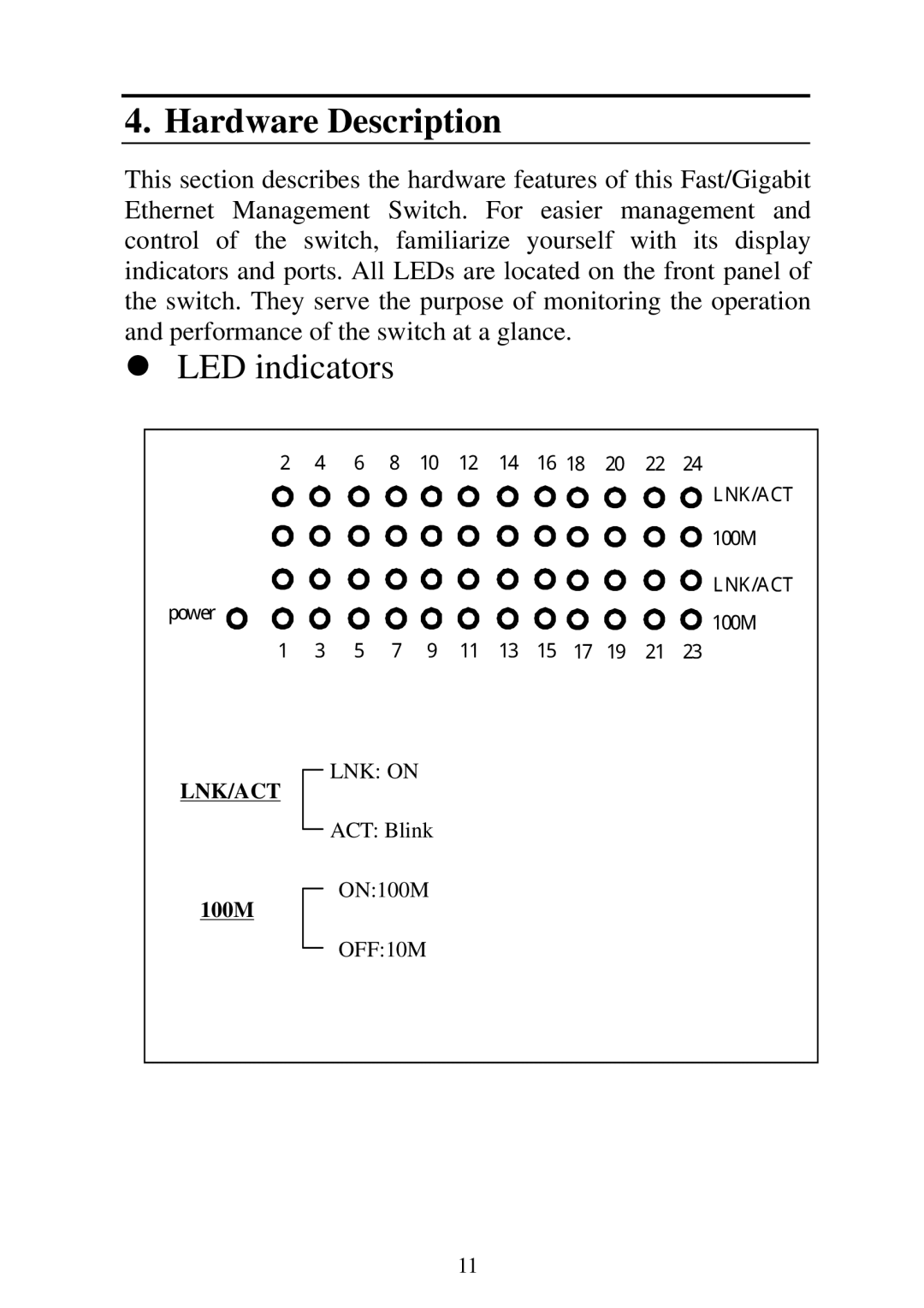4. Hardware Description
This section describes the hardware features of this Fast/Gigabit Ethernet Management Switch. For easier management and control of the switch, familiarize yourself with its display indicators and ports. All LEDs are located on the front panel of the switch. They serve the purpose of monitoring the operation and performance of the switch at a glance.
LED indicators
矏 鷘 む 蘂 豷 貚 贇 趬 趭 蠖 襦 觷
廹
![]()
![]()
![]()
![]()
![]()
![]()
![]()
![]() 豷鬩
豷鬩
廹
![]()
![]()
![]()
![]()
![]()
![]()
![]()
![]()
![]()
![]()
![]()
![]() 豷鬩 藜 蘠 齇 ╛ 騌 豶 贆 贉 趪 趫 襣 覹
豷鬩 藜 蘠 齇 ╛ 騌 豶 贆 贉 趪 趫 襣 覹
LNK/ACT
100M
LNK: ON
ACT: Blink
ON:100M
OFF:10M
11