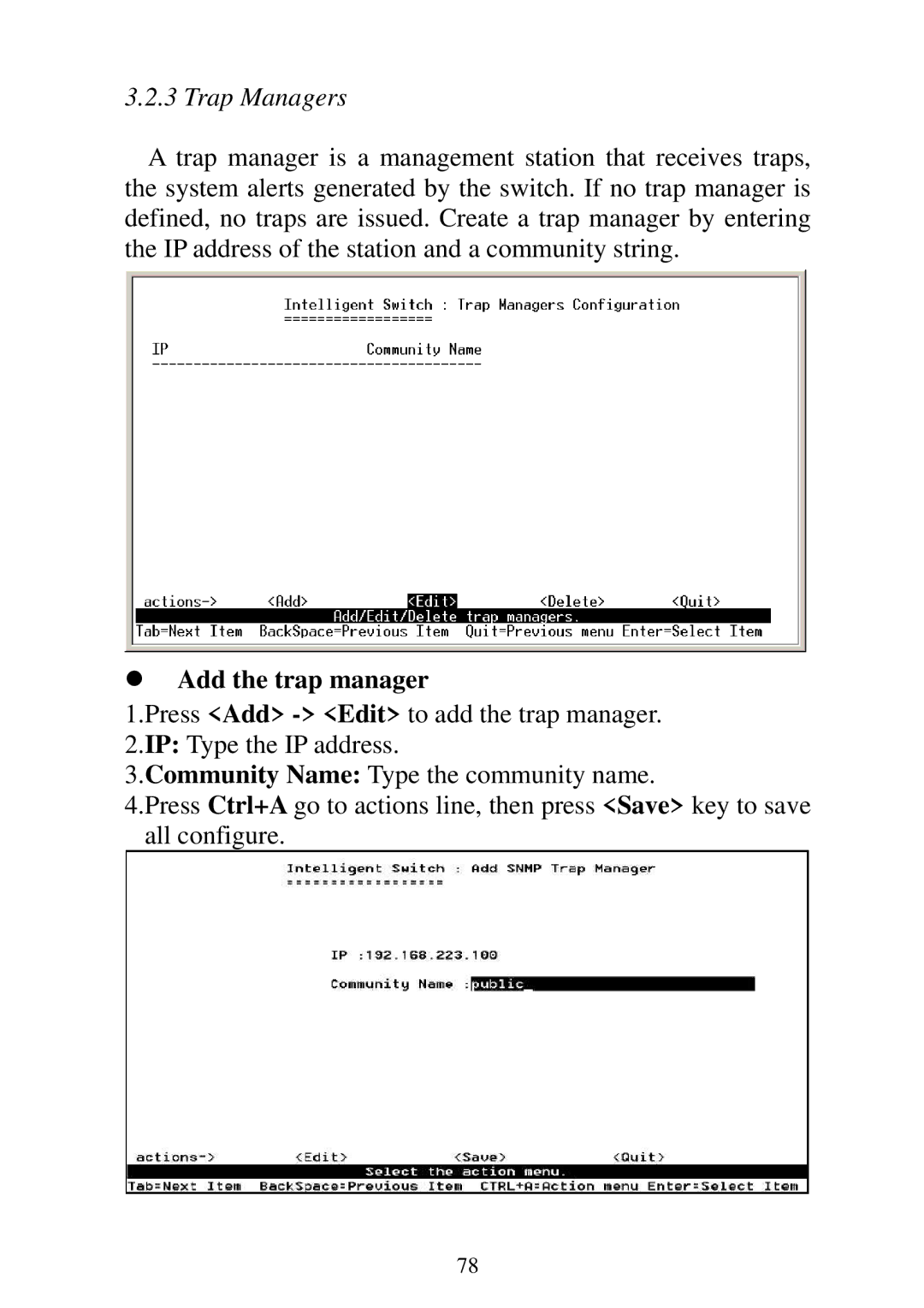3.2.3 Trap Managers
A trap manager is a management station that receives traps, the system alerts generated by the switch. If no trap manager is defined, no traps are issued. Create a trap manager by entering the IP address of the station and a community string.
Add the trap manager
1.Press <Add>
2.IP: Type the IP address.
3.Community Name: Type the community name.
4.Press Ctrl+A go to actions line, then press <Save> key to save all configure.
78