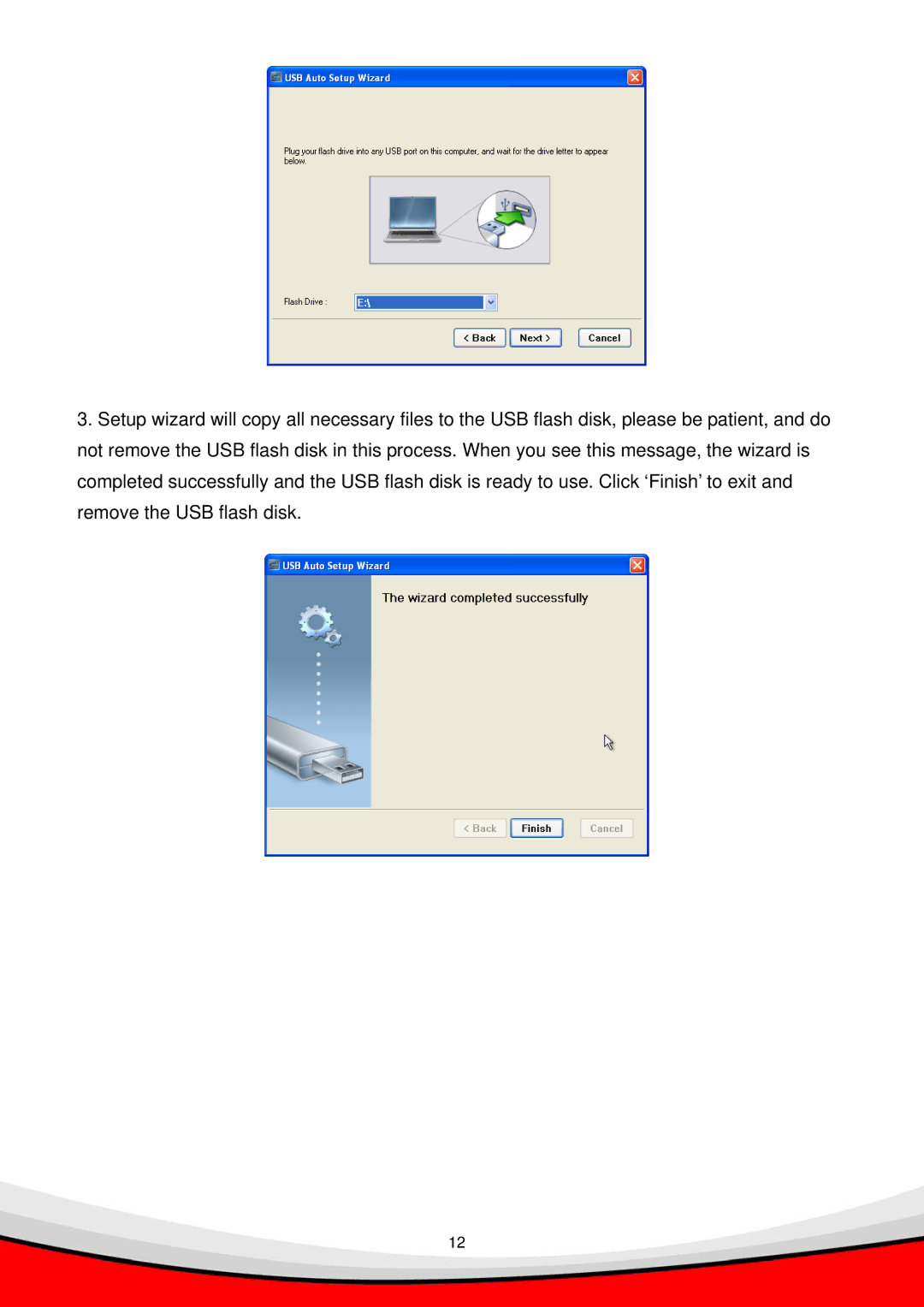3.Setup wizard will copy all necessary files to the USB flash disk, please be patient, and do not remove the USB flash disk in this process. When you see this message, the wizard is completed successfully and the USB flash disk is ready to use. Click ‘Finish’ to exit and remove the USB flash disk.
12