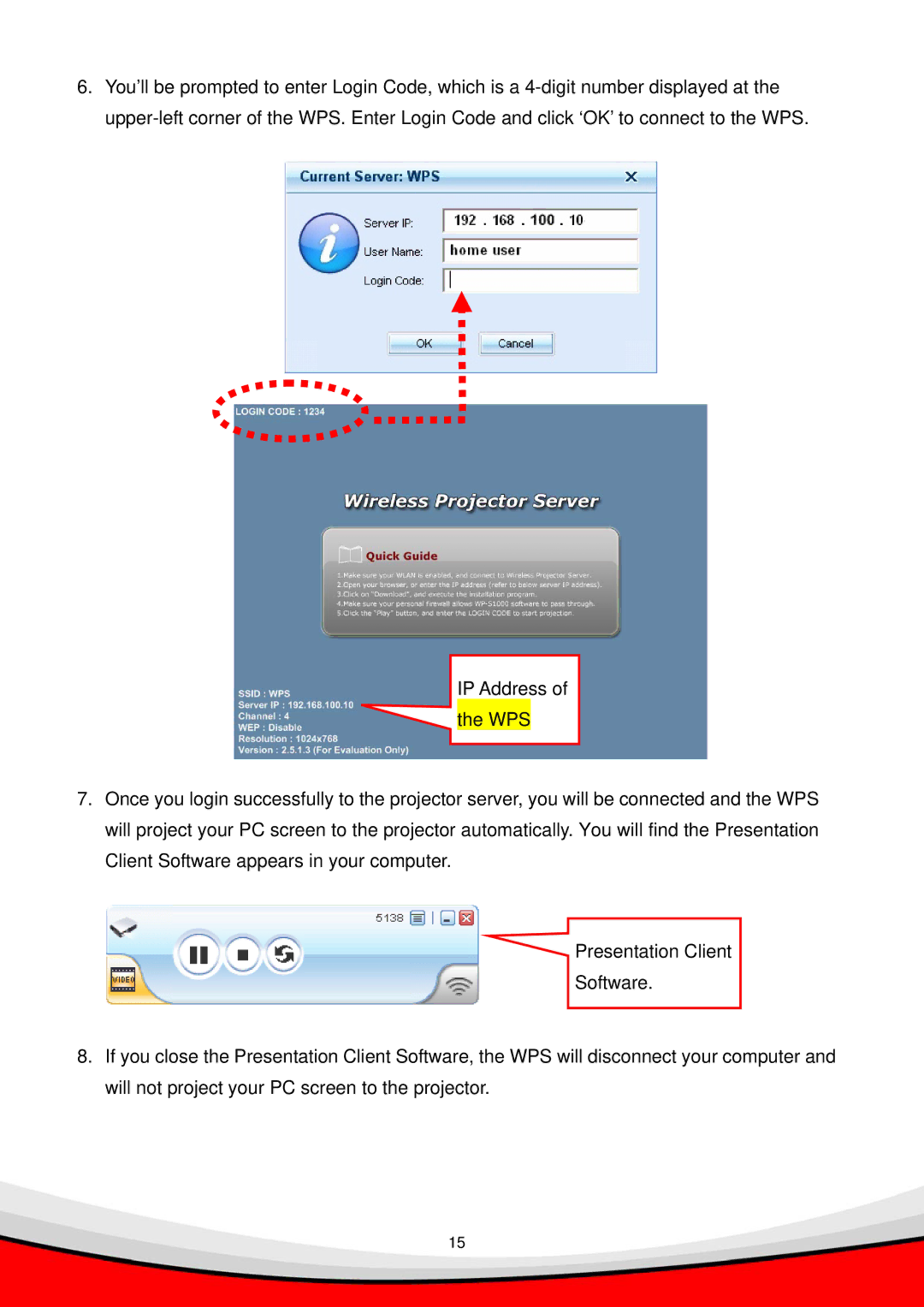6.You’ll be prompted to enter Login Code, which is a
IP Address of
the WPS
7.Once you login successfully to the projector server, you will be connected and the WPS will project your PC screen to the projector automatically. You will find the Presentation Client Software appears in your computer.
Presentation Client
Software.
8.If you close the Presentation Client Software, the WPS will disconnect your computer and will not project your PC screen to the projector.
15