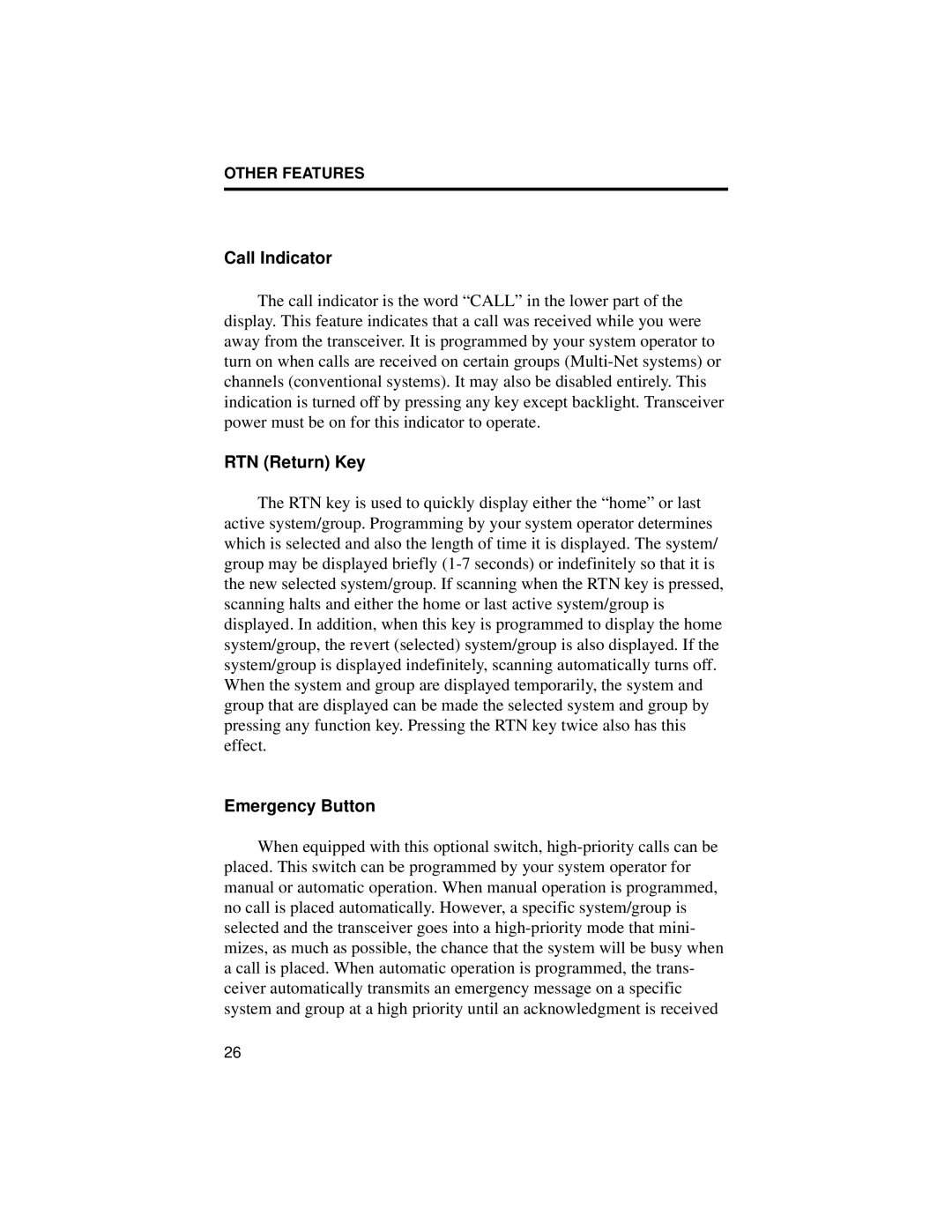OTHER FEATURES
Call Indicator
The call indicator is the word “CALL” in the lower part of the display. This feature indicates that a call was received while you were away from the transceiver. It is programmed by your system operator to turn on when calls are received on certain groups (Multi-Net systems) or channels (conventional systems). It may also be disabled entirely. This indication is turned off by pressing any key except backlight. Transceiver power must be on for this indicator to operate.
RTN (Return) Key
The RTN key is used to quickly display either the “home” or last active system/group. Programming by your system operator determines which is selected and also the length of time it is displayed. The system/ group may be displayed briefly (1-7 seconds) or indefinitely so that it is the new selected system/group. If scanning when the RTN key is pressed, scanning halts and either the home or last active system/group is displayed. In addition, when this key is programmed to display the home system/group, the revert (selected) system/group is also displayed. If the system/group is displayed indefinitely, scanning automatically turns off. When the system and group are displayed temporarily, the system and group that are displayed can be made the selected system and group by pressing any function key. Pressing the RTN key twice also has this effect.
Emergency Button
When equipped with this optional switch, high-priority calls can be placed. This switch can be programmed by your system operator for manual or automatic operation. When manual operation is programmed, no call is placed automatically. However, a specific system/group is selected and the transceiver goes into a high-priority mode that mini- mizes, as much as possible, the chance that the system will be busy when a call is placed. When automatic operation is programmed, the trans- ceiver automatically transmits an emergency message on a specific system and group at a high priority until an acknowledgment is received