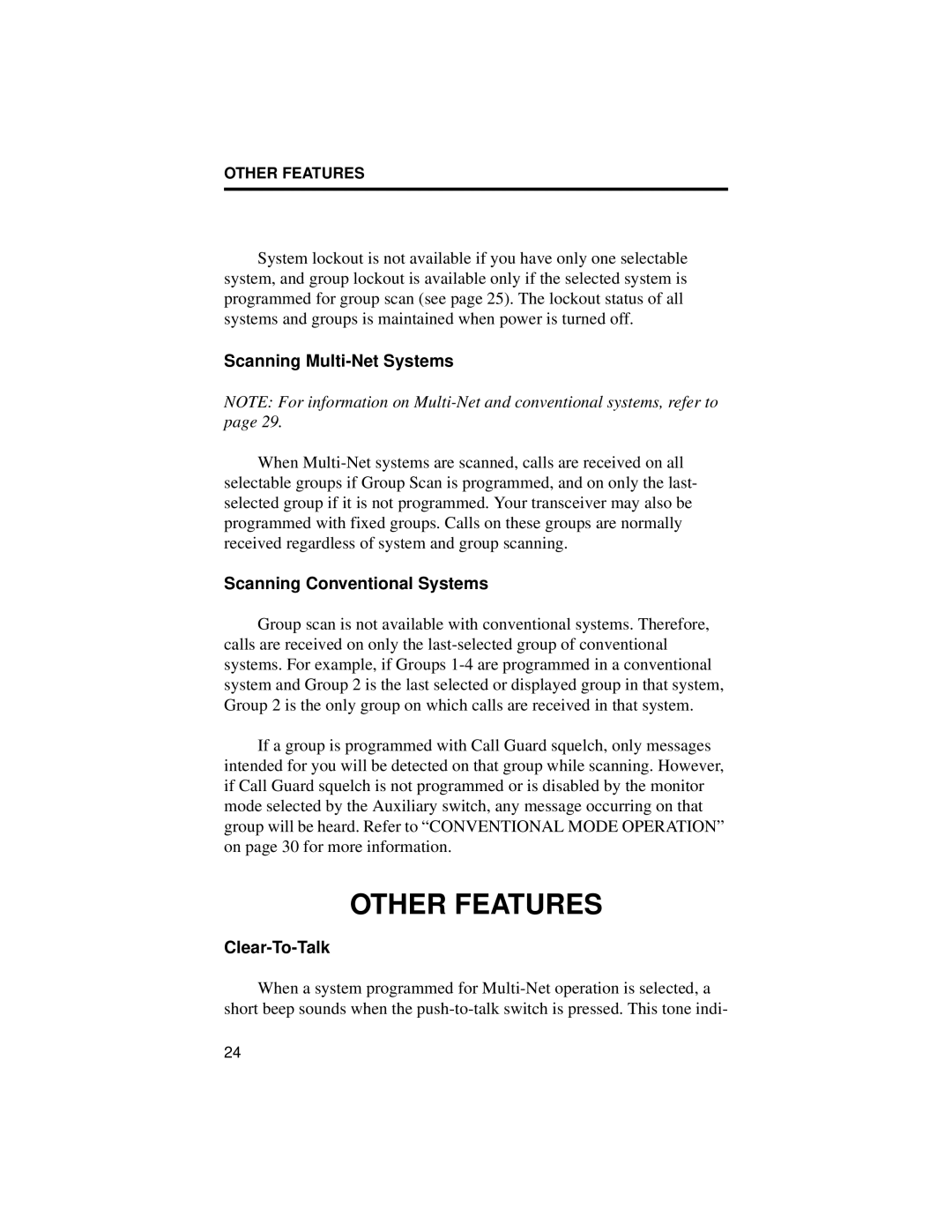OTHER FEATURES
System lockout is not available if you have only one selectable system, and group lockout is available only if the selected system is programmed for group scan (see page 25). The lockout status of all systems and groups is maintained when power is turned off.
Scanning Multi-Net Systems
NOTE: For information on
When
Scanning Conventional Systems
Group scan is not available with conventional systems. Therefore, calls are received on only the
If a group is programmed with Call Guard squelch, only messages intended for you will be detected on that group while scanning. However, if Call Guard squelch is not programmed or is disabled by the monitor mode selected by the Auxiliary switch, any message occurring on that group will be heard. Refer to “CONVENTIONAL MODE OPERATION” on page 30 for more information.
OTHER FEATURES
Clear-To-Talk
When a system programmed for
24