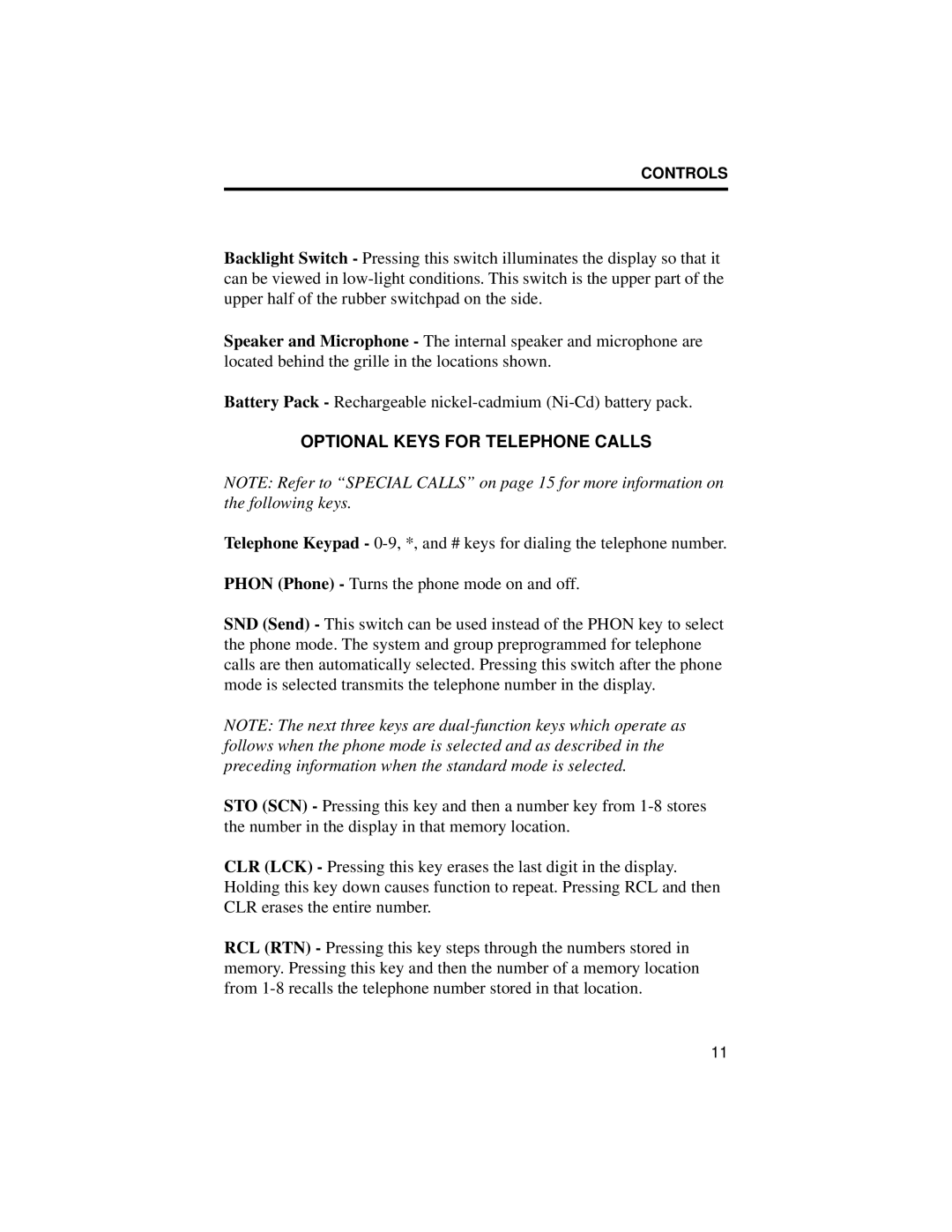CONTROLS
Backlight Switch - Pressing this switch illuminates the display so that it can be viewed in
Speaker and Microphone - The internal speaker and microphone are located behind the grille in the locations shown.
Battery Pack - Rechargeable
OPTIONAL KEYS FOR TELEPHONE CALLS
NOTE: Refer to “SPECIAL CALLS” on page 15 for more information on the following keys.
Telephone Keypad -
PHON (Phone) - Turns the phone mode on and off.
SND (Send) - This switch can be used instead of the PHON key to select the phone mode. The system and group preprogrammed for telephone calls are then automatically selected. Pressing this switch after the phone mode is selected transmits the telephone number in the display.
NOTE: The next three keys are
STO (SCN) - Pressing this key and then a number key from
CLR (LCK) - Pressing this key erases the last digit in the display. Holding this key down causes function to repeat. Pressing RCL and then CLR erases the entire number.
RCL (RTN) - Pressing this key steps through the numbers stored in memory. Pressing this key and then the number of a memory location from
11