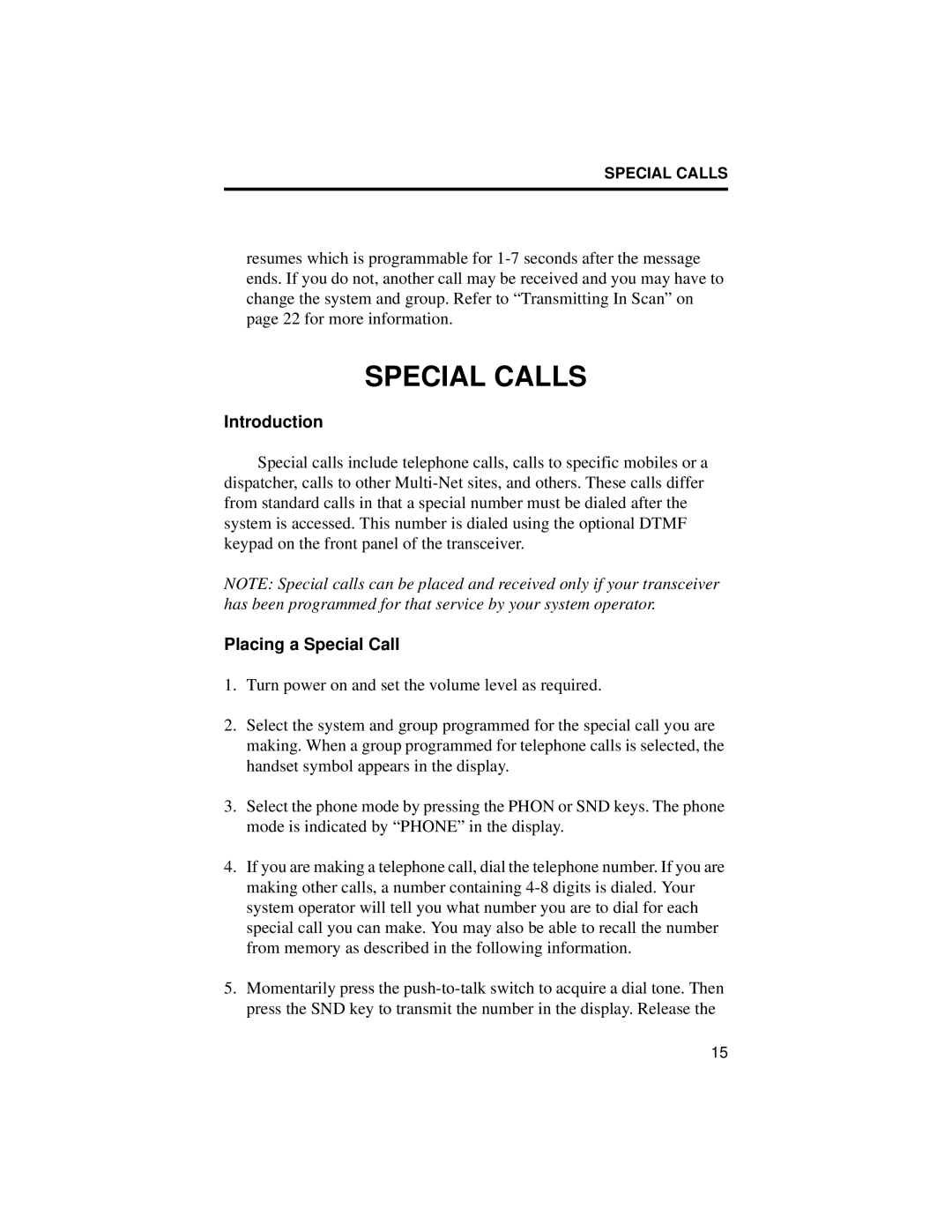SPECIAL CALLS
resumes which is programmable for
SPECIAL CALLS
Introduction
Special calls include telephone calls, calls to specific mobiles or a dispatcher, calls to other
NOTE: Special calls can be placed and received only if your transceiver has been programmed for that service by your system operator.
Placing a Special Call
1.Turn power on and set the volume level as required.
2.Select the system and group programmed for the special call you are making. When a group programmed for telephone calls is selected, the handset symbol appears in the display.
3.Select the phone mode by pressing the PHON or SND keys. The phone mode is indicated by “PHONE” in the display.
4.If you are making a telephone call, dial the telephone number. If you are making other calls, a number containing
5.Momentarily press the
15