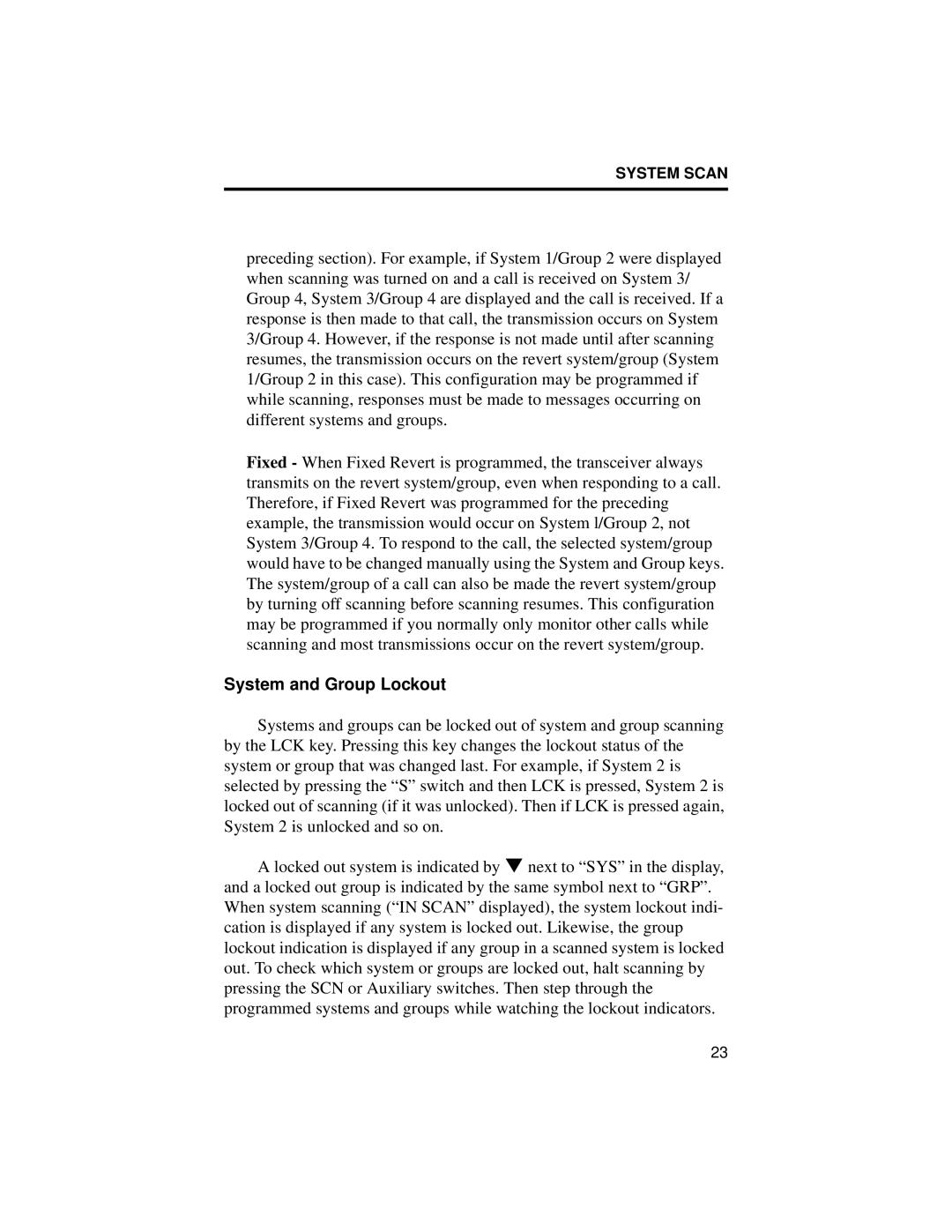SYSTEM SCAN
preceding section). For example, if System 1/Group 2 were displayed when scanning was turned on and a call is received on System 3/ Group 4, System 3/Group 4 are displayed and the call is received. If a response is then made to that call, the transmission occurs on System 3/Group 4. However, if the response is not made until after scanning resumes, the transmission occurs on the revert system/group (System 1/Group 2 in this case). This configuration may be programmed if while scanning, responses must be made to messages occurring on different systems and groups.
Fixed - When Fixed Revert is programmed, the transceiver always transmits on the revert system/group, even when responding to a call. Therefore, if Fixed Revert was programmed for the preceding example, the transmission would occur on System l/Group 2, not System 3/Group 4. To respond to the call, the selected system/group would have to be changed manually using the System and Group keys. The system/group of a call can also be made the revert system/group by turning off scanning before scanning resumes. This configuration may be programmed if you normally only monitor other calls while scanning and most transmissions occur on the revert system/group.
System and Group Lockout
Systems and groups can be locked out of system and group scanning by the LCK key. Pressing this key changes the lockout status of the system or group that was changed last. For example, if System 2 is selected by pressing the “S” switch and then LCK is pressed, System 2 is locked out of scanning (if it was unlocked). Then if LCK is pressed again, System 2 is unlocked and so on.
A locked out system is indicated by ![]() next to “SYS” in the display, and a locked out group is indicated by the same symbol next to “GRP”. When system scanning (“IN SCAN” displayed), the system lockout indi- cation is displayed if any system is locked out. Likewise, the group lockout indication is displayed if any group in a scanned system is locked out. To check which system or groups are locked out, halt scanning by pressing the SCN or Auxiliary switches. Then step through the programmed systems and groups while watching the lockout indicators.
next to “SYS” in the display, and a locked out group is indicated by the same symbol next to “GRP”. When system scanning (“IN SCAN” displayed), the system lockout indi- cation is displayed if any system is locked out. Likewise, the group lockout indication is displayed if any group in a scanned system is locked out. To check which system or groups are locked out, halt scanning by pressing the SCN or Auxiliary switches. Then step through the programmed systems and groups while watching the lockout indicators.
23