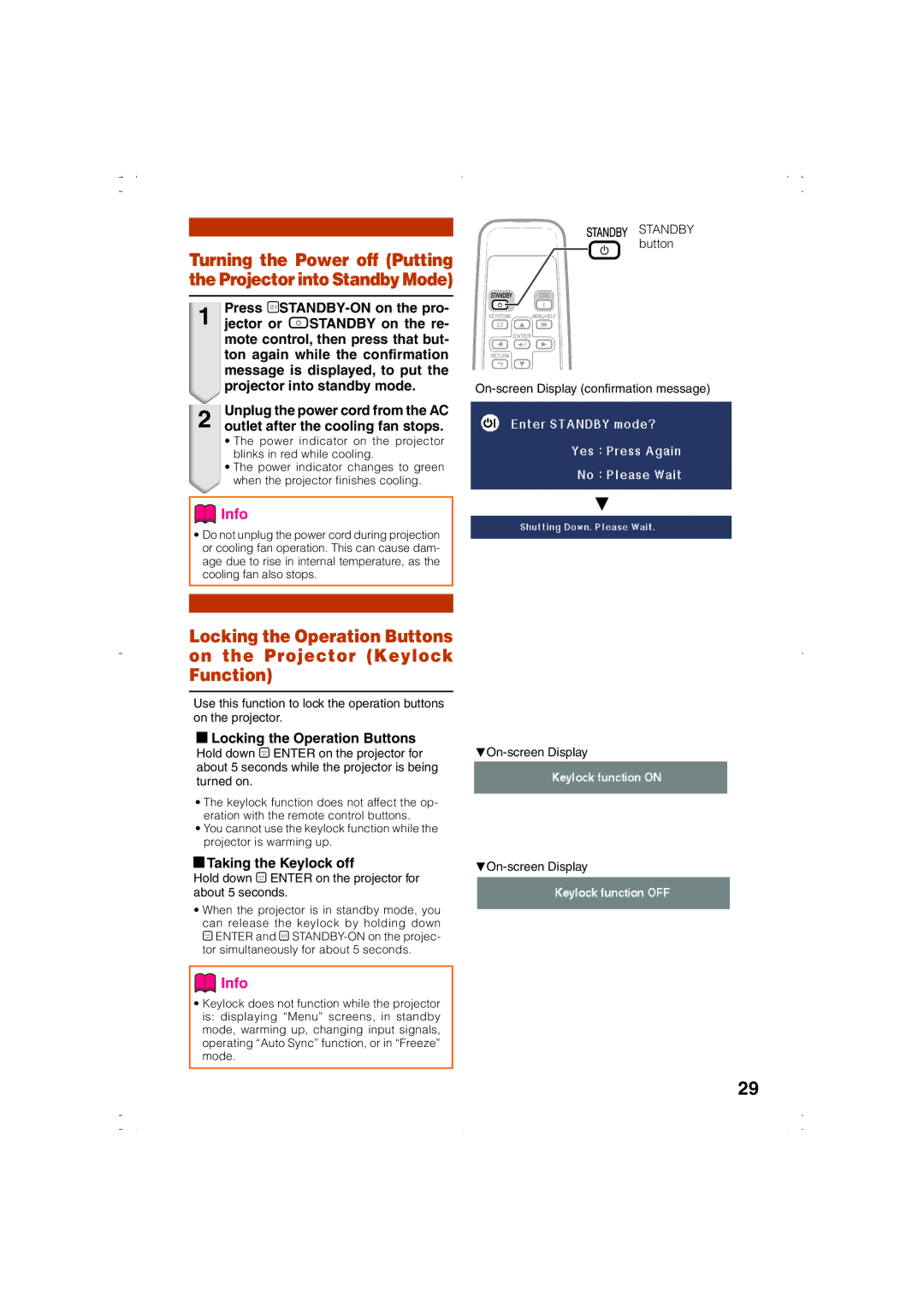Turning the Power off (Putting the Projector into Standby Mode)
1 | Press |
jector or eSTANDBY on the re- | |
| mote control, then press that but- |
| ton again while the confirmation |
| message is displayed, to put the |
| projector into standby mode. |
2 | Unplug the power cord from the AC |
outlet after the cooling fan stops. |
• The power indicator on the projector blinks in red while cooling.
• The power indicator changes to green when the projector finishes cooling.
 Info
Info
•Do not unplug the power cord during projection or cooling fan operation. This can cause dam- age due to rise in internal temperature, as the cooling fan also stops.
Locking the Operation Buttons on the Projector (Keylock Function)
Use this function to lock the operation buttons on the projector.
a Locking the Operation Buttons
Hold down p ENTER on the projector for about 5 seconds while the projector is being turned on.
•The keylock function does not affect the op- eration with the remote control buttons.
•You cannot use the keylock function while the projector is warming up.
aTaking the Keylock off
Hold down p ENTER on the projector for about 5 seconds.
•When the projector is in standby mode, you
can release the keylock by holding down p ENTER and o
 Info
Info
•Keylock does not function while the projector is: displaying “Menu” screens, in standby mode, warming up, changing input signals, operating “Auto Sync” function, or in “Freeze” mode.
STANDBY button
R
29