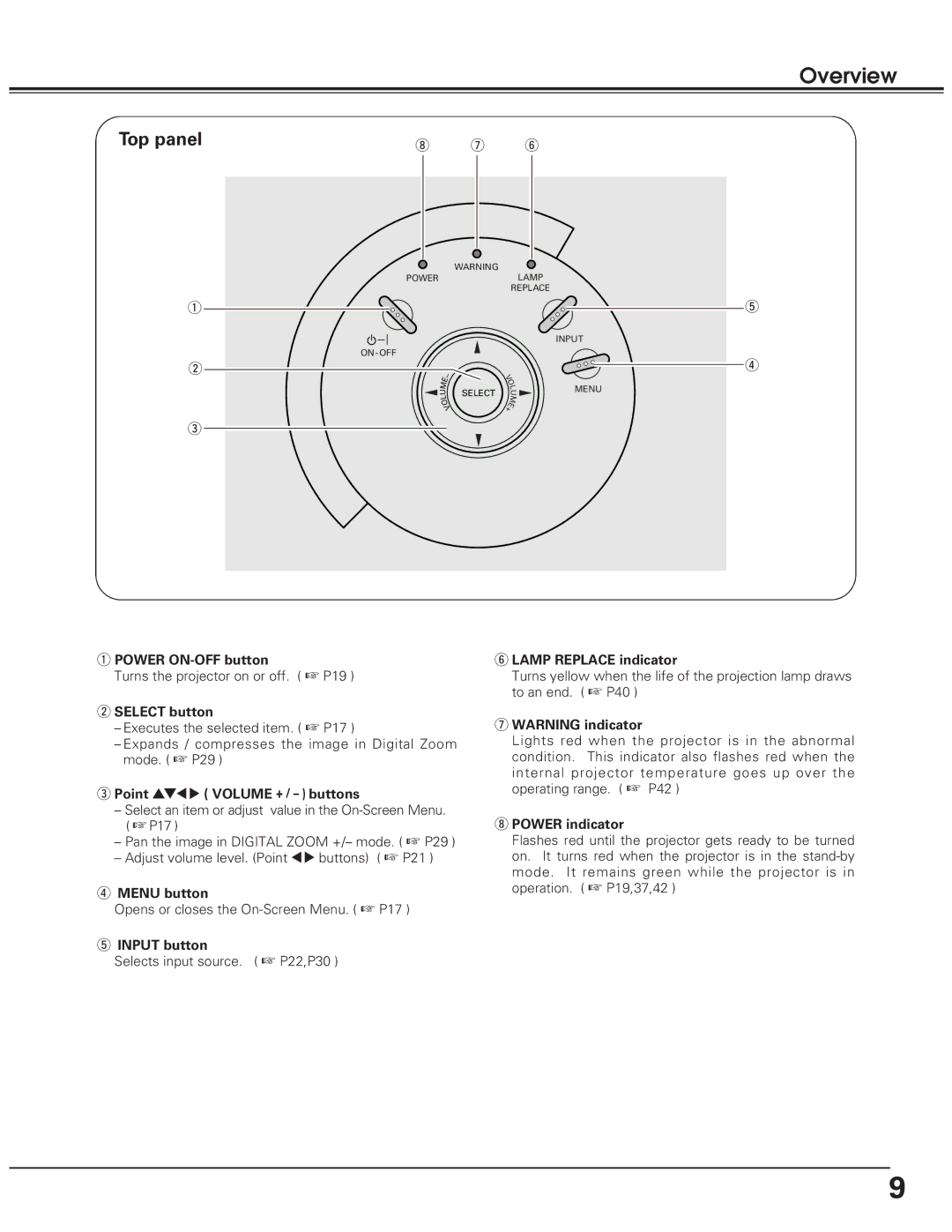Overview
Top panel |
|
|
|
| |
i |
| u |
| y | |
|
| WARNING |
| LAMP |
POWER |
|
|
| |
|
|
|
| REPLACE |
q |
|
|
|
|
ON - OFF |
|
|
|
|
w | – |
|
|
|
E |
| V | ||
M |
|
| O | |
|
| L | ||
U |
| SELECT |
| U |
L |
| M | ||
O |
|
| ||
V |
| + | E | |
e
t
INPUT
r
MENU
qPOWER
Turns the projector on or off. ( ☞ P19 )
wSELECT button
–Executes the selected item. ( ☞ P17 )
–Expands / compresses the image in Digital Zoom mode. ( ☞ P29 )
ePoint ed78 ( VOLUME + / – ) buttons
–Select an item or adjust value in the
–Pan the image in DIGITAL ZOOM +/– mode. ( ☞ P29 )
–Adjust volume level. (Point 78 buttons) ( ☞ P21 )
rMENU button
Opens or closes the
tINPUT button
Selects input source. ( ☞ P22,P30 )
yLAMP REPLACE indicator
Turns yellow when the life of the projection lamp draws to an end. ( ☞ P40 )
uWARNING indicator
Lights red when the projector is in the abnormal condition. This indicator also flashes red when the
internal projector temperature goes up over the operating range. ( ☞ P42 )
iPOWER indicator
Flashes red until the projector gets ready to be turned on. It turns red when the projector is in the
mode. It remains green while the projector is in operation. ( ☞ P19,37,42 )
9