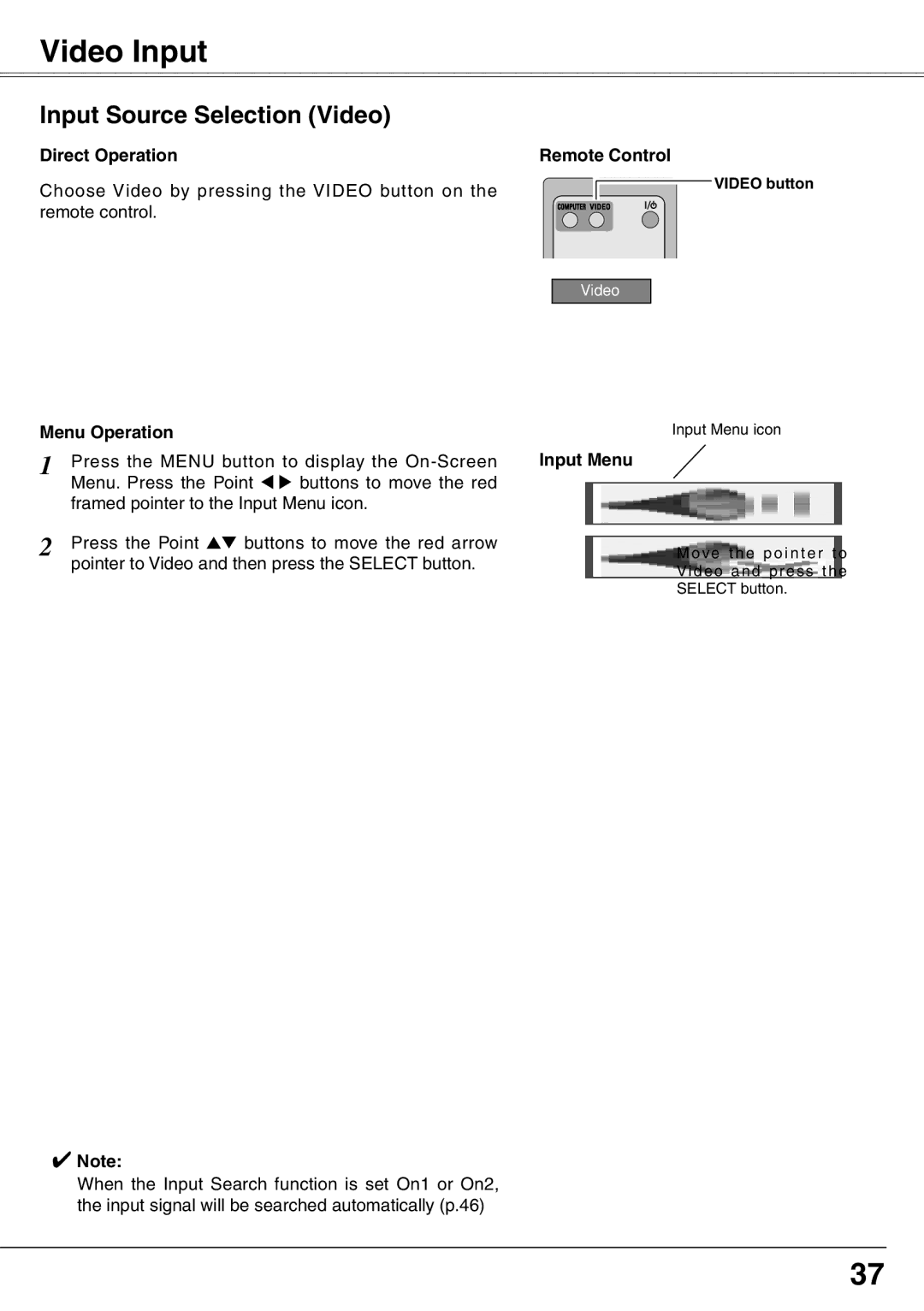Video Input
Input Source Selection (Video)
Direct Operation
Choose Video by pressing the VIDEO button on the remote control.
Menu Operation
1 Press the MENU button to display the
2 Press the Point ed buttons to move the red arrow pointer to Video and then press the SELECT button.
✔Note:
When the Input Search function is set On1 or On2, the input signal will be searched automatically (p.46)
Remote Control
VIDEO button
Video
Input Menu icon
Input Menu
M ove t h e p o i n t e r t o
Video and press the
SELECT button.
37