English
3. SETTING UP THE 630LT-GR
This chapter presents how to prepare for a connection with a WTS when the
3-1. WBT Setup Wizard
1. Turn on the power switch.
The power indicator turns green.
NOTE
•When no picture is displayed, or when the following message is shown on the
screen, please refer to “8. Troubleshooting” on page 113. - Message -
In use of a stylus or a finger as an input device, “No Mouse Connected!!” caution does not effect your operation.
14 3. SETTING UP THE