English
[Firewall Settings] tab ......... | Change the settings of Firewall and SOCKS proxy |
| server. This setting change is displayed when adding a |
| new connection. |
NOTE
•If connecting a WTS through internet, the settings should be completed before the WTS is selected.
•If you configure a default SOCKS proxy server, you must specify at least one WTS in the [Server Location] tab for a WTS and published application browsing to work.
•If the Firewall settings are changed at the
[PNLite] tab ........................ | Register a public application name to a Terminal |
| Connection Manager as a Connection Entry. |
Click [OK] to return to the “Terminal Properties” dialog box.
Click [OK] of the “Terminal Properties” to close the “Terminal Properties” and save the settings.
96 6. USING THE TERMINAL PROPERTIES