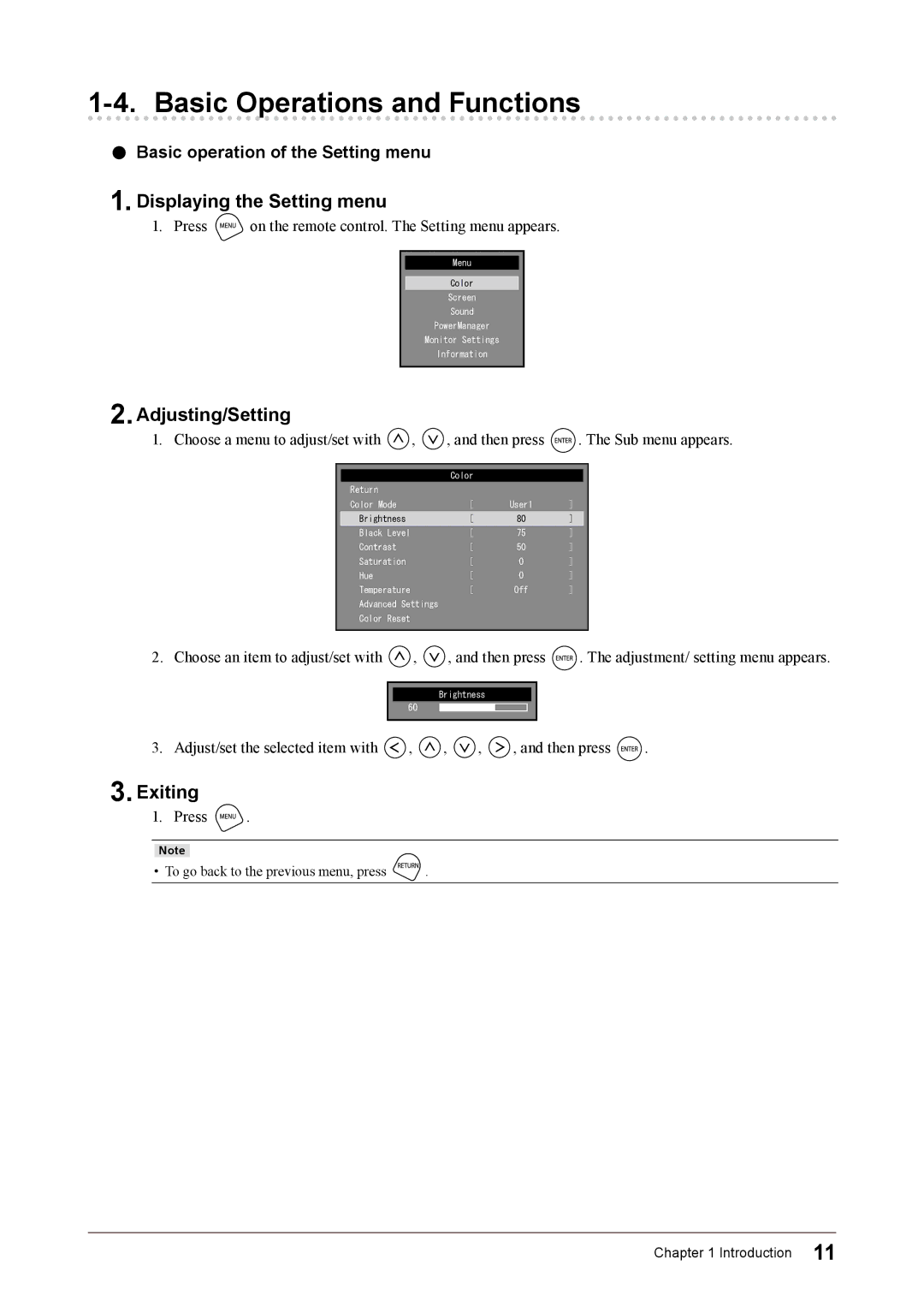1-4. Basic Operations and Functions
●●Basic operation of the Setting menu
1. Displaying the Setting menu
1. Press ![]() on the remote control. The Setting menu appears.
on the remote control. The Setting menu appears.
Menu
Color
Screen
Sound
PowerManager
Monitor Settings
Information
2.Adjusting/Setting
1. | Choose a menu to adjust/set with | , | , and then press | . The Sub menu appears. | |||
|
|
|
|
|
|
|
|
|
|
|
| Color |
|
|
|
|
| Return |
|
|
|
|
|
|
| Color Mode |
| [ | User1 | ] |
|
|
| Brightness |
| [ | 80 | ] |
|
|
| Black Level |
| [ | 75 | ] |
|
|
| Contrast |
| [ | 50 | ] |
|
|
| Saturation |
| [ | 0 | ] |
|
|
| Hue |
| [ | 0 | ] |
|
|
| Temperature |
| [ | Off | ] |
|
|
| Advanced Settings |
|
|
|
| |
|
| Color Reset |
|
|
|
|
|
|
|
|
|
|
|
| |
2. | Choose an item to adjust/set with | , | , and then press | . The adjustment/ setting menu appears. | |||
Brightness
60
3.Adjust/set the selected item with ![]() ,
, ![]() ,
, ![]() ,
, ![]() , and then press
, and then press ![]() .
.
3.Exiting
1.Press ![]() .
.
Note
• To go back to the previous menu, press ![]()
![]()
![]() .
.
Chapter 1 Introduction 11