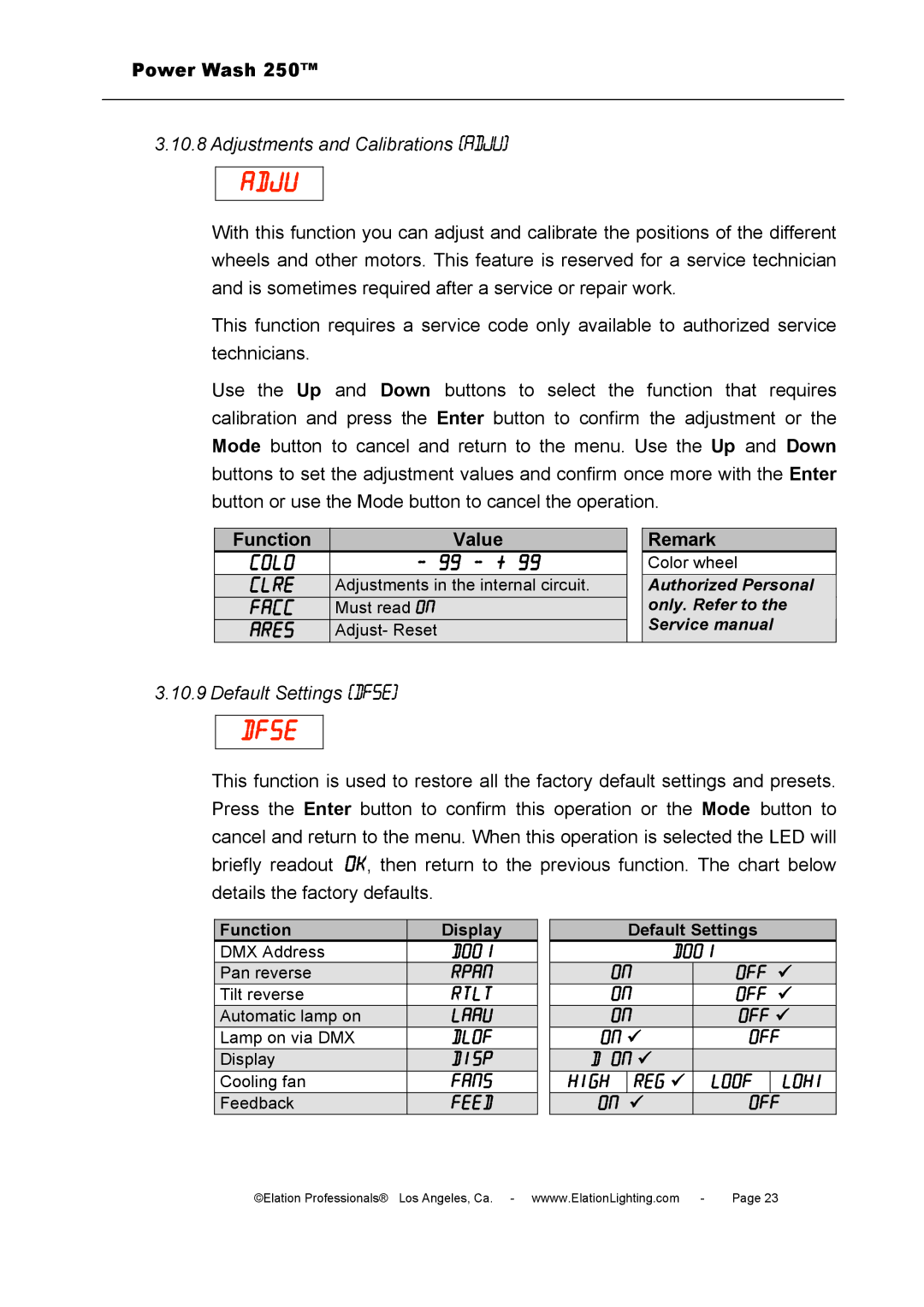Power Wash 250™
3.10.8 Adjustments and Calibrations (ADJU)
ADJU
With this function you can adjust and calibrate the positions of the different wheels and other motors. This feature is reserved for a service technician and is sometimes required after a service or repair work.
This function requires a service code only available to authorized service technicians.
Use the Up and Down buttons to select the function that requires calibration and press the Enter button to confirm the adjustment or the Mode button to cancel and return to the menu. Use the Up and Down buttons to set the adjustment values and confirm once more with the Enter button or use the Mode button to cancel the operation.
Function | Value |
COLO | - 99 - + 99 |
CLRE | Adjustments in the internal circuit. |
FACC | Must read ON |
ARES | Adjust- Reset |
|
|
Remark
Color wheel
Authorized Personal
only. Refer to the Service manual
3.10.9 Default Settings (DFSE)
DFSE
This function is used to restore all the factory default settings and presets. Press the Enter button to confirm this operation or the Mode button to cancel and return to the menu. When this operation is selected the LED will briefly readout ok, then return to the previous function. The chart below details the factory defaults.
Function | Display |
DMX Address | D001 |
Pan reverse | RPAN |
Tilt reverse | RTLT |
Automatic lamp on | LAAU |
Lamp on via DMX | DLOF |
Display | DISP |
Cooling fan | FANS |
Feedback | FEED |
Default Settings
D001
| ON | OFF | | |
| ON | OFF | | |
| ON | OFF | ||
ON | OFF | |||
D | ON |
|
| |
HIGH |
| REG | LOOF | LOHI |
ON | | OFF | ||
©Elation Professionals® Los Angeles, Ca. - wwww.ElationLighting.com | - | Page 23 |