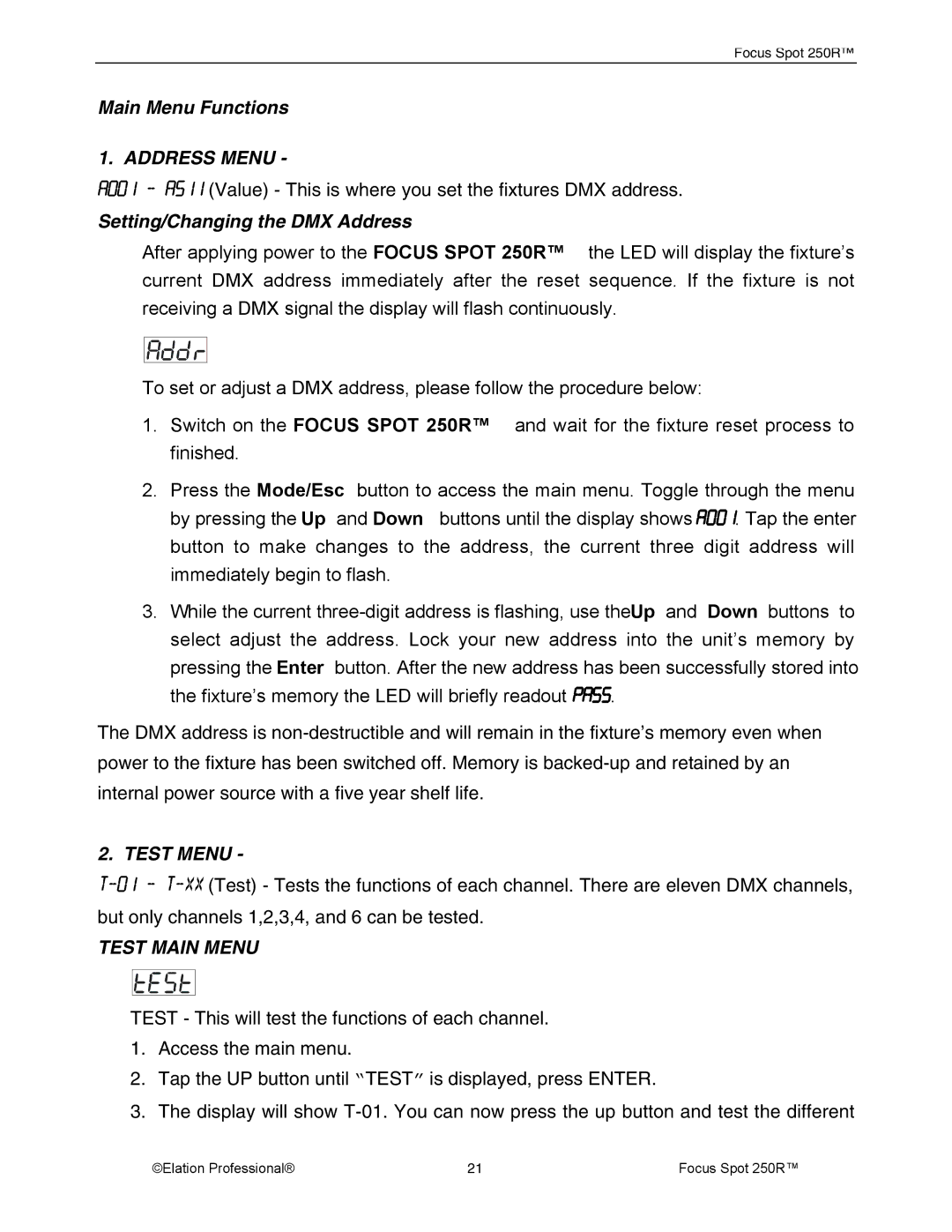Focus Spot 250R™
Main Menu Functions
1. ADDRESS MENU -
AOO1 - A511 (Value) - This is where you set the fixtures DMX address.
Setting/Changing the DMX Address
After applying power to the FOCUS SPOT 250R™ the LED will display the fixture’s current DMX address immediately after the reset sequence. If the fixture is not receiving a DMX signal the display will flash continuously.
To set or adjust a DMX address, please follow the procedure below:
1. Switch on the FOCUS SPOT 250R™ and wait for the fixture reset process to finished.
2.Press the Mode/Esc button to access the main menu. Toggle through the menu by pressing the Up and Down buttons until the display shows A001. Tap the enter button to make changes to the address, the current three digit address will immediately begin to flash.
3.While the current
The DMX address is
2. TEST MENU -
TEST MAIN MENU
TEST - This will test the functions of each channel.
1.Access the main menu.
2.Tap the UP button until “TEST” is displayed, press ENTER.
3.The display will show
©Elation Professional® | 21 | Focus Spot 250R™ |