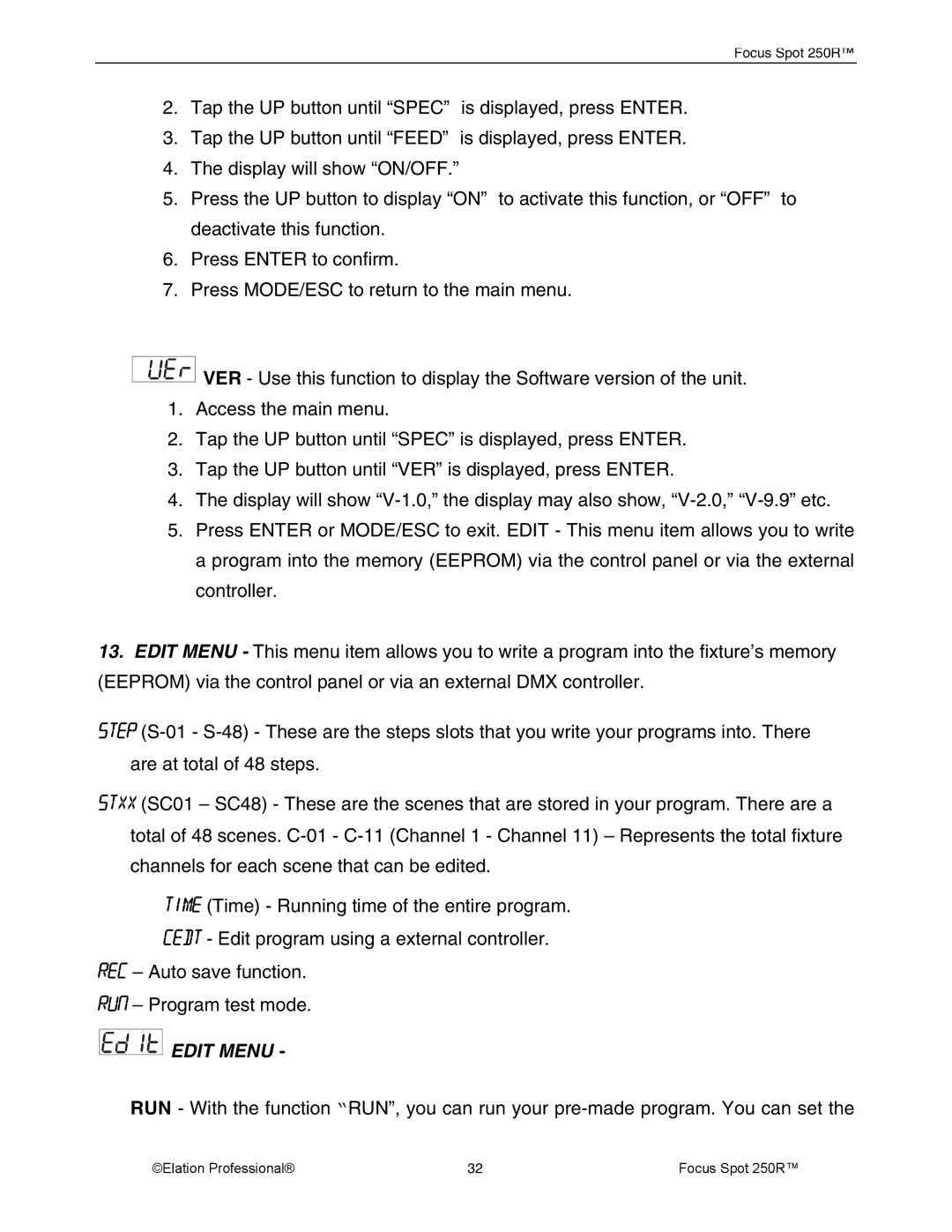Focus Spot 250R™
2.Tap the UP button until “SPEC” is displayed, press ENTER.
3.Tap the UP button until “FEED” is displayed, press ENTER.
4.The display will show “ON/OFF.”
5.Press the UP button to display “ON” to activate this function, or “OFF” to deactivate this function.
6.Press ENTER to confirm.
7.Press MODE/ESC to return to the main menu.
VER - Use this function to display the Software version of the unit.
1.Access the main menu.
2.Tap the UP button until “SPEC” is displayed, press ENTER.
3.Tap the UP button until “VER” is displayed, press ENTER.
4.The display will show
5.Press ENTER or MODE/ESC to exit. EDIT - This menu item allows you to write a program into the memory (EEPROM) via the control panel or via the external controller.
13.EDIT MENU - This menu item allows you to write a program into the fixture’s memory (EEPROM) via the control panel or via an external DMX controller.
STEP
STXX (SC01 – SC48) - These are the scenes that are stored in your program. There are a total of 48 scenes.
TIME (Time) - Running time of the entire program.
CEDT - Edit program using a external controller.
REC – Auto save function.
RUN – Program test mode.











 EDIT MENU -
EDIT MENU -
RUN - With the function “RUN”, you can run your
©Elation Professional® | 32 | Focus Spot 250R™ |