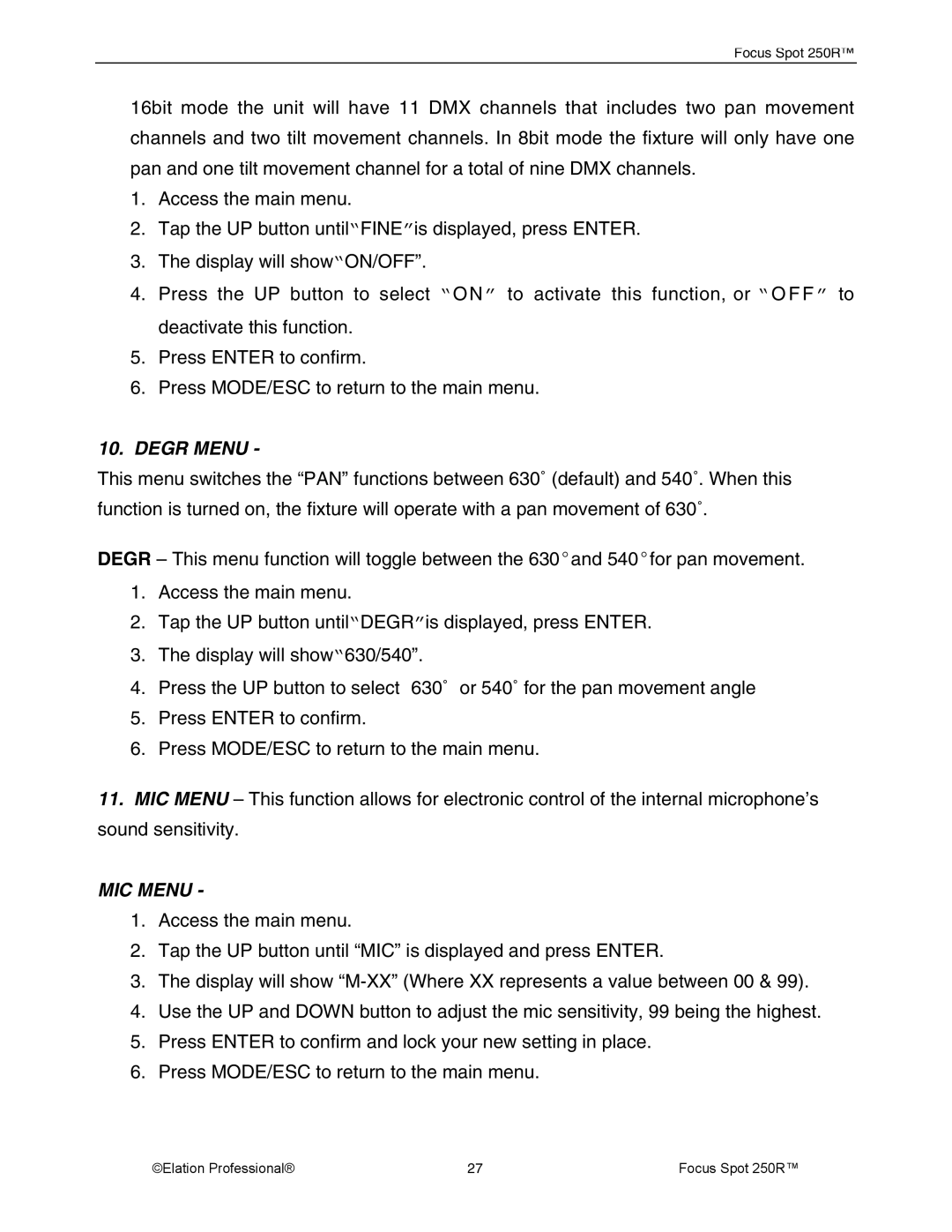Focus Spot 250R™
16bit mode the unit will have 11 DMX channels that includes two pan movement channels and two tilt movement channels. In 8bit mode the fixture will only have one pan and one tilt movement channel for a total of nine DMX channels.
1.Access the main menu.
2.Tap the UP button until“FINE”is displayed, press ENTER.
3.The display will show“ON/OFF”.
4.Press the UP button to select “O N ” to activate this function, or “O F F ” to deactivate this function.
5.Press ENTER to confirm.
6.Press MODE/ESC to return to the main menu.
10.DEGR MENU -
This menu switches the “PAN” functions between 630˚ (default) and 540˚. When this function is turned on, the fixture will operate with a pan movement of 630˚.
DEGR – This menu function will toggle between the 630°and 540°for pan movement.
1.Access the main menu.
2.Tap the UP button until“DEGR”is displayed, press ENTER.
3.The display will show“630/540”.
4.Press the UP button to select 630˚ or 540˚ for the pan movement angle
5.Press ENTER to confirm.
6.Press MODE/ESC to return to the main menu.
11.MIC MENU – This function allows for electronic control of the internal microphone’s sound sensitivity.
MIC MENU -
1.Access the main menu.
2.Tap the UP button until “MIC” is displayed and press ENTER.
3.The display will show
4.Use the UP and DOWN button to adjust the mic sensitivity, 99 being the highest.
5.Press ENTER to confirm and lock your new setting in place.
6.Press MODE/ESC to return to the main menu.
©Elation Professional® | 27 | Focus Spot 250R™ |