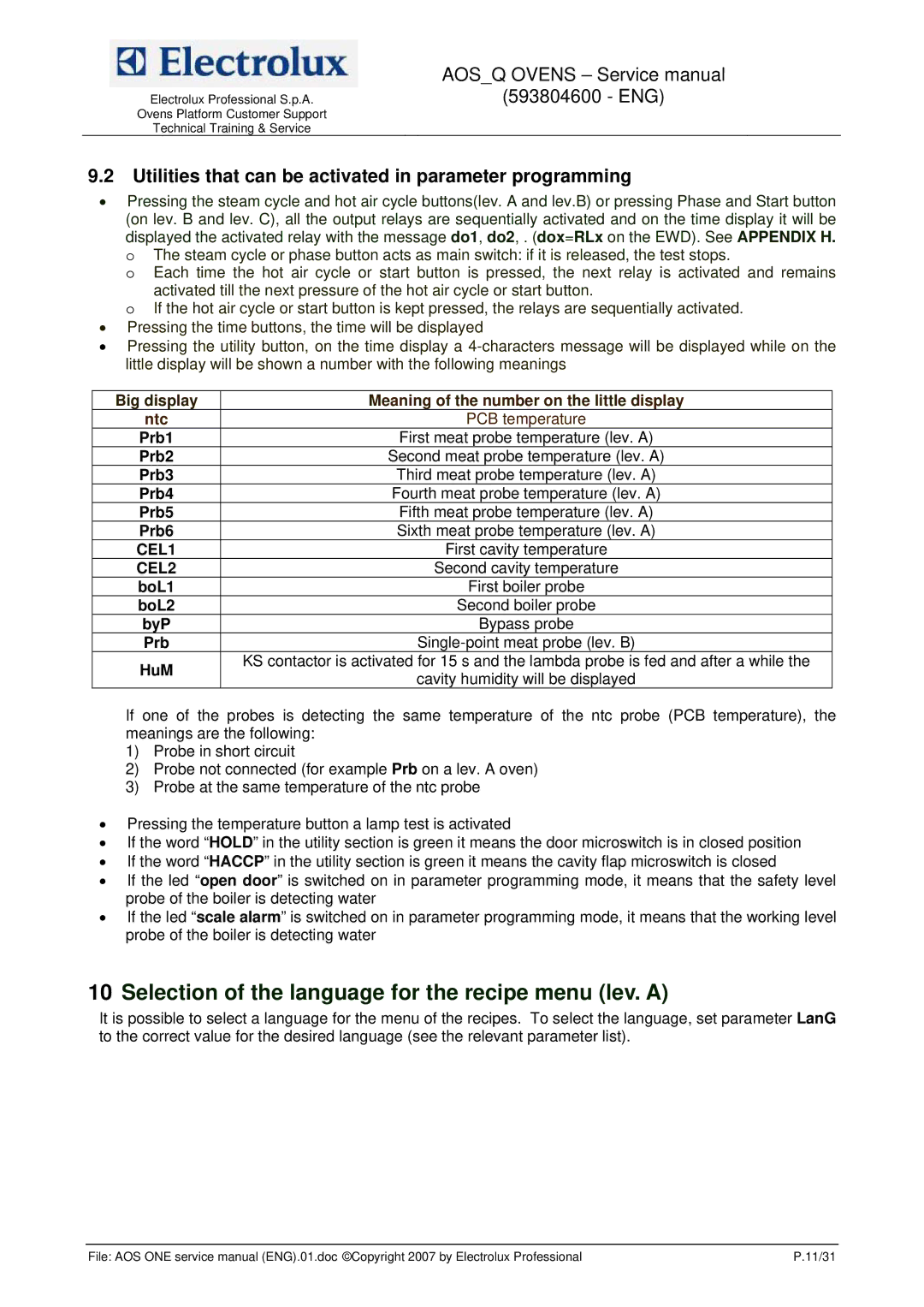593804600 specifications
The Electrolux 593804600 is a high-performance built-in refrigerator that seamlessly combines style, functionality, and advanced cooling technologies. Perfect for modern kitchens, this appliance not only provides ample storage space but also incorporates innovative features designed to keep food fresh and easily accessible.One of the standout characteristics of the Electrolux 593804600 is its spacious interior, offering a generous capacity that can accommodate a wide array of food items. Its smart design includes adjustable shelves and door bins, allowing for optimal organization and customization according to user needs. The flexible storage options make it easy to store bulky items, ensuring that every bit of space is utilized efficiently.
Moreover, the refrigerator is equipped with advanced cooling technologies, including the DynamicAir feature which ensures an even temperature throughout the unit. This technology minimizes temperature fluctuations, keeping food fresh for longer periods. Additionally, the refrigerator utilizes a Frost-Free system, meaning that users will never have to defrost the unit manually, as it automatically prevents frost build-up.
A key highlight of the Electrolux 593804600 is its integrated Pure Airo filtration system that helps to neutralize odors, ensuring that no unwanted smells transfer between different food items. This feature not only enhances food preservation but also contributes to an overall pleasant kitchen environment.
Energy efficiency is another important aspect of the Electrolux 593804600. It is designed with energy-saving technologies that reduce power consumption without compromising performance. This not only helps in lowering electricity bills but also makes it an eco-friendly choice.
In terms of style, the Electrolux 593804600 boasts a sleek and modern aesthetic with a stainless-steel finish that easily integrates into any kitchen décor. Its built-in design ensures a seamless look, while the push-to-open doors offer convenience and ease of use.
Overall, the Electrolux 593804600 stands out as an exemplary refrigerator that combines spaciousness, advanced cooling technologies, energy efficiency, and stylish design. It is an ideal choice for homeowners seeking a reliable and modern refrigeration solution.