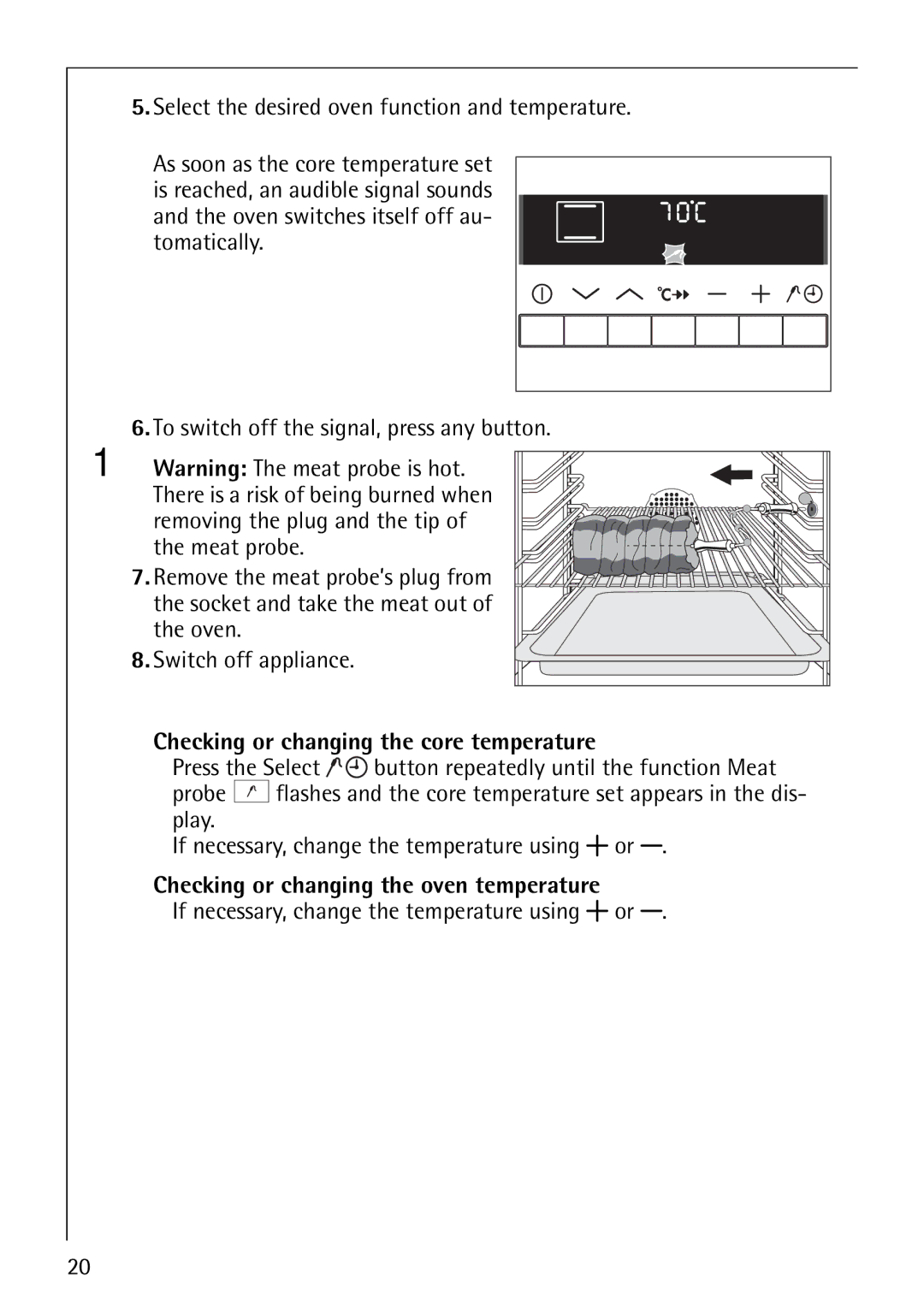B8871-4 specifications
The Electrolux B8871-4 is a sleek and innovative vacuum cleaner designed for modern households that require powerful cleaning capabilities combined with user-friendly technology. With its advanced features, this model effortlessly tackles various cleaning tasks, making it a valuable addition to any home.One of the standout features of the Electrolux B8871-4 is its powerful motor, which delivers exceptional suction performance. This ensures effective cleaning on both carpets and hard floors, picking up dust and dirt with ease. The vacuum is equipped with a multi-cyclonic filtration system that not only enhances suction power but also prevents clogging, ensuring consistent performance over time.
The B8871-4 is designed with versatility in mind. It comes with a range of accessories that extend its functionality. The included crevice tool and upholstery nozzle make it easy to clean corners, stairs, and furniture, allowing users to adapt the vacuum to various cleaning needs. Moreover, the vacuum’s adjustable brush height ensures optimal cleaning on different surfaces, providing effective results whether on plush carpets or smooth hardwood floors.
Another noteworthy characteristic of the Electrolux B8871-4 is its lightweight design, which makes it easy to maneuver around the house. The ergonomic handle adds to the comfort, reducing strain on the user while cleaning. Additionally, the vacuum features a compact design that enables easy storage, even in smaller homes or apartments.
One of the key technologies incorporated into the B8871-4 is its advanced filtration system. This vacuum is equipped with a HEPA filter that captures allergens and fine dust particles, making it an excellent choice for allergy sufferers. The easy-to-clean filter ensures that maintenance is simple, providing long-lasting performance without compromising air quality.
The Electrolux B8871-4 also boasts user-friendly features such as an automatic cord rewind for hassle-free storage. Furthermore, its low noise level reflects Electrolux's commitment to creating products that are mindful of the user's environment.
In summary, the Electrolux B8871-4 combines powerful suction, versatile attachments, a lightweight design, advanced filtration technology, and user-friendly features, making it an ideal choice for anyone seeking an effective and efficient cleaning solution. Whether tackling everyday messes or rigorous cleaning tasks, this vacuum cleaner is sure to impress with its performance and ease of use.