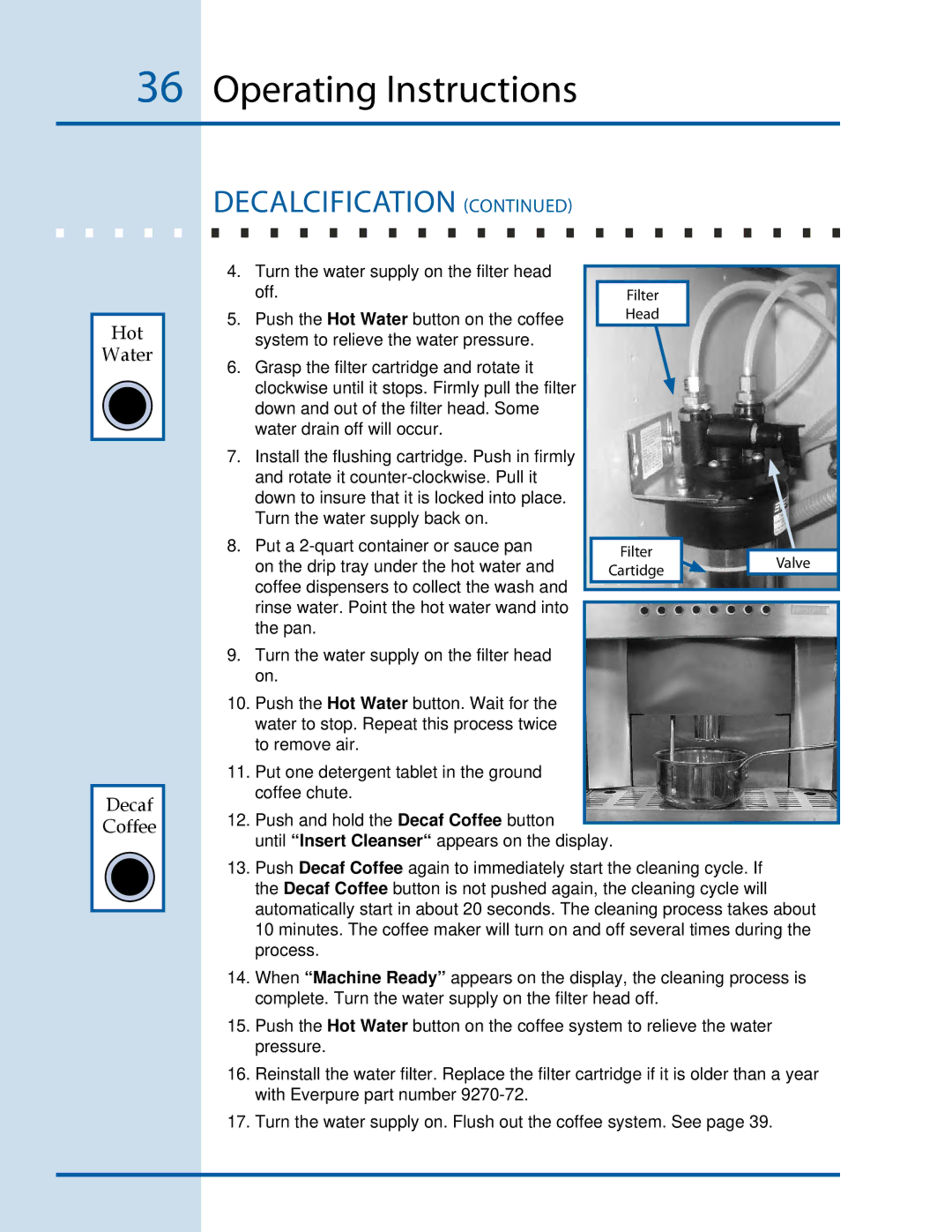36Operating Instructions
Decalcification (CONTINUED)
Hot
Water
4.Turn the water supply on the filter head off.
5.Push the Hot Water button on the coffee system to relieve the water pressure.
6.Grasp the filter cartridge and rotate it clockwise until it stops. Firmly pull the filter down and out of the filter head. Some water drain off will occur.
7.Install the flushing cartridge. Push in firmly and rotate it
8.Put a
Filter |
| |
Head |
| |
Filter | Valve | |
Cartidge | ||
|
Decaf Coffee
9.Turn the water supply on the filter head on.
10.Push the Hot Water button. Wait for the water to stop. Repeat this process twice to remove air.
11.Put one detergent tablet in the ground coffee chute.
12.Push and hold the Decaf Coffee button
until “Insert Cleanser“ appears on the display.
13.Push Decaf Coffee again to immediately start the cleaning cycle. If the Decaf Coffee button is not pushed again, the cleaning cycle will automatically start in about 20 seconds. The cleaning process takes about 10 minutes. The coffee maker will turn on and off several times during the process.
14.When “Machine Ready” appears on the display, the cleaning process is complete. Turn the water supply on the filter head off.
15.Push the Hot Water button on the coffee system to relieve the water pressure.
16.Reinstall the water filter. Replace the filter cartridge if it is older than a year with Everpure part number
17.Turn the water supply on. Flush out the coffee system. See page 39.