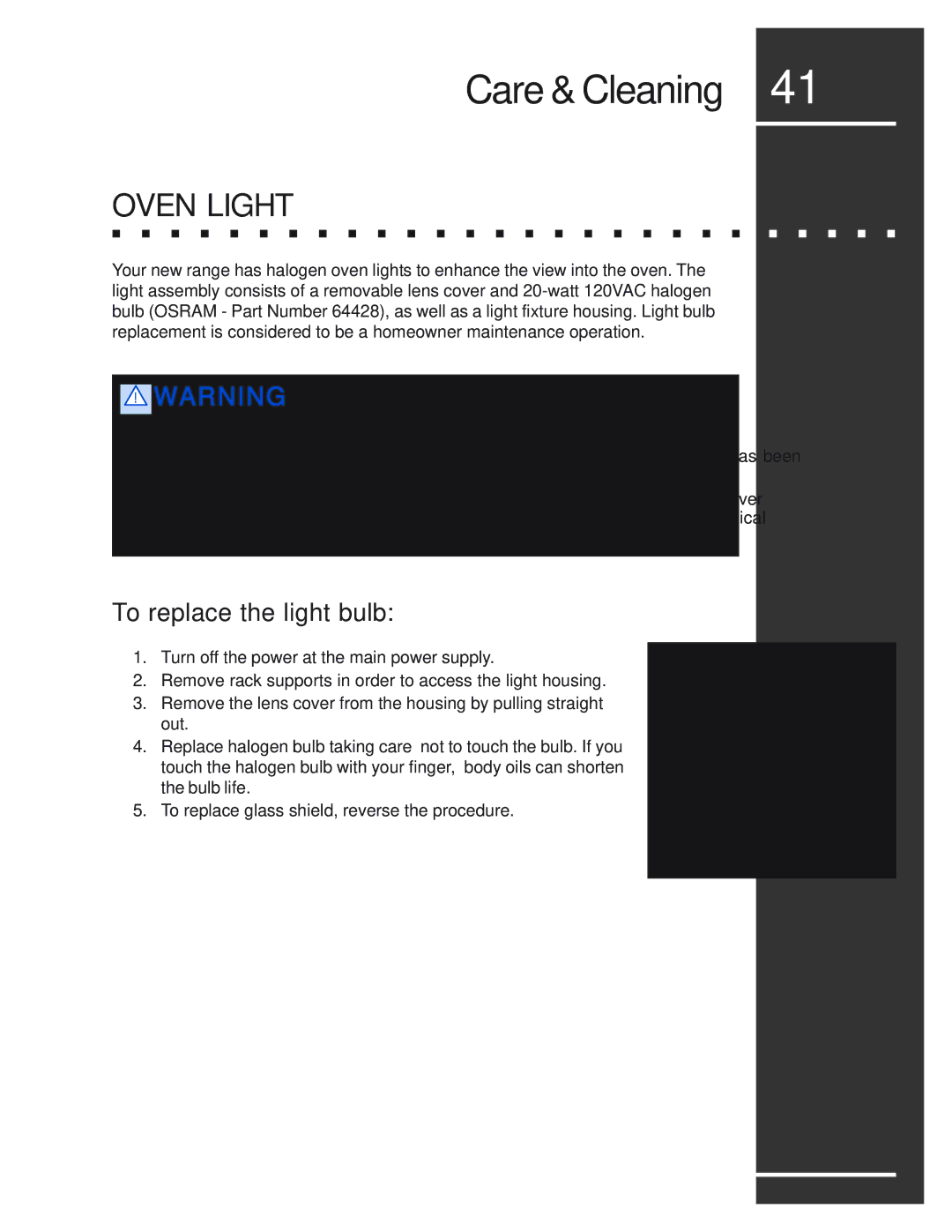E36DF76EPS, E30DF74EPS, E48DF76EPS specifications
Electrolux is renowned for its commitment to innovation and quality in home appliances, particularly in the realm of refrigeration and cooking. Among its offerings, the Electrolux E48DF76EPS, E36DF76EPS, and E30DF74EPS models stand out for their impressive features and advanced technologies.The Electrolux E48DF76EPS is a 48-inch dual-fuel range that combines the efficiency of gas cooking with the consistent performance of an electric oven. One of its standout features is the precision cooking mode, which allows for accurate temperature control. This model boasts a powerful infrared griddle, ideal for creating perfectly seared steaks or pancakes. With a commercial convection oven that ensures even baking and roasting, users can expect professional-grade results in their own kitchens. The E48DF76EPS also features luxurious details such as the sleek stainless steel finish and ergonomic handle design.
The E36DF76EPS, a 36-inch dual-fuel range, shares many of the innovative technologies found in its larger counterpart but in a more compact form. This model also features a powerful oven with a state-of-the-art convection system, providing consistent heat distribution for all types of culinary endeavors. The intuitive touchscreen control panel makes navigation easy, allowing users to switch between functions with ease. Additionally, the E36DF76EPS includes a steam assist feature, which introduces moisture into the oven for enhanced baking results—perfect for achieving that bakery-quality bread.
Completing this exceptional trio is the E30DF74EPS, a 30-inch dual-fuel range designed with both form and function in mind. It retains many high-end features found in larger models, including a smooth-gliding oven rack system for easy access. The E30DF74EPS also has a powerful gas cooktop with five burners, offering versatile cooking options ranging from simmering sauces to boiling pasta. The innovative self-cleaning feature simplifies maintenance, allowing users to enjoy their culinary creations without the hassle of extensive cleaning.
In summary, the Electrolux E48DF76EPS, E36DF76EPS, and E30DF74EPS are outstanding choices for anyone looking to elevate their cooking experience. With features such as convection ovens, precise temperature controls, and user-friendly interfaces, these ranges combine professional-grade performance with aesthetic appeal, making them a worthy inclusion in any modern kitchen.