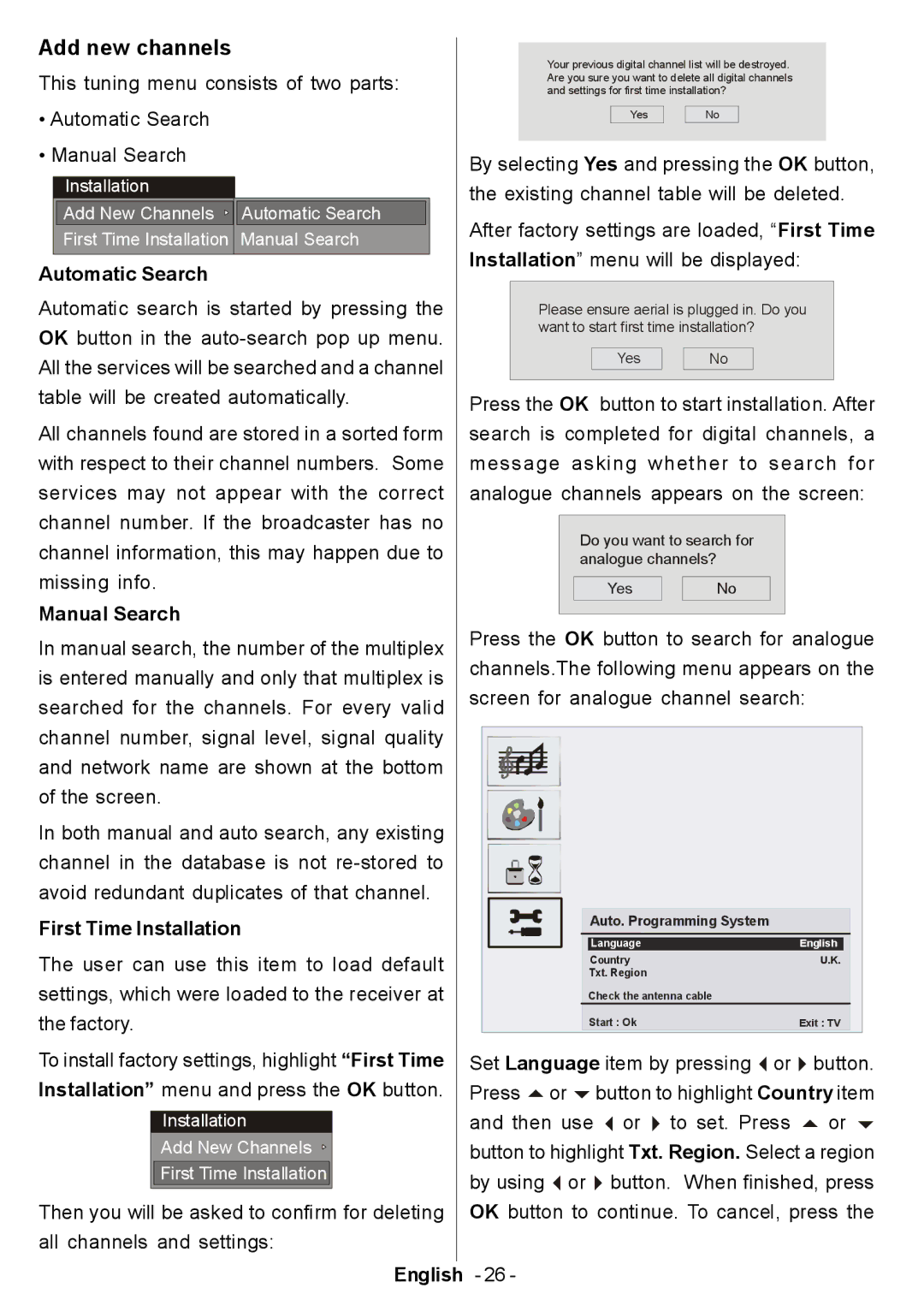ETV45000X specifications
The Electrolux ETV45000X is a state-of-the-art kitchen appliance designed to elevate your cooking experience. This versatile built-in oven combines advanced technology with a sleek design, making it a valuable addition to any modern kitchen. With its user-friendly interface and cutting-edge features, the ETV45000X simplifies meal preparation while ensuring consistently delicious results.One of the standout features of the ETV45000X is its sophisticated cooking technology. It boasts a range of cooking modes, including conventional, fan-assisted, and grill settings. This versatility allows users to choose the most suitable method for their culinary creations, whether baking, roasting, or grilling. The fan-assisted mode, in particular, ensures even heat distribution, resulting in perfectly cooked dishes every time.
The oven's spacious interior is another noteworthy characteristic. With a generous capacity, it can accommodate multiple dishes simultaneously, making it ideal for family meals or entertaining guests. The interior is also designed with easy cleaning in mind, featuring a smooth enamel coating that helps to repel grease and food residues.
In terms of energy efficiency, the Electrolux ETV45000X is designed to consume less energy without compromising performance. It is equipped with an A-energy rating, which contributes to lower electricity bills and a reduced carbon footprint. This makes it not only an eco-friendly choice but also a smart investment for energy-conscious consumers.
One of the most innovative technologies featured in the ETV45000X is the built-in food probe. This handy tool allows users to monitor the internal temperature of meats and other dishes, ensuring perfect doneness every time. The oven also provides a range of preset cooking programs tailored for various types of food, taking the guesswork out of meal preparation.
The intuitive control panel with a digital display makes the ETV45000X easy to operate. The self-timer and delay start functions offer added convenience, allowing users to set the oven to begin cooking at a later time. This is particularly useful for busy families who want to come home to a hot, freshly cooked meal.
In summary, the Electrolux ETV45000X is a high-performance built-in oven that combines advanced cooking technologies with user-friendly features. Its spacious interior, energy efficiency, and innovative cooking tools make it a standout choice for anyone looking to improve their culinary skills and simplify their kitchen tasks. Whether you are a seasoned chef or a home cook, the ETV45000X is sure to meet your cooking needs and inspire your culinary creativity.