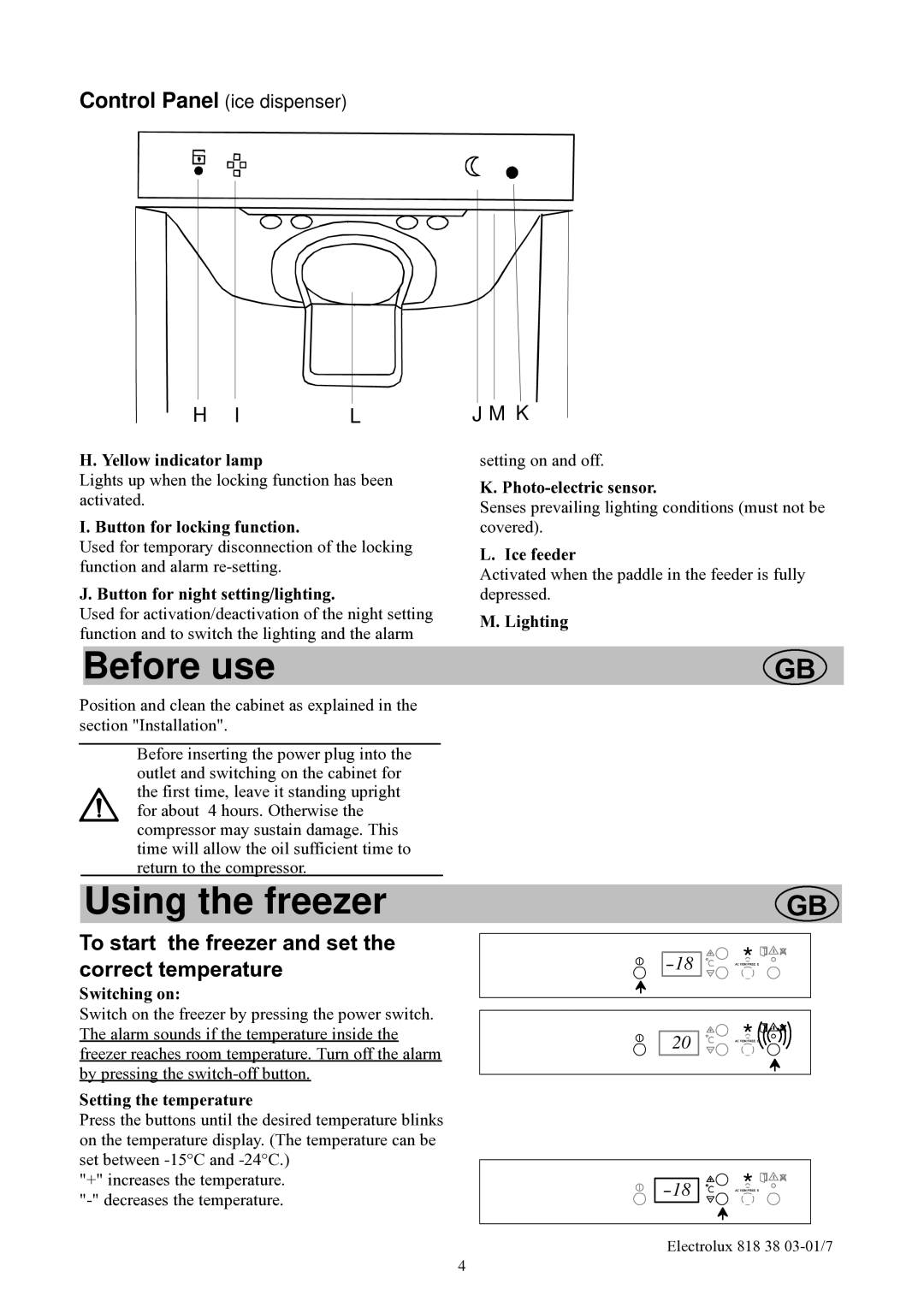Control Panel (ice dispenser)
|
|
|
|
|
|
| |
|
|
|
|
|
|
| |
| H | I |
| L | J M K | ||
H. Yellow indicator lamp |
|
| setting on and off. | ||||
Lights up when the locking function has been | K. | ||||||
activated. |
|
|
| ||||
|
|
| Senses prevailing lighting conditions (must not be | ||||
I. Button for locking function. |
|
| |||||
|
| covered). | |||||
Used for temporary disconnection of the locking | L. Ice feeder | ||||||
function and alarm |
|
| |||||
|
| Activated when the paddle in the feeder is fully | |||||
J. Button for night setting/lighting. |
|
| |||||
|
| depressed. | |||||
Used for activation/deactivation of the night setting | M. Lighting | ||||||
function and to switch the lighting and the alarm | |||||||
|
| ||||||
| Before use |
|
|
| GB | ||
Position and clean the cabinet as explained in the section "Installation".
Before inserting the power plug into the outlet and switching on the cabinet for the first time, leave it standing upright for about 4 hours. Otherwise the compressor may sustain damage. This time will allow the oil sufficient time to return to the compressor.
Using the freezer | GB |
To start the freezer and set the correct temperature
Switching on:
Switch on the freezer by pressing the power switch. The alarm sounds if the temperature inside the freezer reaches room temperature. Turn off the alarm by pressing the
Setting the temperature
Press the buttons until the desired temperature blinks on the temperature display. (The temperature can be set between
"+" increases the temperature.
* | |
| ACTION FREEZE |
20 | * |
| ACTION FREEZE |
* | |
| ACTION FREEZE |
Electrolux 818 38
4