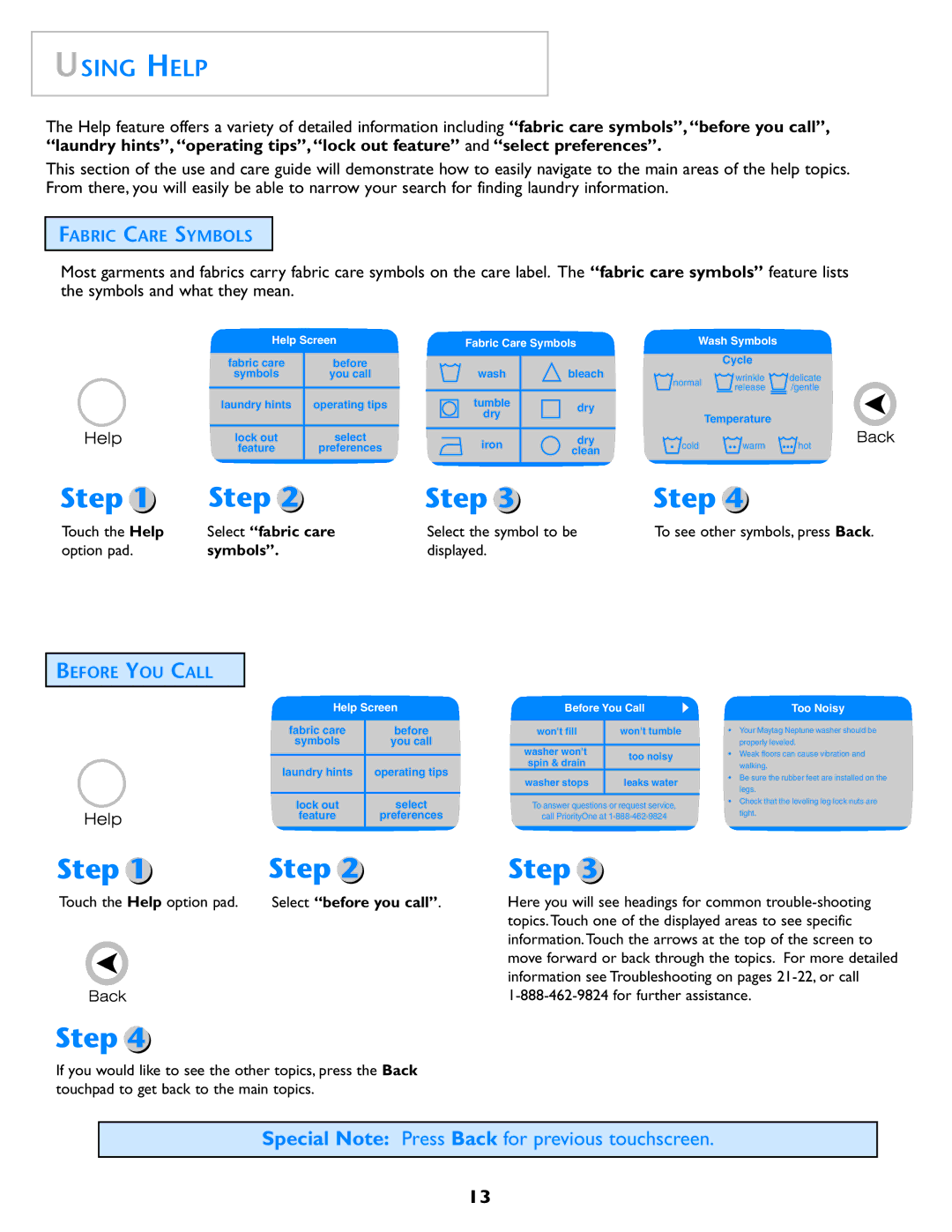USING HELP
The Help feature offers a variety of detailed information including “fabric care symbols”,“before you call”, “laundry hints”,“operating tips”,“lock out feature” and “select preferences”.
This section of the use and care guide will demonstrate how to easily navigate to the main areas of the help topics. From there, you will easily be able to narrow your search for finding laundry information.
FABRIC CARE SYMBOLS
Most garments and fabrics carry fabric care symbols on the care label. The “fabric care symbols” feature lists the symbols and what they mean.
Help Screen
fabric care | before |
symbols | you call |
|
|
laundry hints | operating tips |
|
|
lock out | select |
feature | preferences |
|
|
Fabric Care Symbols
wash | bleach | |
|
| |
tumble | dry | |
dry | ||
| ||
|
| |
iron | dry | |
clean | ||
| ||
|
|
Wash Symbols
Cycle
wrinkle delicate
normal release /gentle
Temperature
cold ![]() warm
warm ![]() hot
hot
Step 1 | Step 2 | Step 3 |
Touch the Help | Select “fabric care | Select the symbol to be |
option pad. | symbols”. | displayed. |
Step 4
To see other symbols, press Back.
BEFORE YOU CALL
Help Screen
fabric care | before |
symbols | you call |
|
|
laundry hints | operating tips |
|
|
lock out | select |
feature | preferences |
|
|
Step 1 | Step 2 |
Touch the Help option pad. | Select “before you call”. |
Before You Call |
| Too Noisy | |
|
|
|
|
won't fill | won't tumble |
| • Your Maytag Neptune washer should be |
|
|
| properly leveled. |
washer won't | too noisy |
| • Weak floors can cause vibration and |
spin & drain |
| walking. | |
|
| ||
washer stops | leaks water |
| • Be sure the rubber feet are installed on the |
| legs. | ||
|
|
| |
To answer questions or request service, |
| • Check that the leveling leg lock nuts are | |
| tight. | ||
call PriorityOne at |
| ||
|
| ||
|
|
|
|
|
|
|
|
Step 3
Here you will see headings for common
Step 4
If you would like to see the other topics, press the Back touchpad to get back to the main topics.
Special Note: Press Back for previous touchscreen.
13