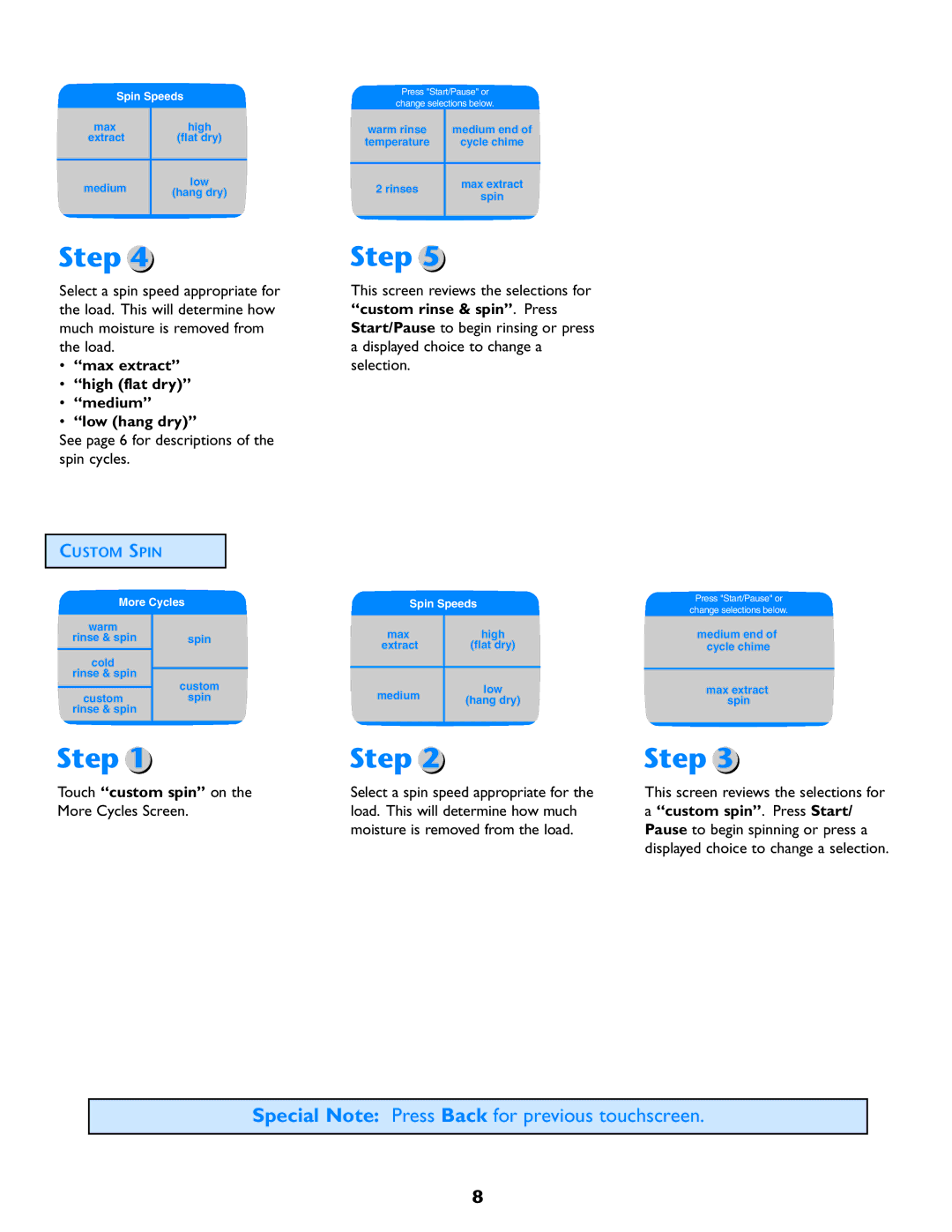Spin Speeds
max | high | |
extract | (flat dry) | |
|
| |
medium | low | |
(hang dry) | ||
| ||
|
|
Step 4
Select a spin speed appropriate for the load. This will determine how much moisture is removed from the load.
•“max extract”
•“high (flat dry)”
•“medium”
•“low (hang dry)”
See page 6 for descriptions of the spin cycles.
CUSTOM SPIN
More Cycles
warm |
|
rinse & spin | spin |
cold |
|
rinse & spin | custom |
| |
custom | spin |
rinse & spin |
|
|
|
Step 1
Touch “custom spin” on the
More Cycles Screen.
Press "Start/Pause" or | ||
change selections below. | ||
warm rinse | medium end of | |
temperature | cycle chime | |
|
| |
2 rinses | max extract | |
spin | ||
| ||
|
| |
Step 5
This screen reviews the selections for “custom rinse & spin”. Press Start/Pause to begin rinsing or press a displayed choice to change a selection.
Spin Speeds
max | high | |
extract | (flat dry) | |
|
| |
medium | low | |
(hang dry) | ||
| ||
|
|
Step 2
Select a spin speed appropriate for the load. This will determine how much moisture is removed from the load.
Press "Start/Pause" or
change selections below.
medium end of cycle chime
max extract spin
Step 3
This screen reviews the selections for
a “custom spin”. Press Start/
Pause to begin spinning or press a displayed choice to change a selection.
Special Note: Press Back for previous touchscreen.
8