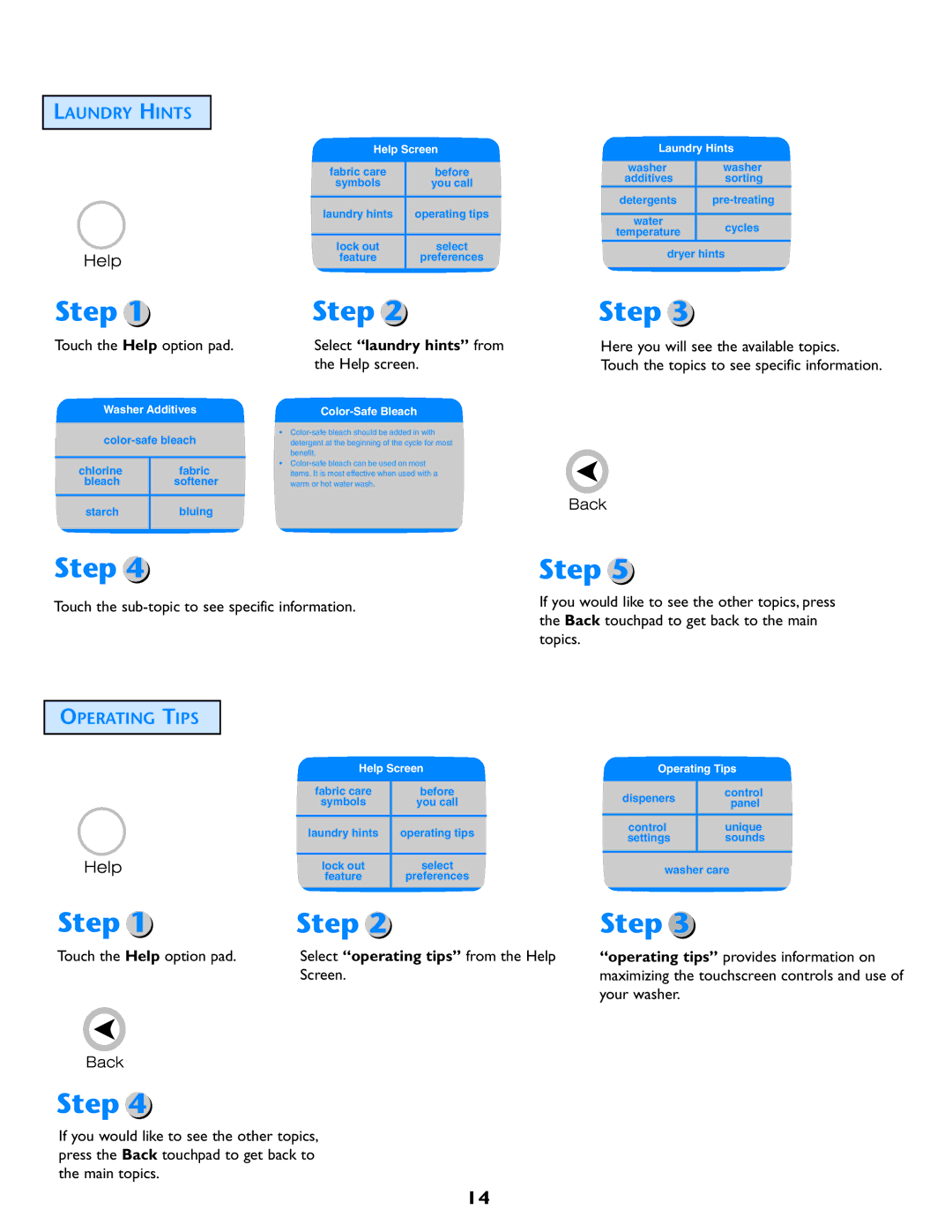LAUNDRY HINTS
Step 1
Touch the Help option pad.
Washer Additives
chlorine | fabric |
bleach | softener |
|
|
starch | bluing |
|
|
Help Screen
fabric care | before |
symbols | you call |
|
|
laundry hints | operating tips |
|
|
lock out | select |
feature | preferences |
|
|
Step 2
Select “laundry hints” from
the Help screen.
Color-Safe Bleach
•
•
Laundry Hints
washer | washer | |
additives | sorting | |
detergents | ||
|
| |
water | cycles | |
temperature | ||
| ||
dryer hints | ||
|
| |
Step 3
Here you will see the available topics. Touch the topics to see specific information.
Step 4
Touch the
Step 5
If you would like to see the other topics, press the Back touchpad to get back to the main topics.
OPERATING TIPS
Help Screen
fabric care | before |
symbols | you call |
|
|
laundry hints | operating tips |
|
|
lock out | select |
feature | preferences |
|
|
Step 1 | Step 2 |
Touch the Help option pad. | Select “operating tips” from the Help |
| Screen. |
Step 4
If you would like to see the other topics, press the Back touchpad to get back to the main topics.
Operating Tips
dispeners | control | |
panel | ||
| ||
|
| |
control | unique | |
settings | sounds | |
|
|
washer care
Step 3
“operating tips” provides information on maximizing the touchscreen controls and use of your washer.
14