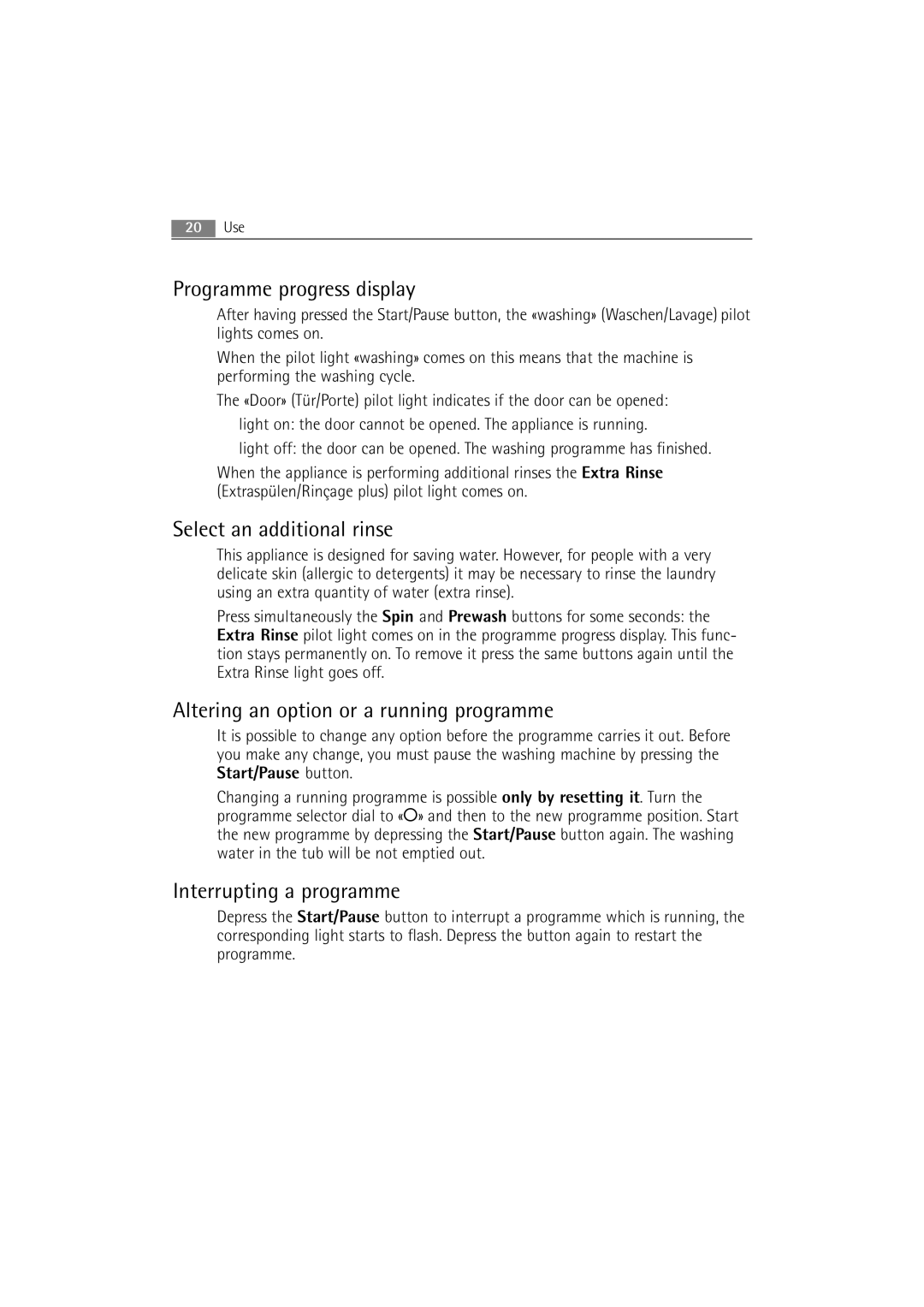20Use
Programme progress display
After having pressed the Start/Pause button, the «washing» (Waschen/Lavage) pilot lights comes on.
When the pilot light «washing» comes on this means that the machine is performing the washing cycle.
The «Door» (Tür/Porte) pilot light indicates if the door can be opened:
●light on: the door cannot be opened. The appliance is running.
●light off: the door can be opened. The washing programme has finished.
When the appliance is performing additional rinses the Extra Rinse (Extraspülen/Rinçage plus) pilot light comes on.
Select an additional rinse
This appliance is designed for saving water. However, for people with a very delicate skin (allergic to detergents) it may be necessary to rinse the laundry using an extra quantity of water (extra rinse).
Press simultaneously the Spin and Prewash buttons for some seconds: the Extra Rinse pilot light comes on in the programme progress display. This func- tion stays permanently on. To remove it press the same buttons again until the Extra Rinse light goes off.
Altering an option or a running programme
It is possible to change any option before the programme carries it out. Before you make any change, you must pause the washing machine by pressing the Start/Pause button.
Changing a running programme is possible only by resetting it. Turn the programme selector dial to «O» and then to the new programme position. Start the new programme by depressing the Start/Pause button again. The washing water in the tub will be not emptied out.
Interrupting a programme
Depress the Start/Pause button to interrupt a programme which is running, the corresponding light starts to flash. Depress the button again to restart the programme.