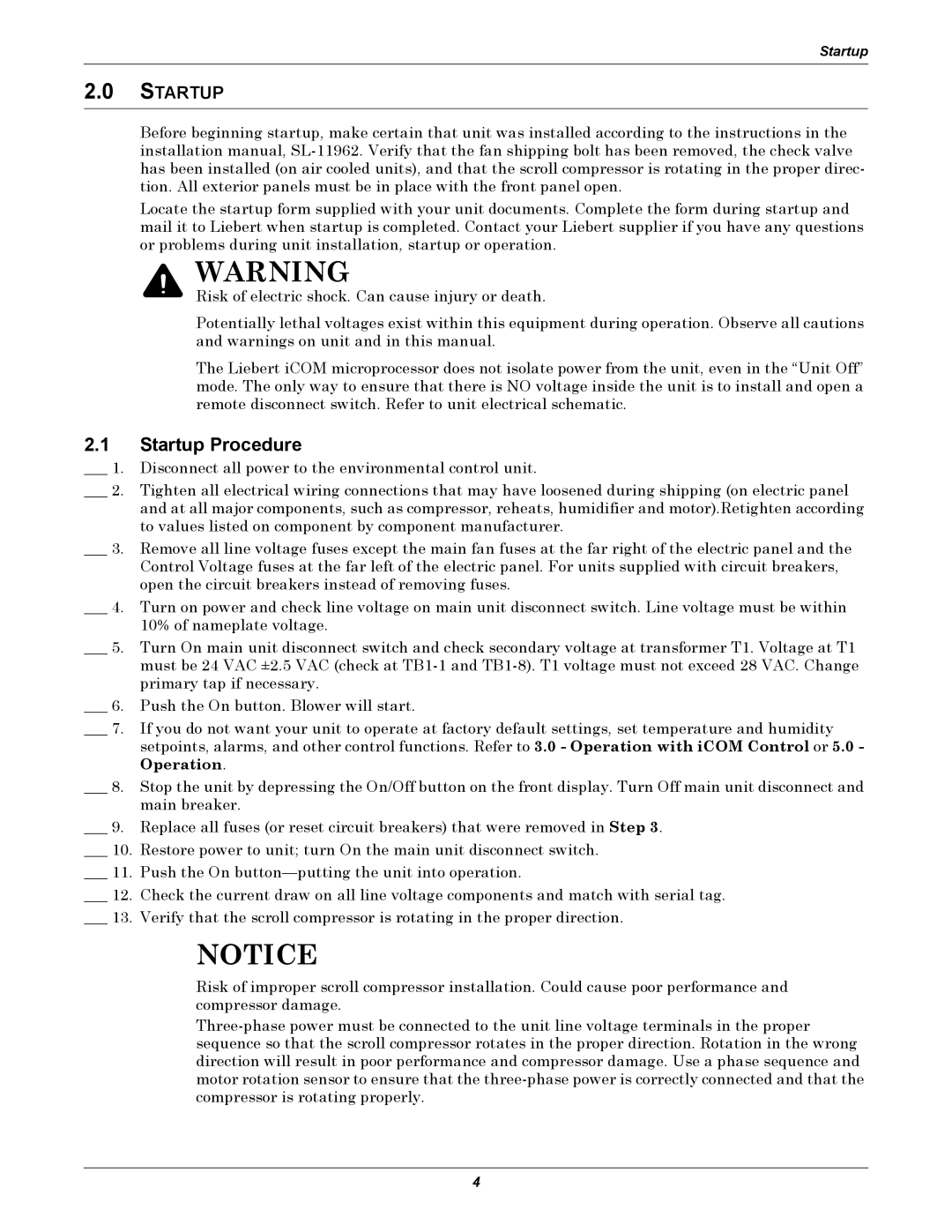3000/ITR specifications
The Emerson 3000/ITR is a powerful and versatile instrument designed for industrial automation and process control applications. This modular platform integrates advanced features and technologies tailored to meet the needs of diverse industries including oil and gas, pharmaceuticals, and manufacturing.One of the main features of the Emerson 3000/ITR is its exceptional scalability. The system can be easily expanded to accommodate growing operational demands. With its modular architecture, operators can add or remove components without significant downtime, ensuring continuous productivity. This flexibility allows businesses to adapt their systems to changing environments and requirements seamlessly.
The Emerson 3000/ITR leverages state-of-the-art communication technologies to ensure reliable data exchange between devices. With support for various protocols, including Hart, Modbus, and Profibus, the system can easily integrate with existing infrastructure. This adaptability enhances interoperability and simplifies the communication between field devices and control systems, promoting efficient data handling.
Built with robust security features, the Emerson 3000/ITR guarantees the integrity of sensitive data. The platform incorporates advanced encryption techniques and user authentication protocols to protect against potential cyber threats. This focus on security is essential in today’s digitally connected industrial environments.
Another key characteristic of the Emerson 3000/ITR is its user-friendly interface. The system is designed with operators in mind, featuring intuitive controls and comprehensive dashboards that provide real-time visibility into process performance. The graphical user interface simplifies complex operations, enabling quick decision-making and minimizing human errors.
Additionally, the Emerson 3000/ITR supports advanced analytics capabilities that enhance operational efficiency. By leveraging predictive analytics and machine learning algorithms, the system can identify patterns and anomalies, allowing for proactive maintenance and reducing the risk of unexpected downtime. This predictive maintenance approach helps organizations optimize their resources and extend the lifecycle of their equipment.
In conclusion, the Emerson 3000/ITR stands out as an exemplary solution for modern industrial automation. Its modular design, robust communication support, strong security measures, user-friendly interface, and advanced analytics capabilities make it an ideal choice for businesses looking to enhance their operational efficiency and adaptability. As industries continue to evolve, the Emerson 3000/ITR remains at the forefront, facilitating smarter and more efficient automation processes.