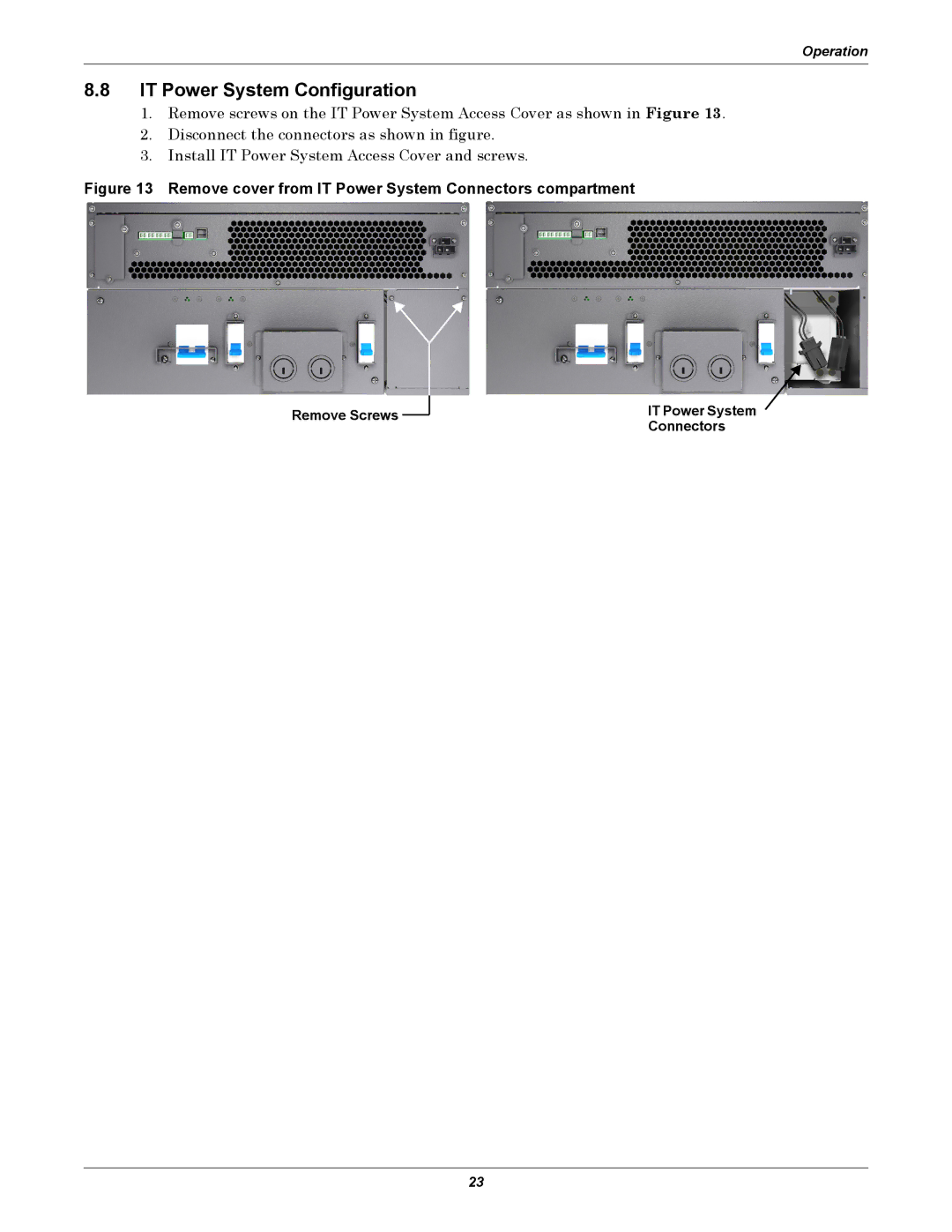Operation
8.8IT Power System Configuration
1.Remove screws on the IT Power System Access Cover as shown in Figure 13.
2.Disconnect the connectors as shown in figure.
3.Install IT Power System Access Cover and screws.
Figure 13 Remove cover from IT Power System Connectors compartment
Remove Screws
IT Power System  Connectors
Connectors
23