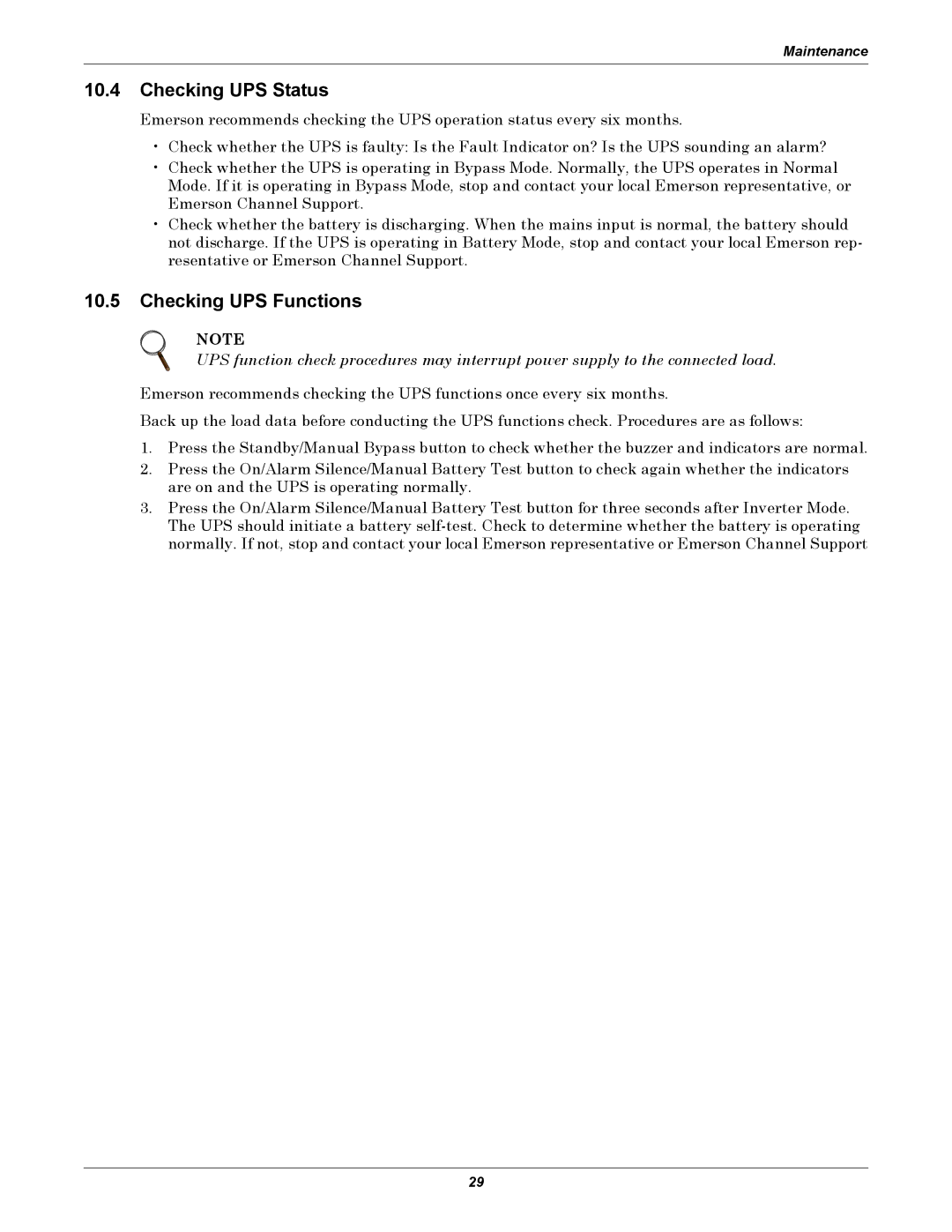Maintenance
10.4Checking UPS Status
Emerson recommends checking the UPS operation status every six months.
•Check whether the UPS is faulty: Is the Fault Indicator on? Is the UPS sounding an alarm?
•Check whether the UPS is operating in Bypass Mode. Normally, the UPS operates in Normal Mode. If it is operating in Bypass Mode, stop and contact your local Emerson representative, or Emerson Channel Support.
•Check whether the battery is discharging. When the mains input is normal, the battery should not discharge. If the UPS is operating in Battery Mode, stop and contact your local Emerson rep- resentative or Emerson Channel Support.
10.5Checking UPS Functions
NOTE
UPS function check procedures may interrupt power supply to the connected load.
Emerson recommends checking the UPS functions once every six months.
Back up the load data before conducting the UPS functions check. Procedures are as follows:
1.Press the Standby/Manual Bypass button to check whether the buzzer and indicators are normal.
2.Press the On/Alarm Silence/Manual Battery Test button to check again whether the indicators are on and the UPS is operating normally.
3.Press the On/Alarm Silence/Manual Battery Test button for three seconds after Inverter Mode. The UPS should initiate a battery
29