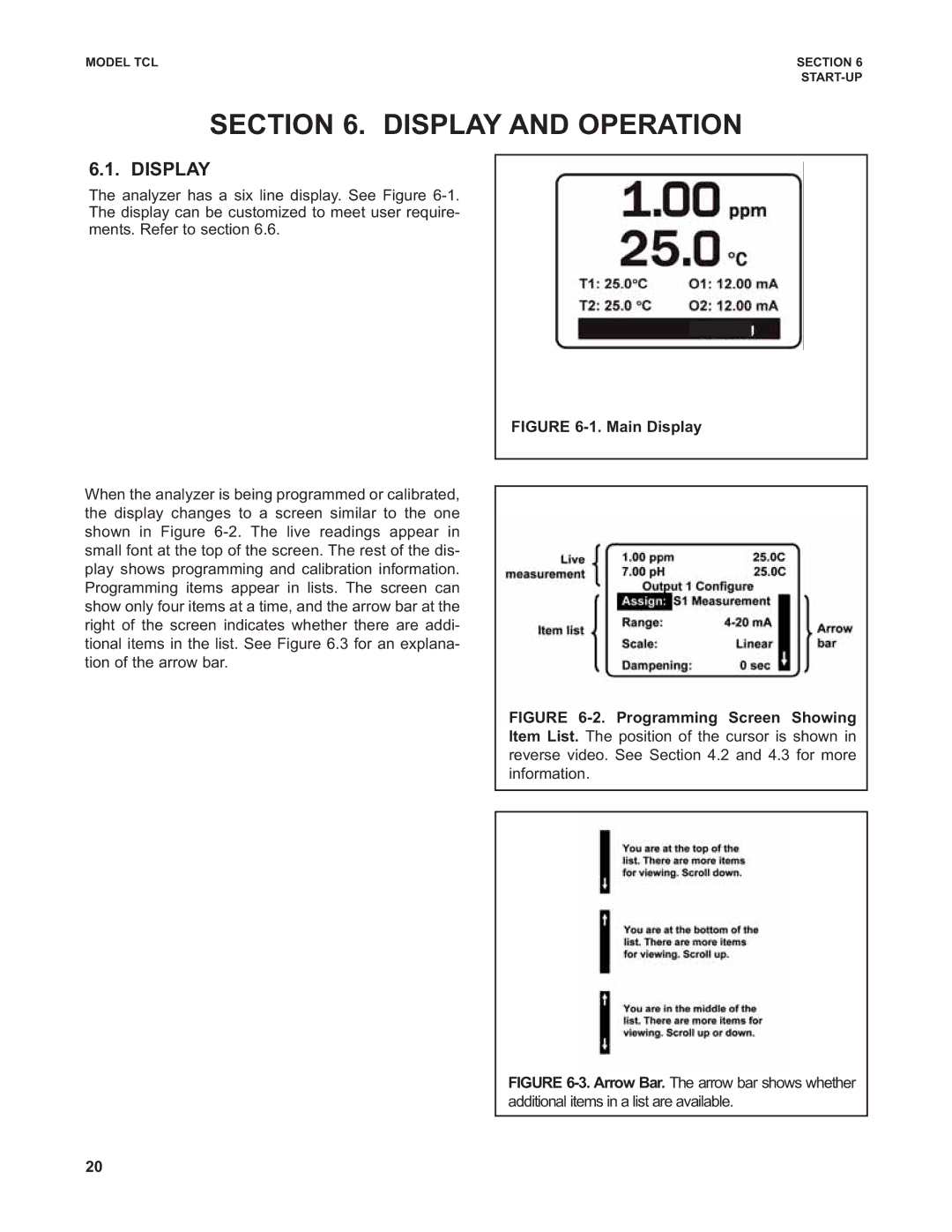TCL specifications
Emerson TCL, a leader in technology and automation solutions, offers a diverse range of products and systems designed to optimize industrial processes. The company has established itself as a key player in the industry by providing innovative technologies that enhance operational efficiency, reliability, and sustainability.One of the main features of Emerson TCL is its advanced process automation capabilities. The company's integrated solutions enable manufacturers to monitor, control, and optimize their operations in real-time. With a focus on automation, Emerson TCL helps organizations reduce operational costs, improve quality, and achieve greater throughput.
Another notable aspect of Emerson TCL is its commitment to digital transformation. The company’s technologies leverage the Internet of Things (IoT) to connect devices, systems, and people, allowing for seamless data exchange and insights. This connectivity enables operators to make informed decisions, identify trends, and implement improvements more quickly and effectively.
Emerson TCL also emphasizes the importance of safety and regulation compliance. Its solutions are designed to meet stringent industry standards, ensuring that organizations can operate within the legal framework while maintaining high safety levels. The company provides tools and software that support risk management and compliance monitoring, helping organizations avoid costly penalties and enhance their safety culture.
Sustainability is another key characteristic of Emerson TCL's offerings. The company is dedicated to helping industries reduce their environmental footprint through energy-efficient technologies and processes. By improving energy management and resource utilization, Emerson TCL supports organizations in their quest to achieve sustainability goals.
Additionally, Emerson TCL boasts a comprehensive portfolio of products, including process control systems, instrumentation, and software solutions. With a focus on modularity and scalability, the company provides customized systems that can adapt to various industry needs, making it easier for companies to implement solutions that grow with them.
In summary, Emerson TCL stands out for its advanced process automation, commitment to digital transformation, emphasis on safety, and sustainability initiatives. Through its innovative technologies and comprehensive product offerings, Emerson TCL continues to empower industries to enhance their operations and achieve their strategic goals.