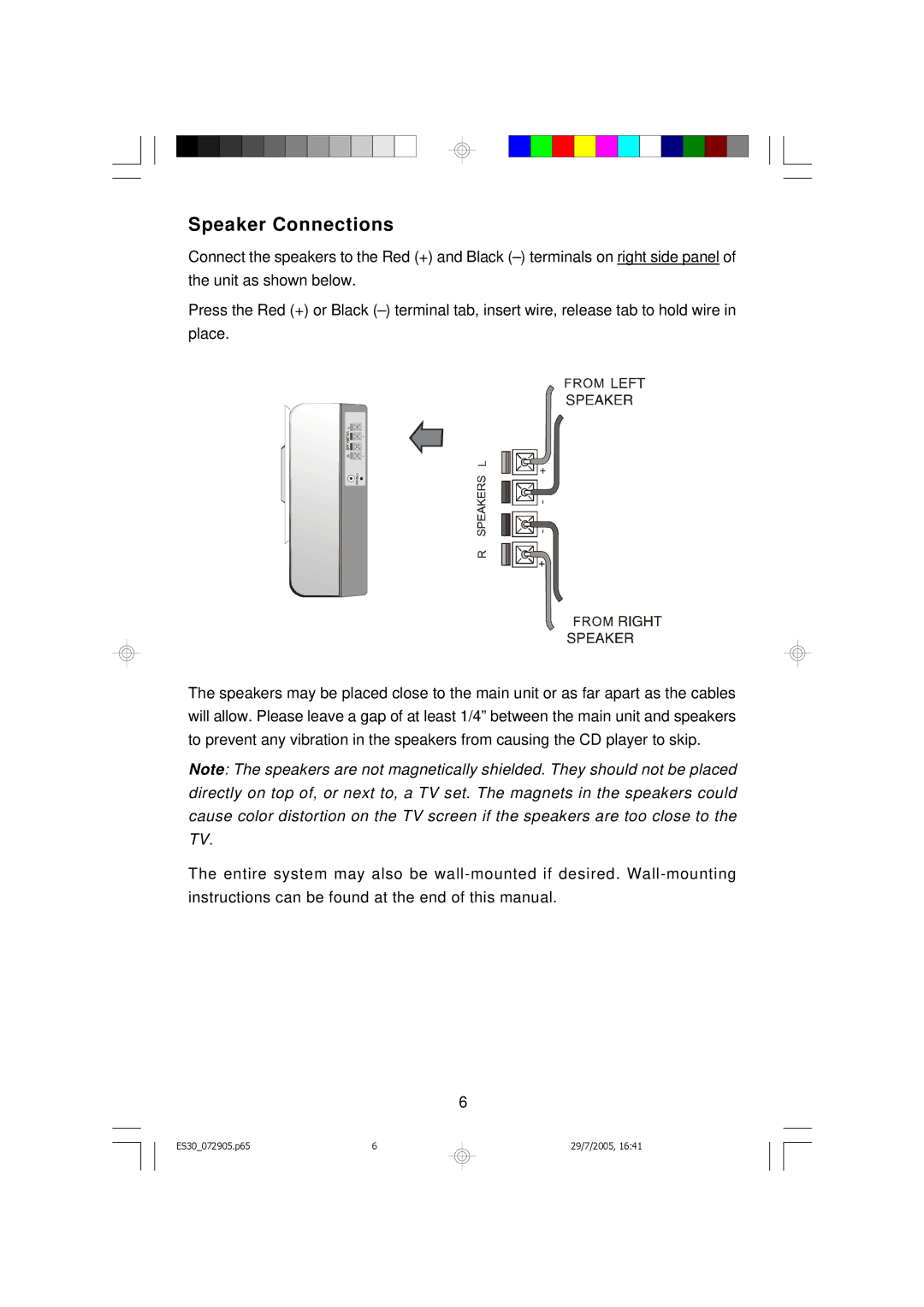ES30 specifications
Emerson Process Management ES30 is a cutting-edge automation and control solution tailored for process industries. Designed to enhance productivity, reliability, and safety, it leverages advanced technologies that facilitate effective management of complex systems.One of the standout features of the ES30 is its user-friendly interface, which enables operators to monitor and control processes seamlessly. The intuitive graphical displays allow for rapid assessment of system performance, helping to identify areas that require attention and streamlining decision-making processes. The system is highly configurable, offering users the flexibility to customize dashboards and reports to meet their specific operational needs.
The ES30 integrates advanced data analytics capabilities that provide real-time insights into process performance. This technology utilizes machine learning algorithms to analyze historical data trends and predict potential issues before they arise, leading to proactive maintenance and reduced downtime. With its advanced predictive analytics, users can optimize processes and improve overall efficiency, translating into cost savings and higher productivity.
Another notable characteristic of the ES30 is its robust communication protocols. The system supports a wide array of industrial communication standards, including Modbus, OPC, and Ethernet/IP. This versatility ensures seamless integration with existing infrastructure and facilitates interoperability between devices, eliminating data silos, and promoting a connected environment.
Security is also a paramount consideration in the ES30 design. The system incorporates multiple layers of cybersecurity measures to protect sensitive data from unauthorized access. Regular updates and patches ensure that the system remains resilient against emerging threats, providing peace of mind for operations.
In conclusion, the Emerson Process Management ES30 stands out in the field of industrial automation with its combination of user-friendly design, advanced analytics, flexible integration capabilities, and robust security features. By empowering organizations to enhance process control and optimization, the ES30 plays a crucial role in driving operational excellence and competitive advantage in the ever-evolving landscape of process management.