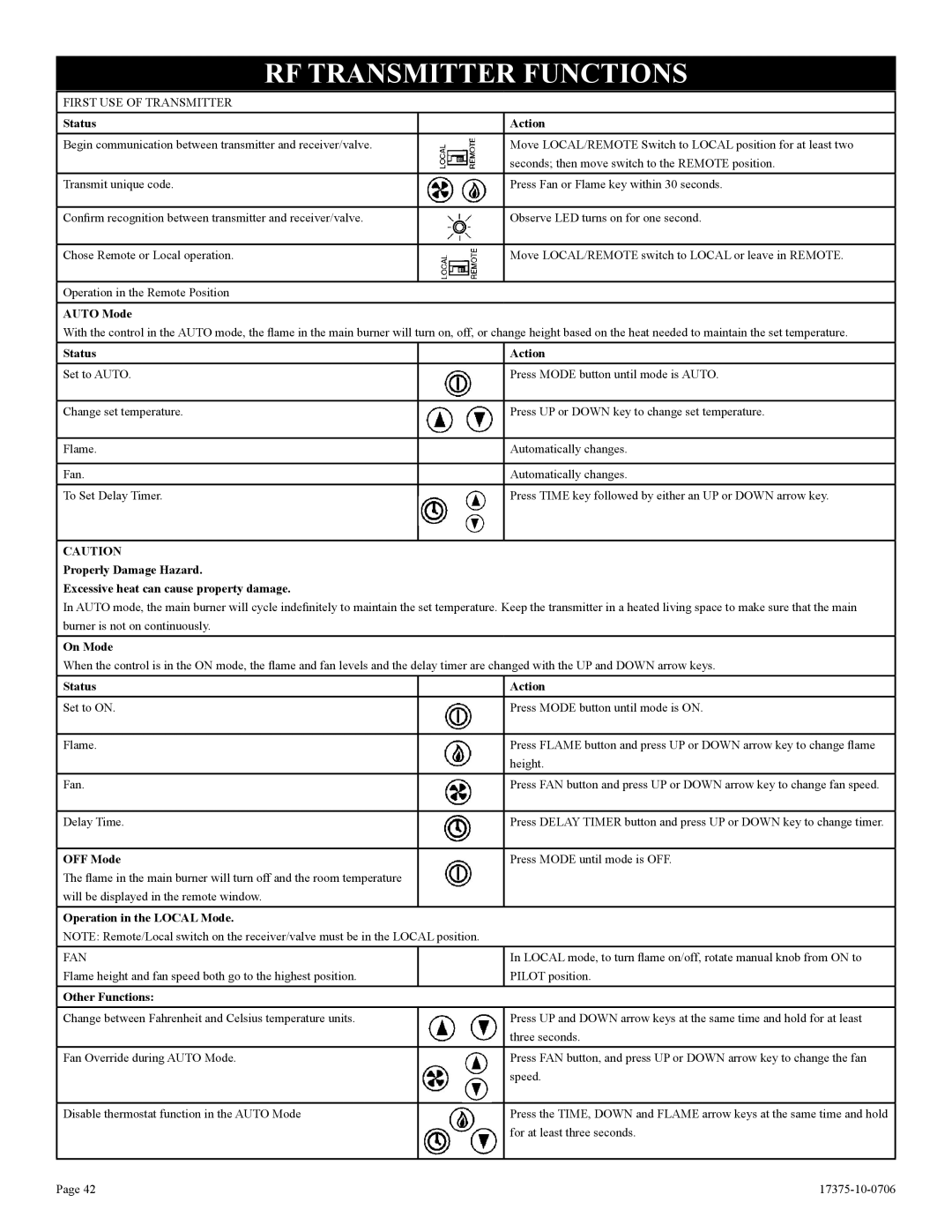RF TRANSMITTER FUNCTIONS
FIRST USE OF TRANSMITTER
Status |
| Action |
|
|
|
Begin communication between transmitter and receiver/valve. |
| Move LOCAL/REMOTE Switch to LOCAL position for at least two |
|
| seconds; then move switch to the REMOTE position. |
|
|
|
Transmit unique code. |
| Press Fan or Flame key within 30 seconds. |
|
|
|
Confirm recognition between transmitter and receiver/valve. |
| Observe LED turns on for one second. |
|
|
|
Chose Remote or Local operation. |
| Move LOCAL/REMOTE switch to LOCAL or leave in REMOTE. |
|
|
|
Operation in the Remote Position
AUTO Mode
With the control in the AUTO mode, the flame in the main burner will turn on, off, or change height based on the heat needed to maintain the set temperature.
Status
Set to AUTO.
Change set temperature.
Flame.
Fan.
To Set Delay Timer.
Action
Press MODE button until mode is AUTO.
Press UP or DOWN key to change set temperature.
Automatically changes.
Automatically changes.
Press TIME key followed by either an UP or DOWN arrow key.
CAUTION
Properly Damage Hazard.
Excessive heat can cause property damage.
In AUTO mode, the main burner will cycle indefinitely to maintain the set temperature. Keep the transmitter in a heated living space to make sure that the main burner is not on continuously.
On Mode
When the control is in the ON mode, the flame and fan levels and the delay timer are changed with the UP and DOWN arrow keys.
Status |
| Action |
Set to ON. |
| Press MODE button until mode is ON. |
|
|
|
Flame. |
| Press FLAME button and press UP or DOWN arrow key to change flame |
|
| height. |
|
|
|
Fan. |
| Press FAN button and press UP or DOWN arrow key to change fan speed. |
|
|
|
Delay Time. |
| Press DELAY TIMER button and press UP or DOWN key to change timer. |
|
|
|
OFF Mode |
| Press MODE until mode is OFF. |
The flame in the main burner will turn off and the room temperature |
|
|
will be displayed in the remote window. |
|
|
|
|
|
Operation in the LOCAL Mode. |
| |
NOTE: Remote/Local switch on the receiver/valve must be in the LOCAL position. |
| |
|
| |
FAN |
| In LOCAL mode, to turn flame on/off, rotate manual knob from ON to |
Flame height and fan speed both go to the highest position. |
| PILOT position. |
|
|
|
Other Functions: |
| |
|
| |
Change between Fahrenheit and Celsius temperature units. |
| Press UP and DOWN arrow keys at the same time and hold for at least |
|
| three seconds. |
|
|
|
Fan Override during AUTO Mode. |
| Press FAN button, and press UP or DOWN arrow key to change the fan |
|
| speed. |
|
|
|
Disable thermostat function in the AUTO Mode |
| Press the TIME, DOWN and FLAME arrow keys at the same time and hold |
|
| for at least three seconds. |
|
|
|
Page 42 |