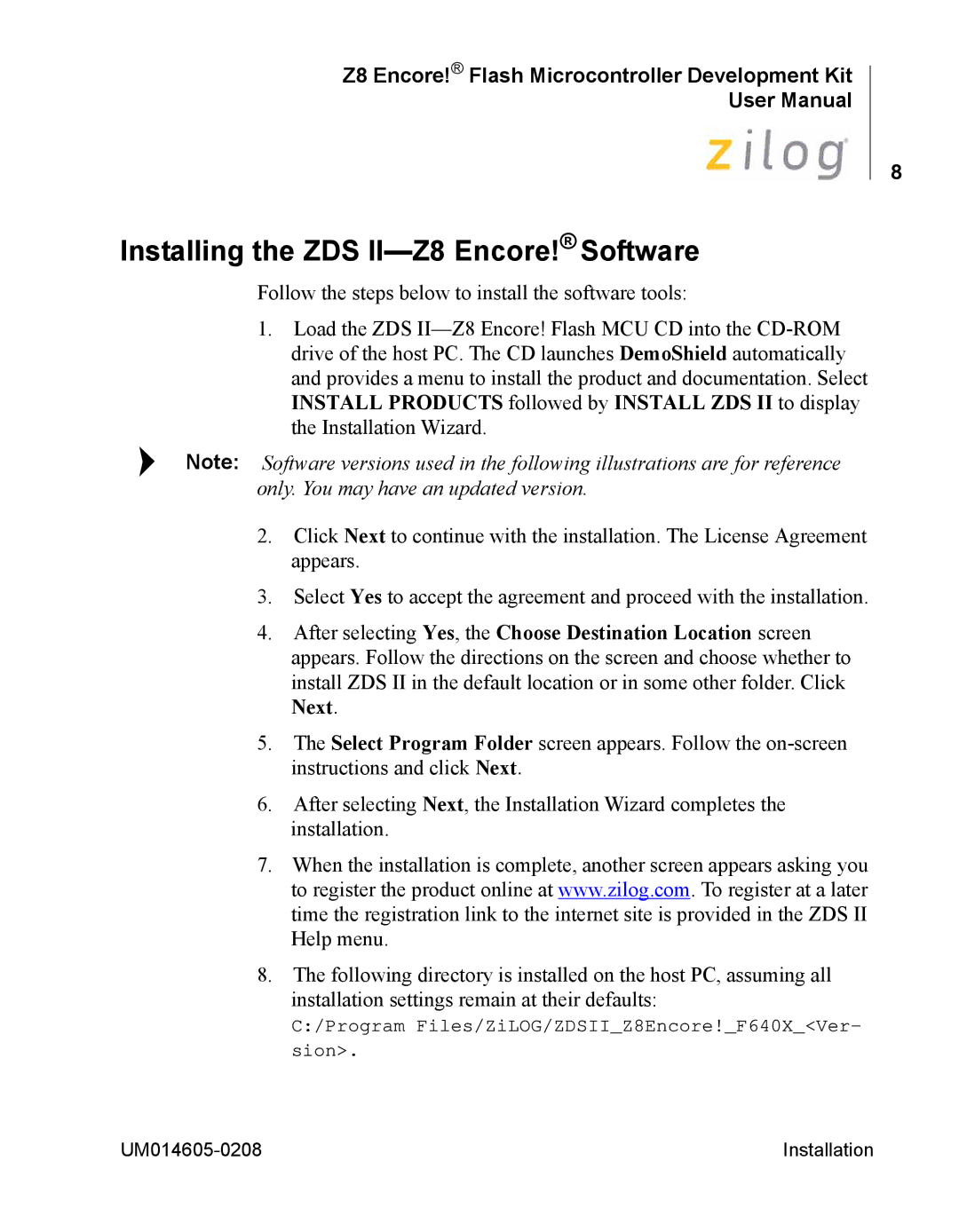Z8 Encore!® Flash Microcontroller Development Kit
User Manual
8
Installing the ZDS II—Z8 Encore!® Software
Follow the steps below to install the software tools:
1.Load the ZDS
Note: Software versions used in the following illustrations are for reference only. You may have an updated version.
2.Click Next to continue with the installation. The License Agreement appears.
3.Select Yes to accept the agreement and proceed with the installation.
4.After selecting Yes, the Choose Destination Location screen appears. Follow the directions on the screen and choose whether to install ZDS II in the default location or in some other folder. Click Next.
5.The Select Program Folder screen appears. Follow the
6.After selecting Next, the Installation Wizard completes the installation.
7.When the installation is complete, another screen appears asking you to register the product online at www.zilog.com. To register at a later time the registration link to the internet site is provided in the ZDS II Help menu.
8.The following directory is installed on the host PC, assuming all installation settings remain at their defaults:
C:/Program Files/ZiLOG/ZDSII_Z8Encore!_F640X_<Ver-
sion>.
Installation |