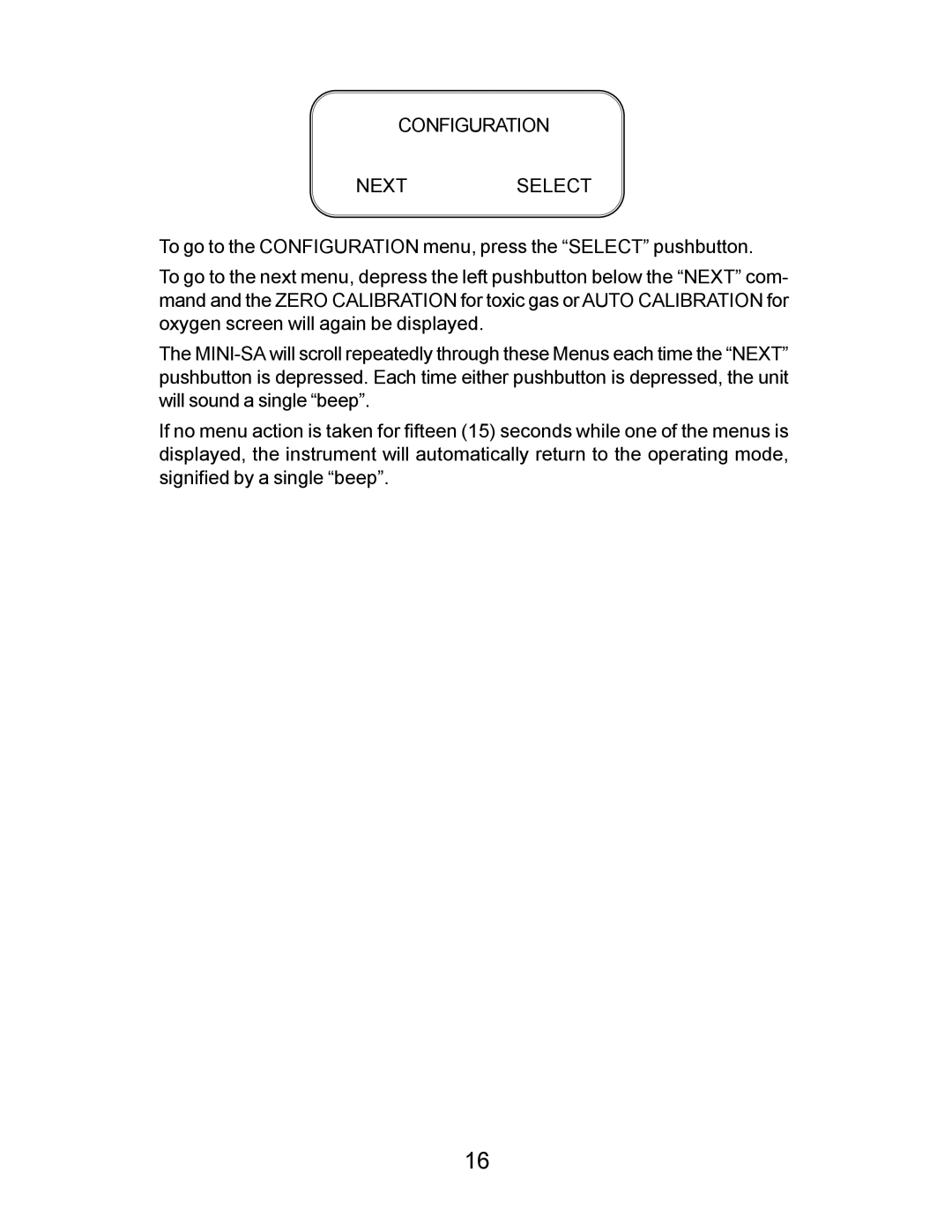PORTABLE GAS DETECTION INSTRUMENT specifications
The Energizer Portable Gas Detection Instrument is an innovative device designed for the safety and convenience of users in various environments. It is specifically engineered to detect hazardous gases, offering a reliable solution for industries such as oil and gas, waste management, confined space entry, and emergency response.One of the primary features of this instrument is its multi-gas detection capability. Equipped with advanced sensors, it can simultaneously monitor a variety of gases, including hydrogen sulfide (H2S), carbon monoxide (CO), methane (CH4), and oxygen (O2). This versatility makes it indispensable for workers who are exposed to potentially dangerous atmospheres, providing real-time data to help ensure their safety.
The Energizer Portable Gas Detection Instrument employs state-of-the-art sensor technologies, including electrochemical, catalytic, and infrared sensors. Electrochemical sensors are particularly effective for detecting toxic gases with high sensitivity and low cross-sensitivity, making them ideal for use in confined spaces. Catalytic sensors are used for combustible gases, providing a consistent and accurate reading of gas concentrations, while infrared sensors offer a non-contact method for measuring hydrocarbons and other gases, enhancing the safety profile of the device.
This instrument is designed with user-friendliness in mind. It features a large digital display that provides clear and concise readings, allowing operators to quickly assess gas levels even in low-light conditions. Furthermore, the instrument includes audible and visual alarms that alert users to high gas concentrations, ensuring prompt response in emergencies.
Durability is a key characteristic of the Energizer Portable Gas Detection Instrument. Built to withstand harsh industrial environments, it is often housed in rugged, IP-rated enclosures that protect against moisture, dust, and impacts. This ruggedness is complemented by a long battery life, which ensures that the device remains operational during extended periods of use.
In addition to its physical capabilities, the device also offers advanced connectivity features. Many models come equipped with Bluetooth or Wi-Fi capabilities, allowing for remote monitoring and data logging. This function is particularly useful for compliance purposes, enabling employers to maintain accurate records of gas exposure levels over time.
In summary, the Energizer Portable Gas Detection Instrument combines advanced sensing technologies, user-friendly features, durability, and connectivity, making it an essential tool for promoting safety in environments where gas hazards may arise. It stands out as a reliable choice for professionals committed to ensuring a safe working environment.