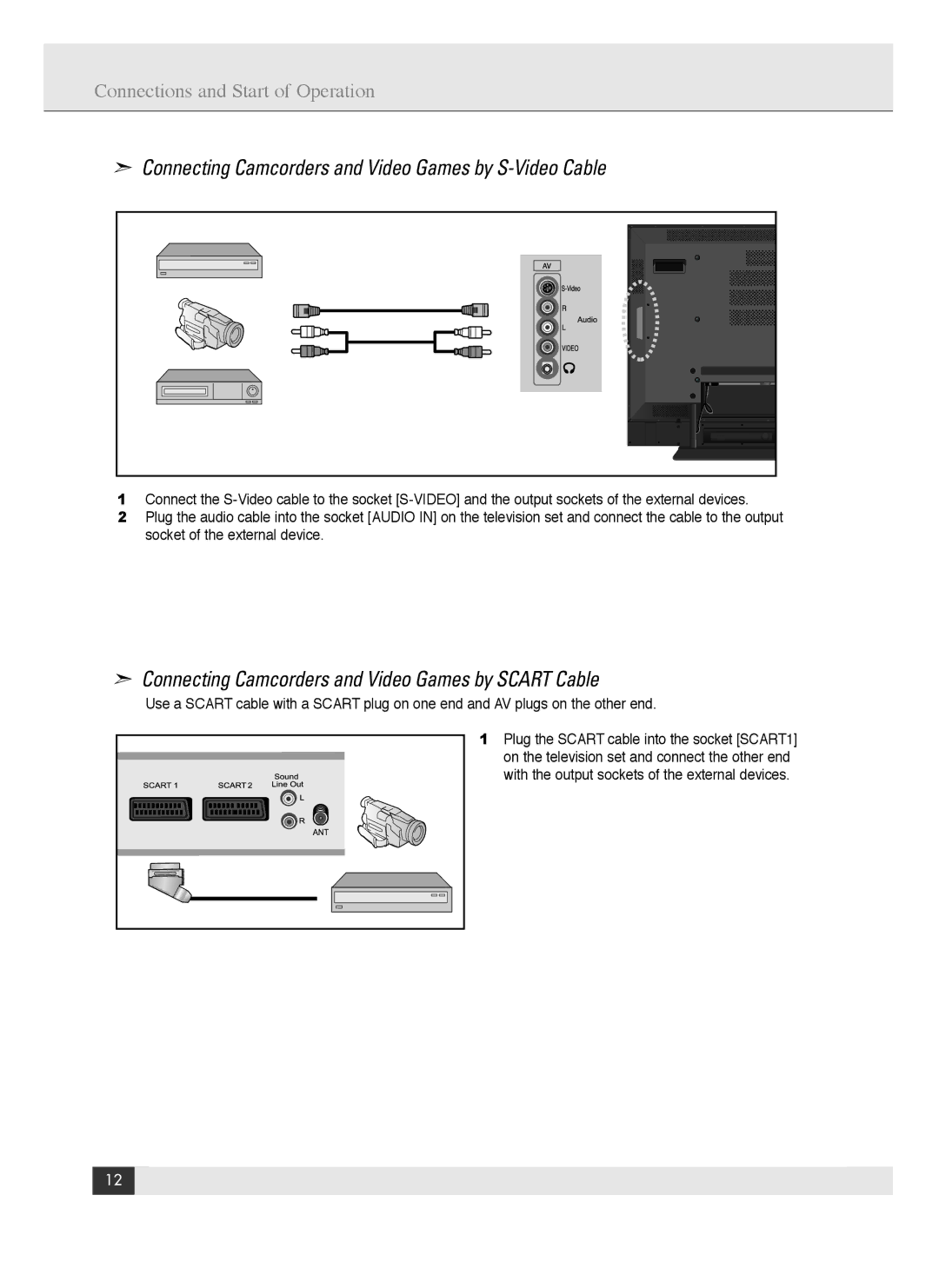Connections and Start of Operation
➣Connecting Camcorders and Video Games by S-Video Cable
1Connect the
2Plug the audio cable into the socket [AUDIO IN] on the television set and connect the cable to the output socket of the external device.
➣Connecting Camcorders and Video Games by SCART Cable
Use a SCART cable with a SCART plug on one end and AV plugs on the other end.
1Plug the SCART cable into the socket [SCART1] on the television set and connect the other end
with the output sockets of the external devices.
12