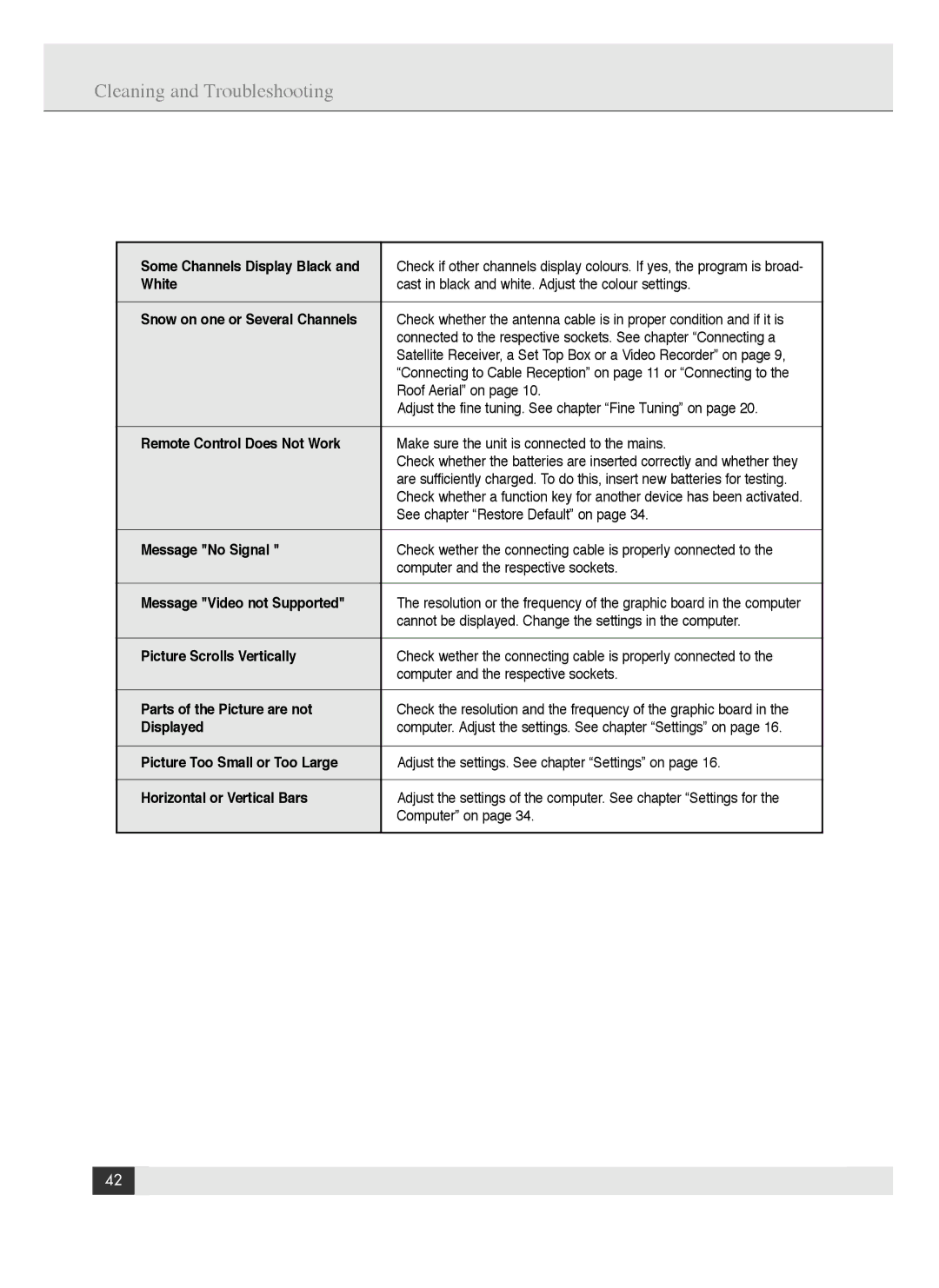Cleaning and Troubleshooting
Some Channels Display Black and | Check if other channels display colours. If yes, the program is broad- |
White | cast in black and white. Adjust the colour settings. |
|
|
Snow on one or Several Channels | Check whether the antenna cable is in proper condition and if it is |
| connected to the respective sockets. See chapter “Connecting a |
| Satellite Receiver, a Set Top Box or a Video Recorder” on page 9, |
| “Connecting to Cable Reception” on page 11 or “Connecting to the |
| Roof Aerial” on page 10. |
| Adjust the fine tuning. See chapter “Fine Tuning” on page 20. |
|
|
Remote Control Does Not Work | Make sure the unit is connected to the mains. |
| Check whether the batteries are inserted correctly and whether they |
| are sufficiently charged. To do this, insert new batteries for testing. |
| Check whether a function key for another device has been activated. |
| See chapter “Restore Default” on page 34. |
|
|
Message "No Signal " | Check wether the connecting cable is properly connected to the |
| computer and the respective sockets. |
|
|
Message "Video not Supported" | The resolution or the frequency of the graphic board in the computer |
| cannot be displayed. Change the settings in the computer. |
|
|
Picture Scrolls Vertically | Check wether the connecting cable is properly connected to the |
| computer and the respective sockets. |
|
|
Parts of the Picture are not | Check the resolution and the frequency of the graphic board in the |
Displayed | computer. Adjust the settings. See chapter “Settings” on page 16. |
|
|
Picture Too Small or Too Large | Adjust the settings. See chapter “Settings” on page 16. |
|
|
Horizontal or Vertical Bars | Adjust the settings of the computer. See chapter “Settings for the |
| Computer” on page 34. |
|
|
42