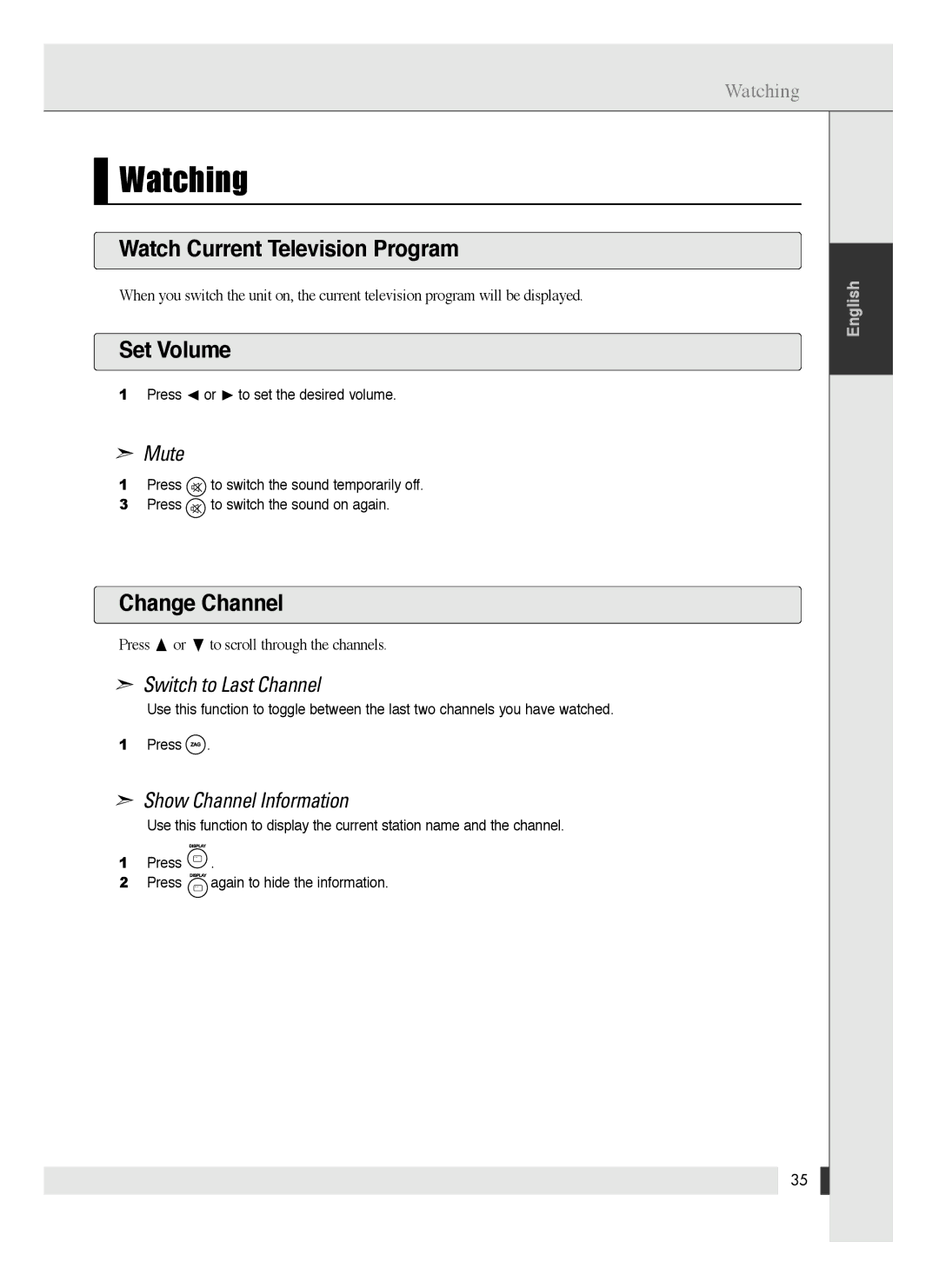Watching
Watching
Watch Current Television Program
When you switch the unit on, the current television program will be displayed.
Set Volume
1 Press | or | to set the desired volume. |
➣Mute
1Press ![]() to switch the sound temporarily off.
to switch the sound temporarily off.
3Press ![]() to switch the sound on again.
to switch the sound on again.
Change Channel
Press | or | to scroll through the channels. |
➣Switch to Last Channel
Use this function to toggle between the last two channels you have watched.
1Press  .
.
➣Show Channel Information
Use this function to display the current station name and the channel.
1Press  .
.
2Press ![]() again to hide the information.
again to hide the information.
Watching
35
English