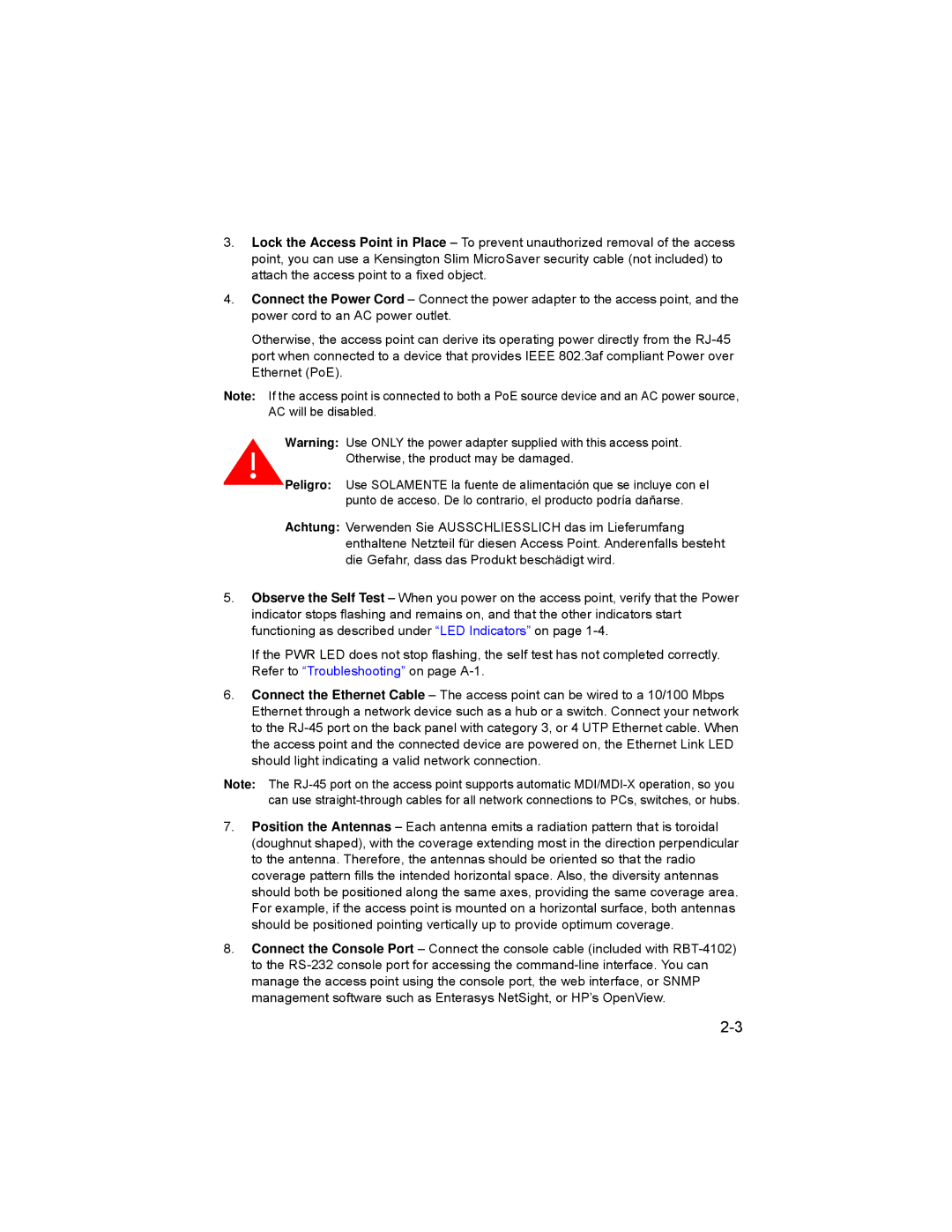3.Lock the Access Point in Place – To prevent unauthorized removal of the access point, you can use a Kensington Slim MicroSaver security cable (not included) to attach the access point to a fixed object.
4.Connect the Power Cord – Connect the power adapter to the access point, and the power cord to an AC power outlet.
Otherwise, the access point can derive its operating power directly from the
Note: If the access point is connected to both a PoE source device and an AC power source, AC will be disabled.
Warning: Use ONLY the power adapter supplied with this access point. Otherwise, the product may be damaged.
Peligro: Use SOLAMENTE la fuente de alimentación que se incluye con el punto de acceso. De lo contrario, el producto podría dañarse.
Achtung: Verwenden Sie AUSSCHLIESSLICH das im Lieferumfang enthaltene Netzteil für diesen Access Point. Anderenfalls besteht die Gefahr, dass das Produkt beschädigt wird.
5.Observe the Self Test – When you power on the access point, verify that the Power indicator stops flashing and remains on, and that the other indicators start functioning as described under “LED Indicators” on page
If the PWR LED does not stop flashing, the self test has not completed correctly. Refer to “Troubleshooting” on page
6.Connect the Ethernet Cable – The access point can be wired to a 10/100 Mbps Ethernet through a network device such as a hub or a switch. Connect your network to the
Note: The
7.Position the Antennas – Each antenna emits a radiation pattern that is toroidal (doughnut shaped), with the coverage extending most in the direction perpendicular to the antenna. Therefore, the antennas should be oriented so that the radio coverage pattern fills the intended horizontal space. Also, the diversity antennas should both be positioned along the same axes, providing the same coverage area. For example, if the access point is mounted on a horizontal surface, both antennas should be positioned pointing vertically up to provide optimum coverage.
8.Connect the Console Port – Connect the console cable (included with