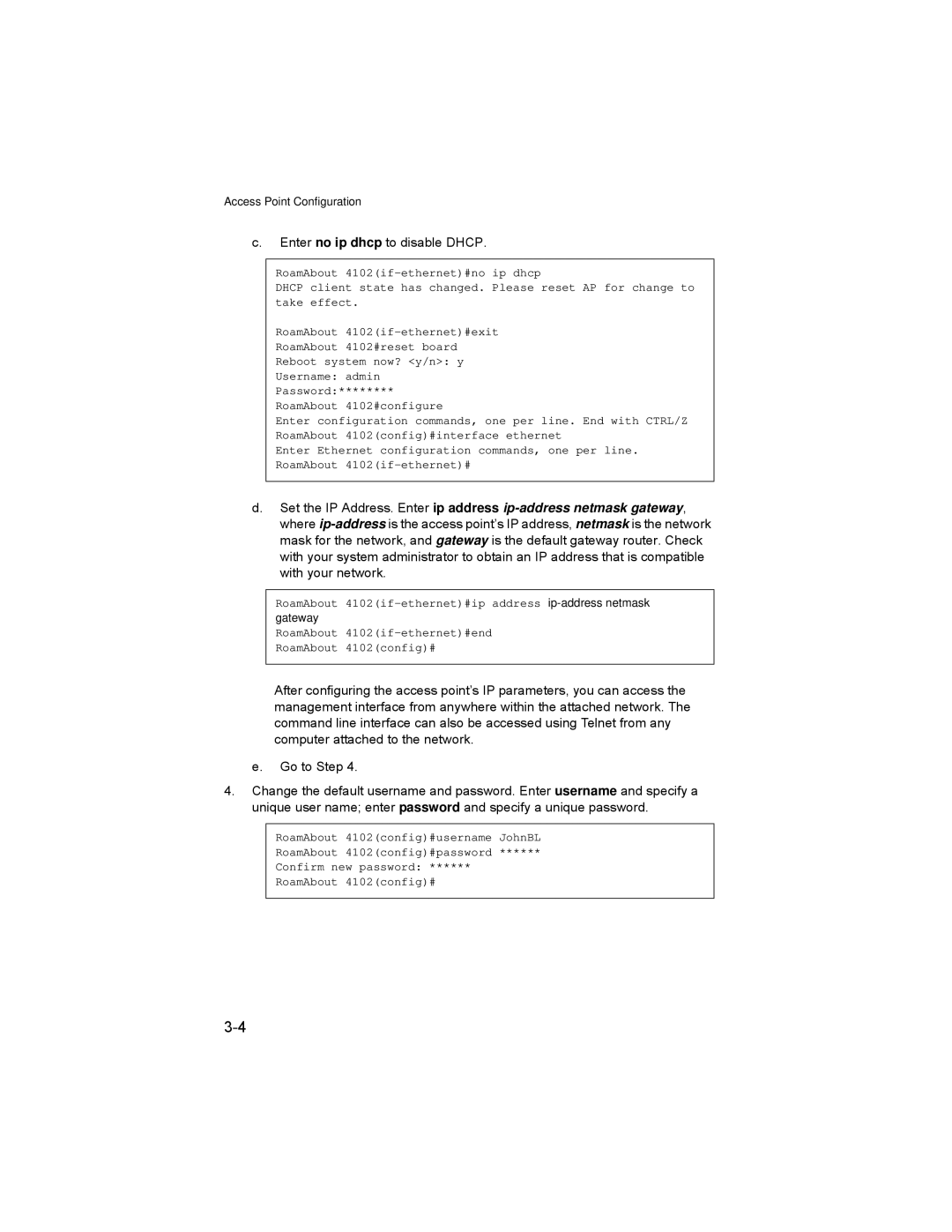Access Point Configuration
c.Enter no ip dhcp to disable DHCP.
RoamAbout
DHCP client state has changed. Please reset AP for change to take effect.
RoamAbout
RoamAbout 4102#reset board
Reboot system now? <y/n>: y
Username: admin
Password:********
RoamAbout 4102#configure
Enter configuration commands, one per line. End with CTRL/Z RoamAbout 4102(config)#interface ethernet
Enter Ethernet configuration commands, one per line.
RoamAbout
d.Set the IP Address. Enter ip address
RoamAbout
RoamAbout
After configuring the access point’s IP parameters, you can access the management interface from anywhere within the attached network. The command line interface can also be accessed using Telnet from any computer attached to the network.
e. Go to Step 4.
4.Change the default username and password. Enter username and specify a unique user name; enter password and specify a unique password.
RoamAbout 4102(config)#username JohnBL
RoamAbout 4102(config)#password ******
Confirm new password: ******
RoamAbout 4102(config)#