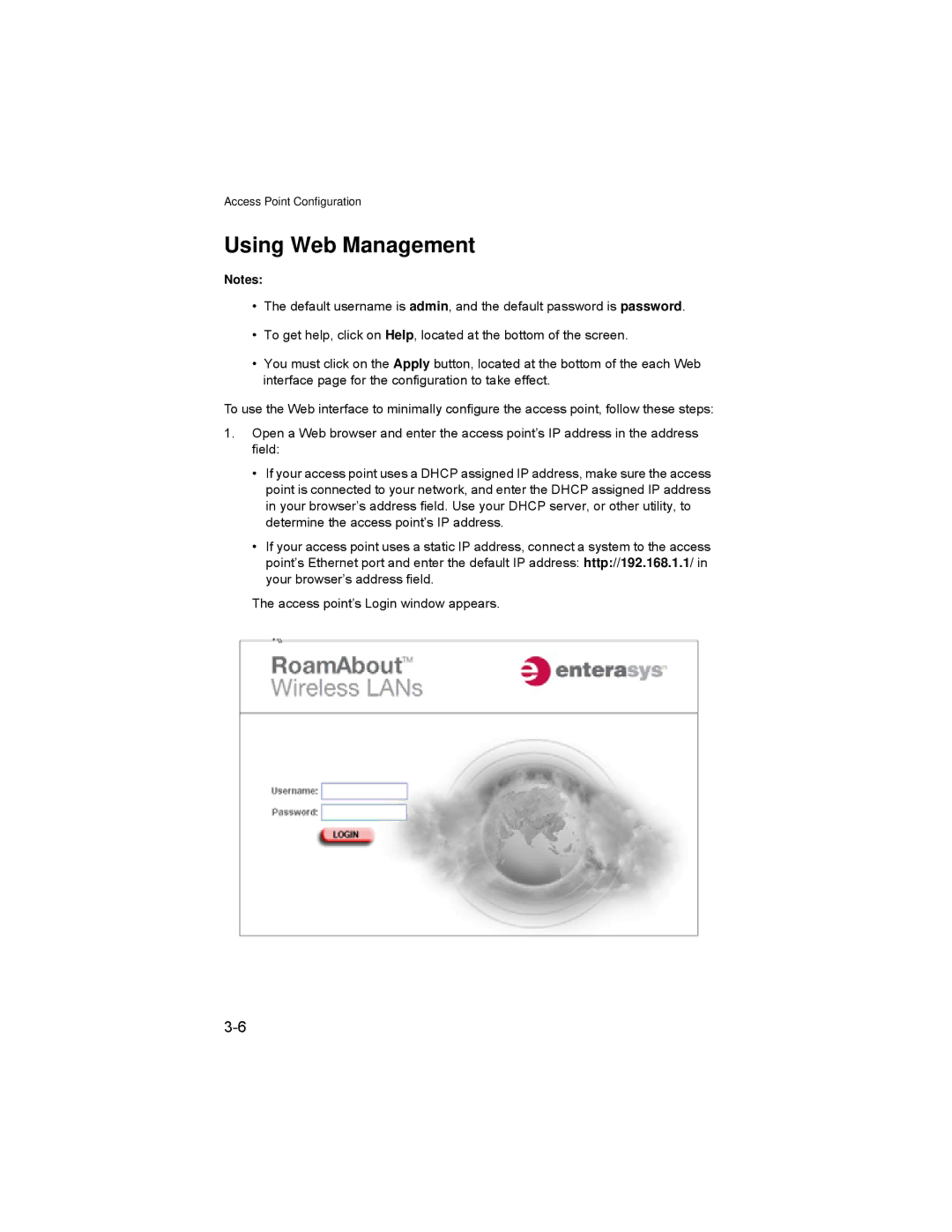Access Point Configuration
Using Web Management
Notes:
•The default username is admin, and the default password is password.
•To get help, click on Help, located at the bottom of the screen.
•You must click on the Apply button, located at the bottom of the each Web interface page for the configuration to take effect.
To use the Web interface to minimally configure the access point, follow these steps:
1.Open a Web browser and enter the access point’s IP address in the address field:
•If your access point uses a DHCP assigned IP address, make sure the access point is connected to your network, and enter the DHCP assigned IP address in your browser’s address field. Use your DHCP server, or other utility, to determine the access point’s IP address.
•If your access point uses a static IP address, connect a system to the access point’s Ethernet port and enter the default IP address: http://192.168.1.1/ in your browser’s address field.
The access point’s Login window appears.