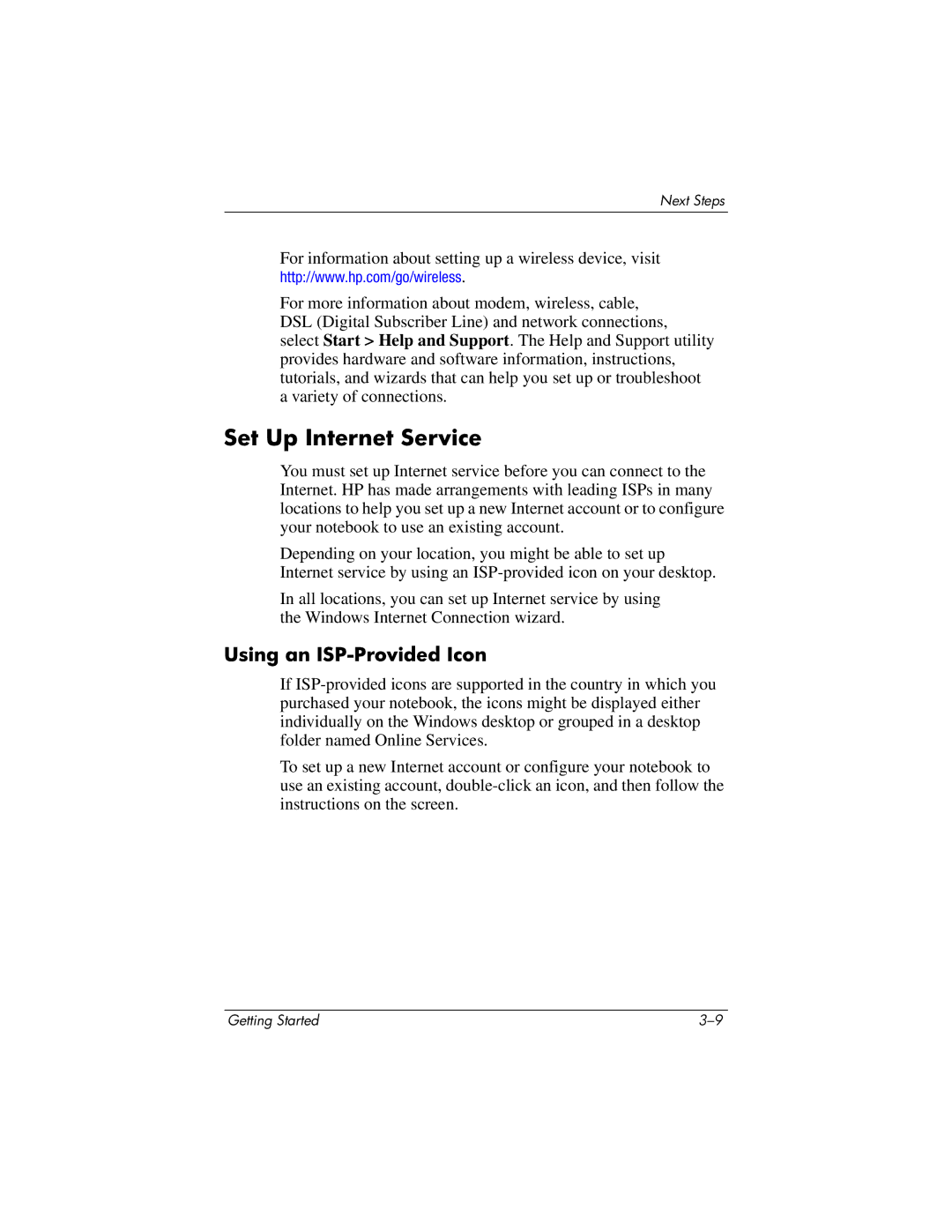Next Steps
For information about setting up a wireless device, visit http://www.hp.com/go/wireless.
For more information about modem, wireless, cable, DSL (Digital Subscriber Line) and network connections, select Start > Help and Support. The Help and Support utility provides hardware and software information, instructions, tutorials, and wizards that can help you set up or troubleshoot a variety of connections.
Set Up Internet Service
You must set up Internet service before you can connect to the Internet. HP has made arrangements with leading ISPs in many locations to help you set up a new Internet account or to configure your notebook to use an existing account.
Depending on your location, you might be able to set up Internet service by using an
In all locations, you can set up Internet service by using the Windows Internet Connection wizard.
Using an ISP-Provided Icon
If
To set up a new Internet account or configure your notebook to use an existing account,
Getting Started |