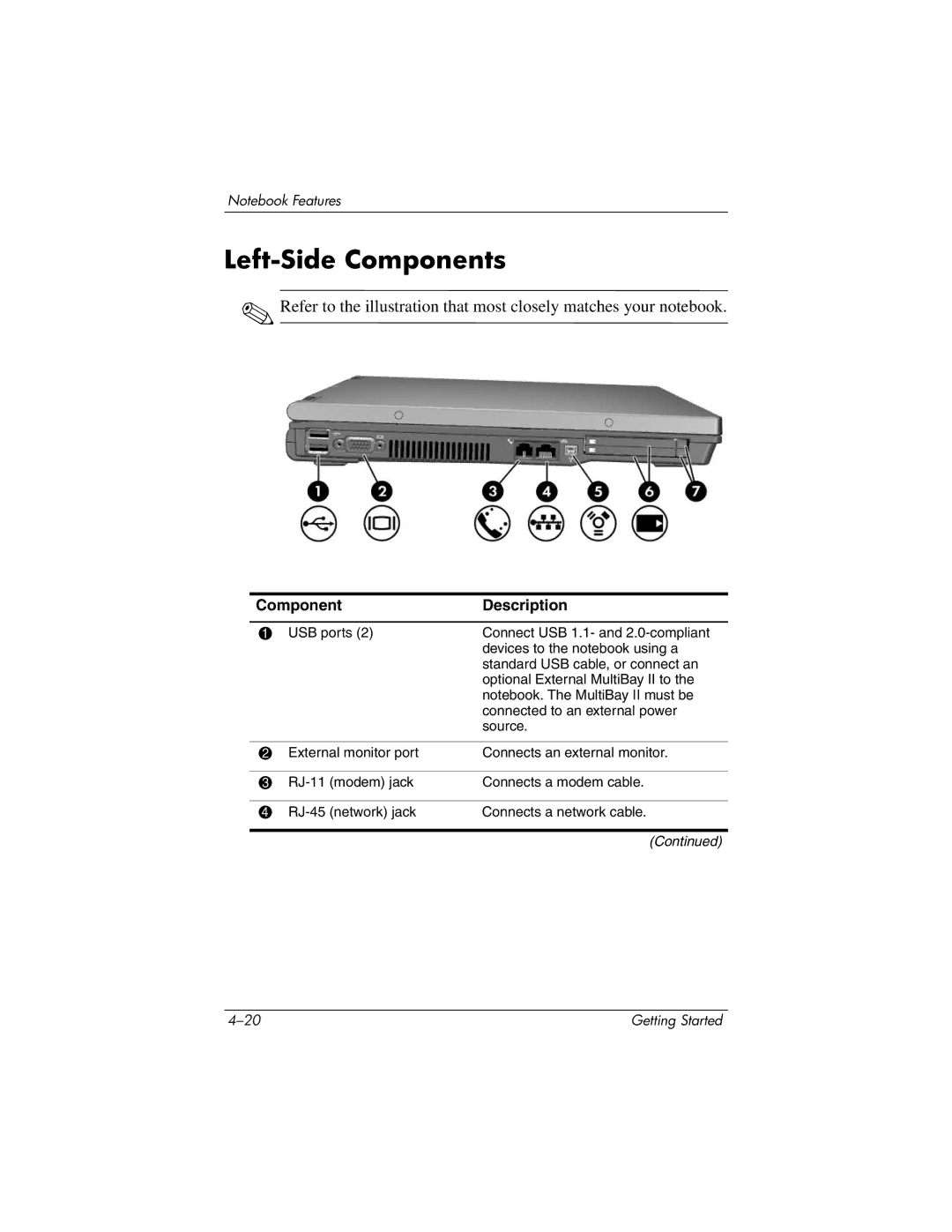Notebook Features
Left-Side Components
✎Refer to the illustration that most closely matches your notebook.
Component | Description | |
|
|
|
1 | USB ports (2) | Connect USB 1.1- and |
|
| devices to the notebook using a |
|
| standard USB cable, or connect an |
|
| optional External MultiBay II to the |
|
| notebook. The MultiBay II must be |
|
| connected to an external power |
|
| source. |
|
|
|
2 | External monitor port | Connects an external monitor. |
|
|
|
3 | Connects a modem cable. | |
|
|
|
4 | Connects a network cable. | |
(Continued)
Getting Started |