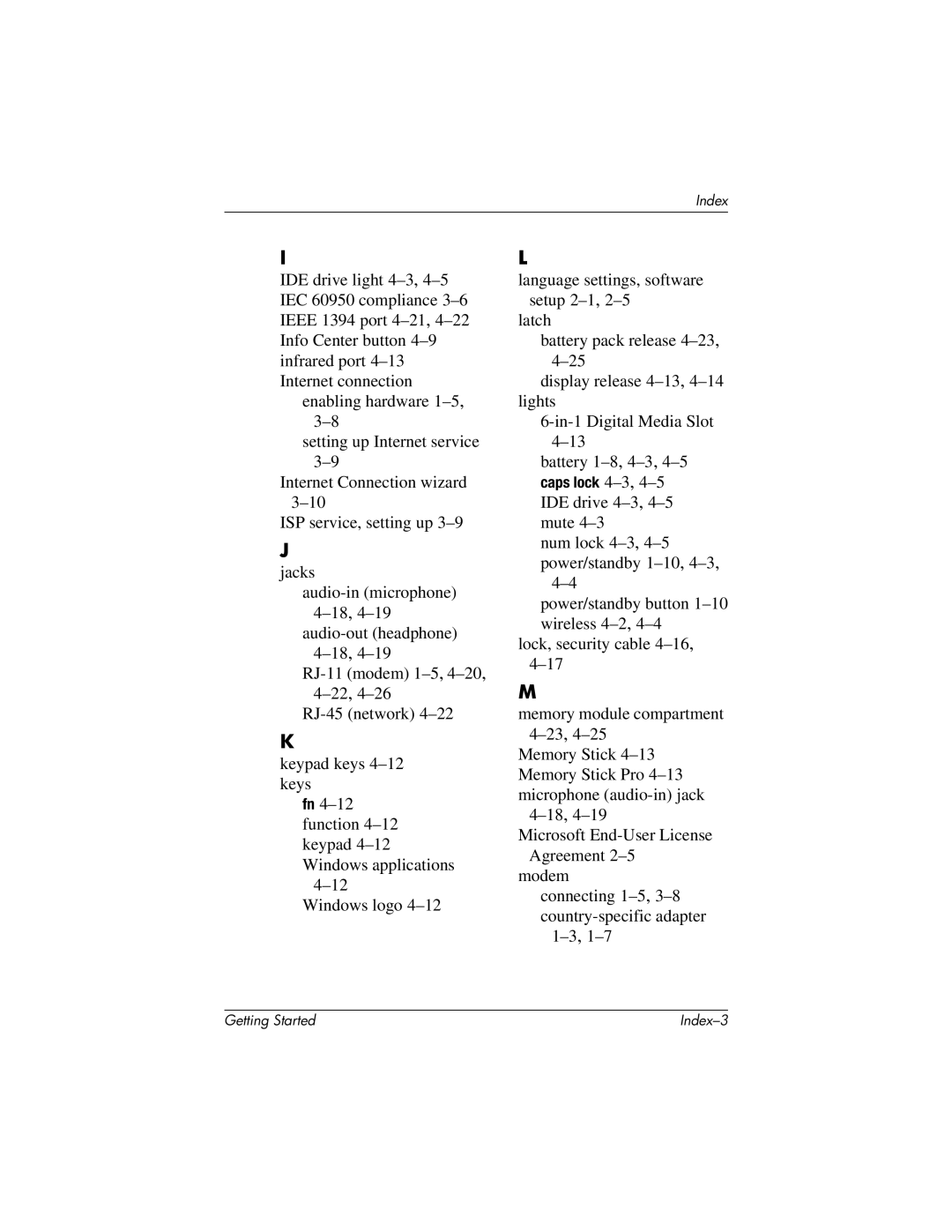Index
I
IDE drive light
enabling hardware
setting up Internet service
Internet Connection wizard
ISP service, setting up
J
jacks
K
keypad keys
fn
Windows logo
L
language settings, software setup
latch
battery pack release
display release
battery 1–8, 4–3, 4–5 caps lock 4–3, 4–5 IDE drive 4–3, 4–5 mute 4–3
num lock
power/standby button
lock, security cable
M
memory module compartment
Memory Stick
Microsoft
modem
connecting
Getting Started |