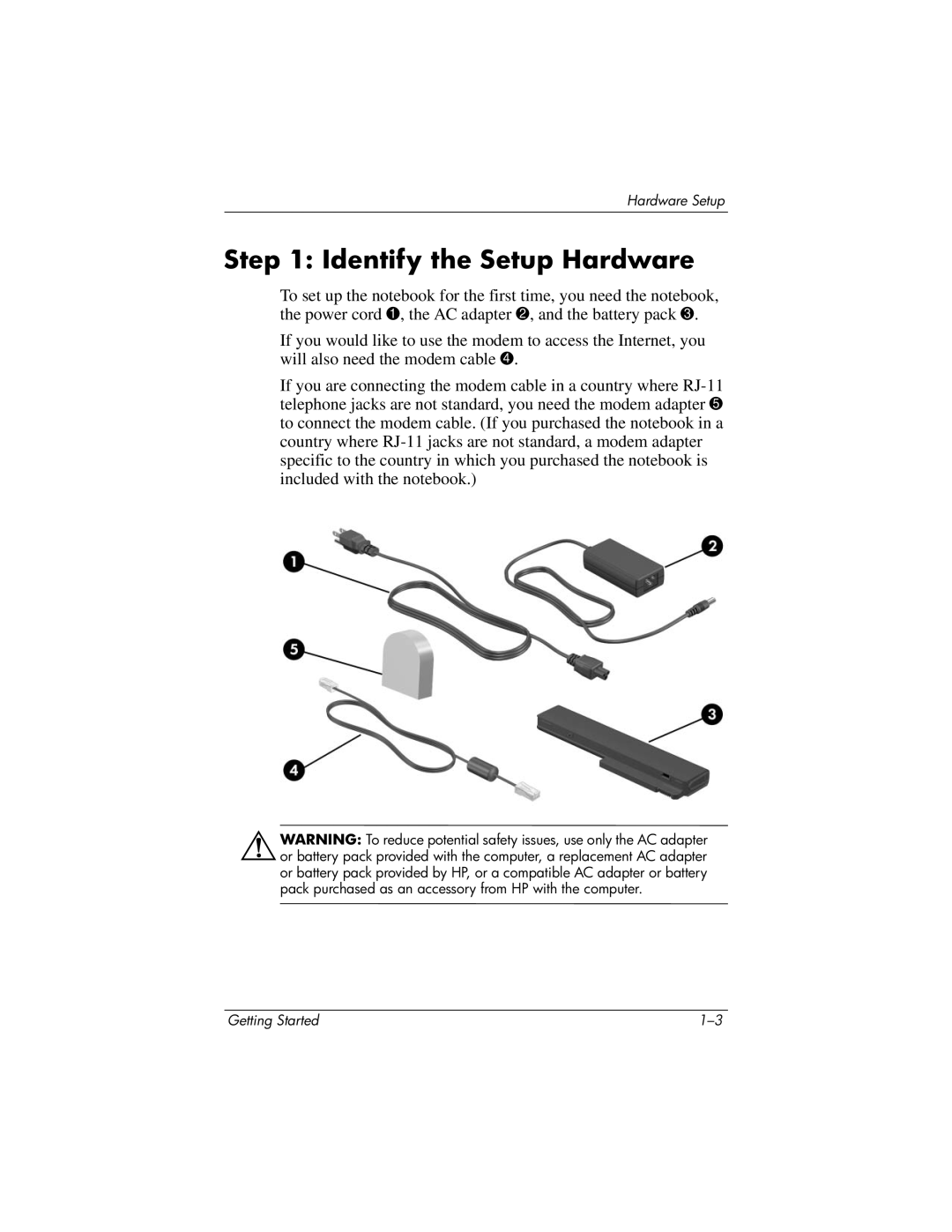Hardware Setup
Step 1: Identify the Setup Hardware
To set up the notebook for the first time, you need the notebook, the power cord 1, the AC adapter 2, and the battery pack 3.
If you would like to use the modem to access the Internet, you will also need the modem cable 4.
If you are connecting the modem cable in a country where
ÅWARNING: To reduce potential safety issues, use only the AC adapter or battery pack provided with the computer, a replacement AC adapter or battery pack provided by HP, or a compatible AC adapter or battery pack purchased as an accessory from HP with the computer.
Getting Started |