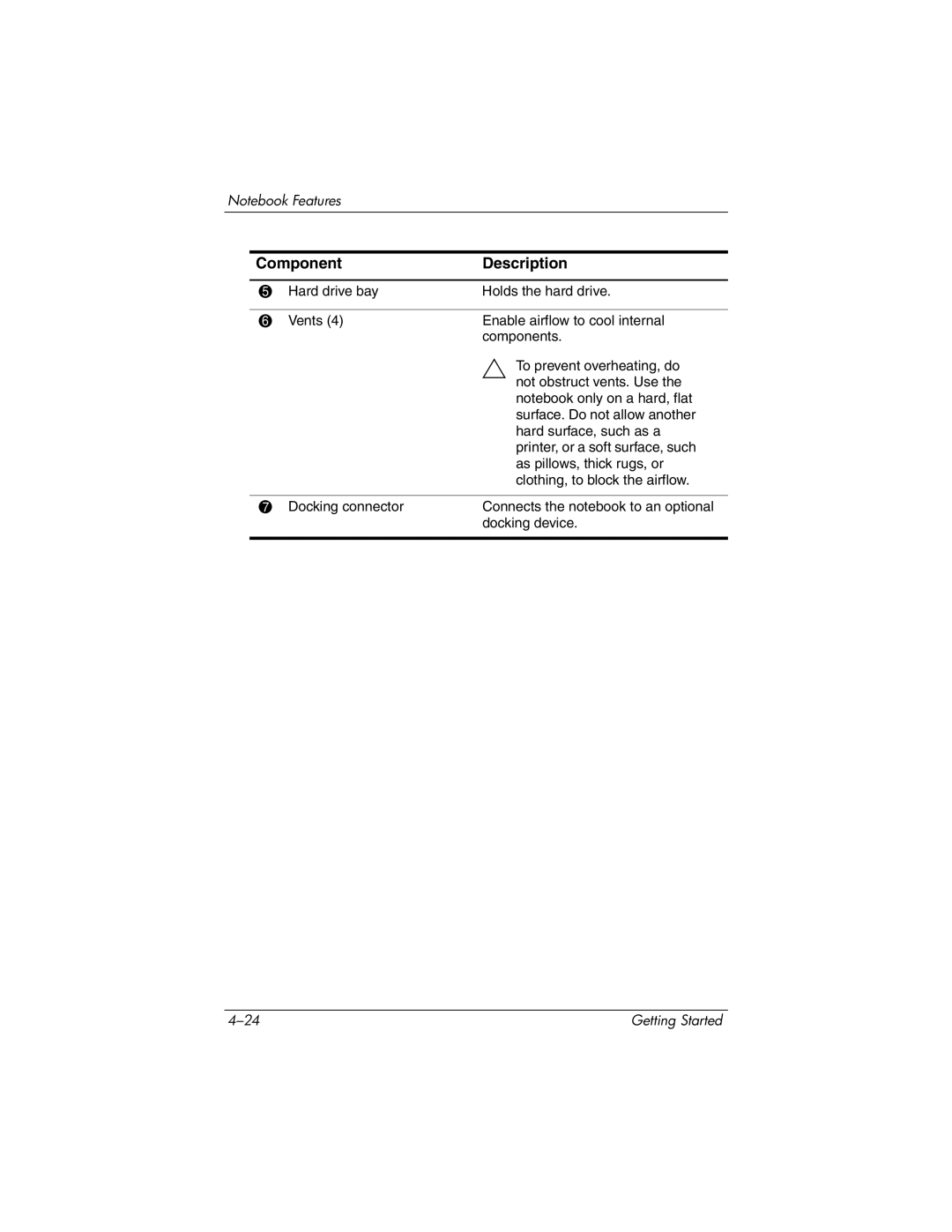Notebook Features
Component | Description | |
|
|
|
5 | Hard drive bay | Holds the hard drive. |
|
|
|
6 | Vents (4) | Enable airflow to cool internal |
|
| components. |
|
| Ä To prevent overheating, do |
|
| not obstruct vents. Use the |
|
| notebook only on a hard, flat |
|
| surface. Do not allow another |
|
| hard surface, such as a |
|
| printer, or a soft surface, such |
|
| as pillows, thick rugs, or |
|
| clothing, to block the airflow. |
|
|
|
7 | Docking connector | Connects the notebook to an optional |
|
| docking device. |
|
|
|
Getting Started |