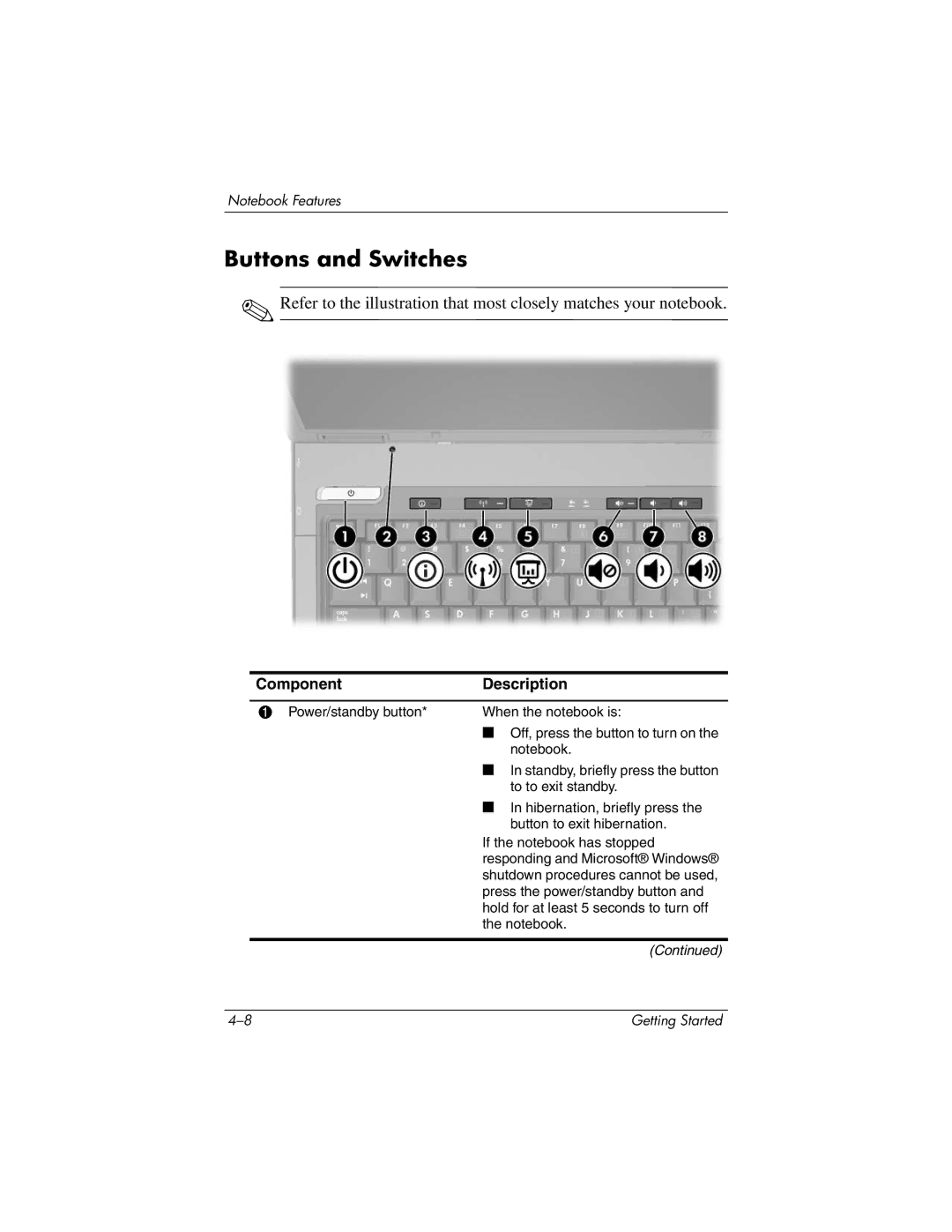Notebook Features
Buttons and Switches
✎Refer to the illustration that most closely matches your notebook.
Component | Description |
|
|
1 Power/standby button* | When the notebook is: |
| ■ Off, press the button to turn on the |
| notebook. |
| ■ In standby, briefly press the button |
| to to exit standby. |
| ■ In hibernation, briefly press the |
| button to exit hibernation. |
| If the notebook has stopped |
| responding and Microsoft® Windows® |
| shutdown procedures cannot be used, |
| press the power/standby button and |
| hold for at least 5 seconds to turn off |
| the notebook. |
|
|
| (Continued) |
Getting Started |