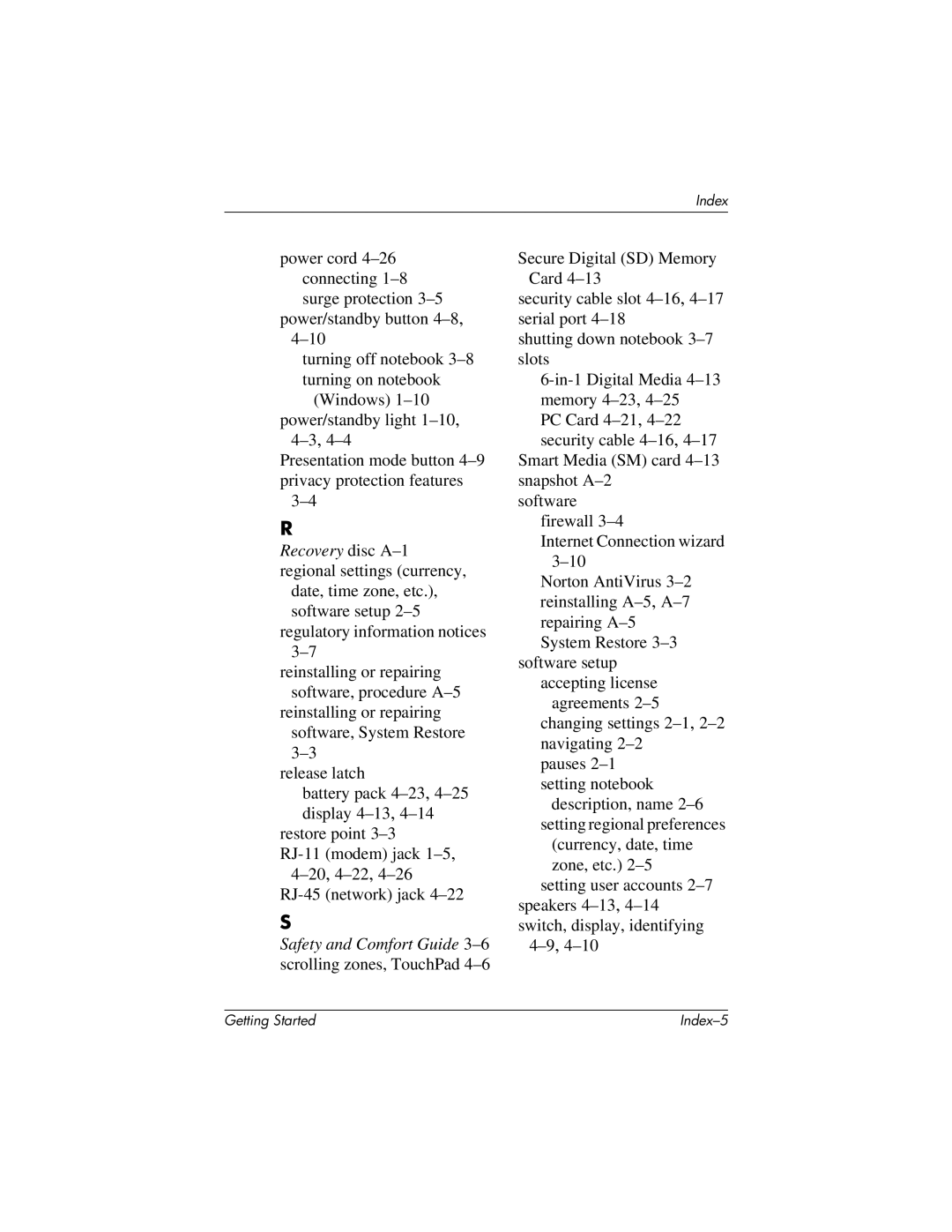Index
power cord
power/standby button
turning off notebook
(Windows)
Presentation mode button
R
Recovery disc A–1 regional settings (currency,
date, time zone, etc.), software setup
regulatory information notices
reinstalling or repairing software, procedure
reinstalling or repairing software, System Restore
release latch
battery pack
restore point
S
Safety and Comfort Guide
Secure Digital (SD) Memory Card
security cable slot
shutting down notebook
PC Card
Smart Media (SM) card
software firewall
Internet Connection wizard
Norton AntiVirus
software setup accepting license
agreements
pauses
description, name
(currency, date, time zone, etc.)
setting user accounts
Getting Started |